How to Save Over £2,400 a Year by Hosting Client Websites with webflow and Netlify
For many web design agencies, delivering stunning websites is only half the job. The other half lies in hosting and maintaining those sites…
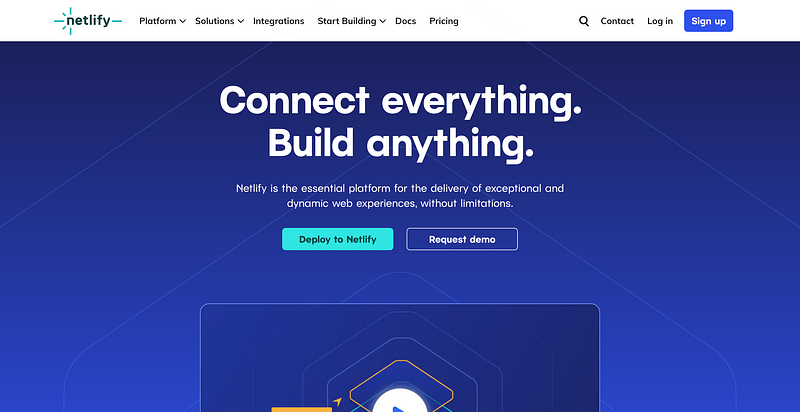
For many web design agencies, delivering stunning websites is only half the job. The other half lies in hosting and maintaining those sites — a service that can become an additional (and significant) revenue stream. By harnessing the power of webflow and Netlify, you can keep hosting costs remarkably low, yet charge a mark-up that allows you to generate or save over £2,400 per year with as few as ten client sites. Here’s a comprehensive, step-by-step guide to help you maximise your agency’s earning potential.
1. The Case for Bundling Hosting with Web Design
Recurring Revenue
By introducing hosting as part of your service packages, you transform a one-time project fee into a recurring income stream. Instead of simply handing off the site and losing touch, you’ll keep the door open for ongoing collaboration.
Simplicity and Convenience
Your clients will appreciate having a single point of contact for everything related to their website. They won’t need to manage their own hosting accounts or liaise with external providers.
Enhanced Client Loyalty
When your agency is responsible for hosting, you have consistent opportunities to interact with clients — whether it’s addressing minor updates or advising on site improvements. This fosters stronger relationships and often leads to referrals.
Cost-Efficient Growth
Platforms like webflow and Netlify remain highly scalable. Even if a client’s site grows significantly, the initial free or low-cost tiers make it easy to manage multiple websites without expensive overheads.
2. Designing the Website in webflow
Create an Account
Sign up for webflow. You can begin with a free plan, which lets you build and prototype sites visually. For code export (an essential step for hosting elsewhere), you’ll likely need to upgrade to a paid plan.
Set Up and Customise
- Templates or Blank Canvas: Choose a template that fits your project goals or start from scratch.
- Visual Editor: webflow provides a powerful drag-and-drop interface, enabling you to customise layouts, fonts, and colours to align with your client’s brand.
- Responsive Design: Preview how the site looks on desktops, tablets, and mobiles so it’s consistent across all screen sizes.
Export Your Site
- Once your site design is finalised, head to the ‘Export Code’ option. webflow will bundle all the HTML, CSS, JavaScript, and image assets into a neat folder for you to download.
- Keep track of this folder, as you’ll upload it to Netlify in the next step.
3. Hosting on Netlify
Create a Netlify Account
Sign up for a free Netlify account. Netlify is especially adept at hosting static sites (such as those exported from webflow), making it a perfect match for your needs.
Deploy Your Site
There are two main ways to deploy your code:
- Drag and Drop: Go to your Netlify dashboard and drop your exported folder onto the interface. Netlify will process it and host it at a temporary subdomain like
yoursite.netlify.app. - Git Integration: Alternatively, if you keep your site files in GitHub or GitLab, you can connect Netlify to your repository. Every time you push new changes, Netlify automatically redeploys the updated site.
Set a Custom Domain
- Purchase or Use an Existing Domain: Offer to handle this for your clients, or they can provide credentials for a domain they already own.
- Update DNS Records: In the registrar’s control panel, point the domain to Netlify via CNAME or A records.
- Free SSL Encryption: Netlify provides HTTPS certificates, which are installed automatically, saving you time and money.
Monitor Usage
Netlify’s free tier covers a generous amount of bandwidth and build minutes. However, if a site’s traffic spikes or requires more advanced features (like Netlify Functions), you can scale up to a paid tier. At that point, adjust your client’s hosting fee accordingly.
4. Structuring Your Hosting Plan for Profit
Set a Monthly or Annual Rate
Since Netlify’s free tier will often handle small business or portfolio websites with ease, your main expense is likely the webflow plan for exporting code. Suppose you set a £20 per month hosting fee per client:
- Per Client: £20 x 12 = £240 per year.
- 10 Clients: 10 x £240 = £2,400 per year.
Depending on the complexity of each site, you might charge more, especially if you’re handling maintenance and content updates.
Highlight the Value
- All-in-One Service: Your client gets design, deployment, and hosting from a single provider.
- Seamless Updates: Whenever they need changes, you can update the project in webflow and redeploy to Netlify.
- Ongoing Support: Offering prompt fixes, extra features, and analytics reviews justifies your hosting charge.
Billing Arrangements
- Recurring Invoices: Use a service like Stripe, GoCardless, or a direct debit system.
- One Combined Payment: You could bundle hosting with a monthly retainer for design tweaks, ensuring a steadier revenue stream.
5. Managing and Maintaining Hosted Sites
Efficient Updates
Should your client request new pages, design tweaks, or updated content, make those changes in webflow, then export your code again. If you’ve linked to a Git repository, a fresh push triggers an automatic redeployment on Netlify, keeping everything up to date.
Performance Monitoring
While Netlify offers tools to track traffic and bandwidth usage, you can integrate Google Analytics or any other analytics service to provide clients with regular performance reports. This level of insight strengthens your value proposition as a hosting provider.
Scaling Up
As the client’s site grows (or if you take on bigger projects), you might need Netlify’s paid features. Be transparent with your clients if you need to adjust hosting fees. Position these upgrades as essential for supporting their site’s success, whether it’s for increased traffic, added security, or advanced functionality.
Customer Retention
The more proactive you are about improvements and updates, the more your clients will rely on your agency. This, in turn, increases your retention rates and encourages them to invest in further services, such as content marketing or SEO.
6. Realising Substantial Annual Savings or Profits
- Profit Calculation: With ten clients paying £20 a month each, you’ll bring in £2,400 per year. If you’re running on Netlify’s free tier for most of these sites, your overhead costs remain minimal.
- Minimal Additional Costs: webflow has a manageable subscription fee for code export, which you can factor into your overall mark-up.
- Scalability: There’s no cap on how many sites you can manage this way (aside from your own logistical limits). As your client base grows, your recurring revenue multiplies accordingly, boosting your agency’s stability.
7. Conclusion
By combining webflow’s easy-to-use design interface with Netlify’s flexible and affordable hosting, you can deliver top-notch websites while simultaneously creating a significant recurring revenue stream. The set-up is straightforward: design in webflow, export the static files, and host for free (or close to free) on Netlify. The potential profit margin means you could earn (or save) over £2,400 annually from just ten clients — money that can be reinvested into your agency or funnelled into growth opportunities.
From simplified deployment to hands-on support, you’ll offer an all-inclusive package that clients love. In return, you’ll enjoy stable, predictable income — a winning situation for every modern web design professional.





