Building a Thriving Website Design Agency: A Comprehensive & Extended Guide
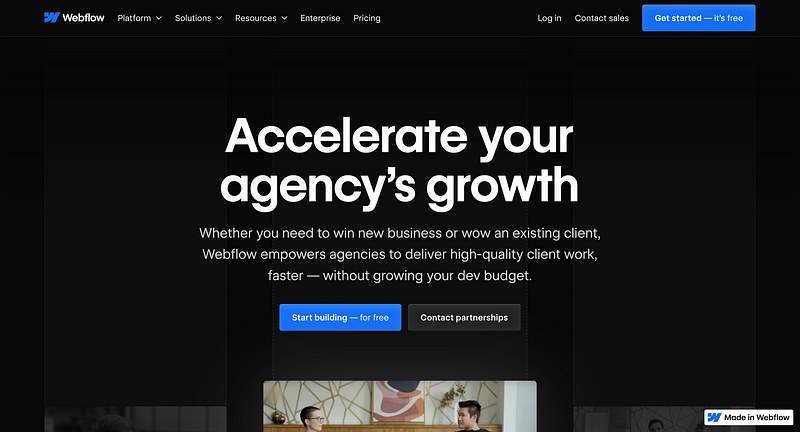
Building a Thriving Website Design Agency: A Comprehensive Guide
Introduction
In an era where almost every business needs an online presence, a website design agency can be both highly profitable and intellectually rewarding. However, setting up a truly thriving operation goes far beyond having creative flair. It demands systematic client acquisition, rigorous project management, top-notch design and development workflow, and the foresight to scale sustainably.
If you’ve ever felt overwhelmed by juggling outreach, contracts, briefs, and billing — or if you’re simply looking to refine and grow your existing agency — this guide will cover the crucial steps to help you excel. By the end, you’ll have a firm grasp on how to acquire quality clients, manage projects seamlessly, deliver high-value websites, and create a strong foundation for steady expansion.
1. Getting Clients
1.1 Identify and Target Your Niche
Knowing Who You Serve Best
The quickest route to standing out in a crowded market is to specialise in a niche. This could be anything from law firms to personal trainers, restaurants, or artisanal shops. By narrowing your focus, you transform generic marketing into precise, high-impact messaging that resonates with potential clients on a personal level.
Key Benefits of Specialisation
- Authority: Clients trust agencies that understand their specific sector’s challenges and terminology.
- Less Competition: Generalist agencies compete with everyone, but a niche-based approach reduces direct competition.
- Word-of-Mouth Growth: Serving an industry well encourages referrals within that same sector, creating a virtuous cycle of leads.
Practical Tips
- Pick a field that genuinely interests you or where you have some prior experience.
- Conduct basic market research to ensure there’s enough demand within your chosen niche.
1.2 Using Apollo for Lead Generation and CRM
Streamlining Prospecting
Sifting through random directories or sending cold emails to outdated lists is neither efficient nor effective. Apollo overcomes these hurdles by offering up-to-date leads filtered by job title, location, company size, and industry verticals.
Core Advantages of Apollo
- Segmentation: Easily slice and dice your contact lists for hyper-targeted campaigns.
- Enriched Data: Gain deeper insights into each lead, such as their LinkedIn profiles or business websites.
- Built-In Follow-Up System: Record your outreach efforts, schedule follow-ups, and get reminders so no lead falls through the cracks.
Maintaining Deliverability
- Always check the “Last Updated” field to make sure leads are current, reducing the chances of bouncing emails.
- Use verified email sender domains and warm up any new email addresses you’re using for large-scale outreach.
1.3 Crafting Your Email Outreach
Testing Different Variations
Rather than send the same email to 1,000 prospects, create four variations of your outreach email. Perhaps one version highlights a past success story in their industry, while another version delves into a specific pain point or opportunity.
Metrics to Monitor
- Open Rate: Tests the effectiveness of your subject line.
- Click-Through Rate (CTR): Evaluates how enticing your email body and calls-to-action are.
- Reply Rate: Indicates how well you’re resonating and instilling enough interest for a response.
Incremental Improvements
- Refine your most successful email to improve it further.
- If an email has a low open rate, experiment with alternative subject lines.
- If it has a decent open rate but low replies, revisit your email body and CTA for clarity and incentive.
1.4 Landing Pages with LeadPages
Why Tailored Landing Pages Matter
After you’ve sparked interest in your outreach email, direct leads to a page that speaks directly to their situation. LeadPages helps you craft conversion-focused landing pages without coding knowledge.
Elements of a Winning LeadPages Design
- Straightforward Headline: Immediately emphasise the benefit they’ll gain, e.g., “Boost Your Law Firm’s Credibility with a Custom-Built Website.”
- Social Proof: Showcase testimonials or case studies from similar clients, highlighting successful outcomes.
- Strong CTA: Use language like “Schedule a Free Consultation” or “Get Your Custom Quote Today” to encourage action.
Brand Consistency
Make sure the typography, colour schemes, and tone reflect your agency’s brand and the messaging used in the original email. Consistency helps visitors feel they’re in the right place and fosters trust.
2. Project Management
2.1 Booking Initial Calls
The Discovery Process
All the emails and landing pages in the world won’t replace a personal conversation. Once a lead shows interest, arrange a discovery call — ideally a video chat so you can build rapport.
What to Cover
- Project Vision: Ask them about their objectives, desired outcomes, and the biggest pain points their current site might have.
- Timeline & Urgency: Determine any critical deadlines (e.g., product launches, rebrands, or event-driven targets).
- Budgetary Expectations: Gently probe for budget clarity to align expectations and avoid surprises.
Why This Matters
A thorough discovery session helps you produce a proposal or quote that aligns with real needs. It also prevents scope creep and ensures everyone is on the same page from day one.
2.2 Organising Your Workflow with Todoist
Keeping Track of Tasks
Projects often involve multiple phases — research, design, development, content integration, testing, and launch. Todoist lets you manage these milestones by creating task lists, setting due dates, and assigning tasks to team members.
Practical Implementation
- Create a Project Template: For each new website build, duplicate a template in Todoist that has pre-defined sections (Discovery, Design, Dev, QA).
- Use Labels or Subtasks: Mark tasks as high, medium, or low priority, and add clarifying subtasks where necessary.
- Collaboration: Invite clients or freelancers into specific projects to keep them looped in or to gather feedback.
2.3 Solidifying Agreements with SignNow
Why Contracts Are Essential
Nothing sours a client relationship faster than miscommunication about deliverables, deadlines, or payment terms. A well-drafted contract sets expectations and protects both sides.
SignNow Highlights
- Templates: Develop a standard agreement covering scope, timeline, revision rounds, and payment.
- Legally Binding E-Signatures: Clients sign digitally, and everyone gets a copy, minimising administrative hassle.
- Version Control: If the client decides mid-project to add e-commerce or additional pages, update the contract via SignNow and capture fresh signatures.
3. Working with Freelancers and Pricing
3.1 Hiring Designers and Developers on Fiverr
Building a Reliable Network
Whether you’re a solo operator or a growing agency, finding the right freelancer can fast-track your ability to deliver. Fiverr hosts a vast pool of global talent — designers, copywriters, developers, SEO specialists, and more.
Selecting the Right Freelancer
- Check Portfolios: Look for past projects with a style that complements your client’s brief.
- Evaluate Ratings & Reviews: See how previous buyers rated their communication, adherence to deadlines, and quality.
- Test Projects: Start with a smaller, less critical assignment to gauge reliability before entrusting major projects.
Balancing Quality and Cost
Though Fiverr offers a range of pricing, don’t rush to the cheapest option. Quality often reflects price, and an under-experienced freelancer could lead to expensive corrections later.
3.2 Estimating Costs and Marking Up
Creating a Profitable Rate Card
To craft a winning quote, account for every expense — from software subscriptions to freelancer fees, to your own operational overhead (internet, office space, etc.). Once you have your baseline costs, determine a sensible markup that ensures profitability and covers potential risks or revisions.
Trial & Error
- If your initial quotes are often rejected, consider whether you’re targeting the wrong clients or if your proposals lack perceived value.
- If you’re booking too many projects at once, your rates might be too low; try incrementally raising them to balance workload and income.
Clarity with Clients
Explain the value you bring — project management, creative oversight, and industry insight — so clients understand the rationale behind your price. This transparency often reduces pricing pushback.
4. Design and Development Process
4.1 Gathering Requirements
Client Discovery Questionnaire
Send a brief but comprehensive questionnaire covering elements like branding guidelines, desired site structure, essential functionalities (contact forms, booking calendars, membership areas), and aesthetic preferences (clean, modern, whimsical, etc.). This minimises confusion once the work begins.
Outline Key Milestones
- Milestone 1: Draft site map or wireframes
- Milestone 2: Finalise design elements
- Milestone 3: Develop core features
- Milestone 4: Review and revise
- Milestone 5: Test, debug, and launch
4.2 Creating the Site Map in Figma
Figma for Wireframing
Figma’s real-time collaboration features allow you, your client, and your team to work synchronously. You can highlight changes, add comments, and ensure you’re all literally on the same page.
Benefits of Early Wireframes
- Reduces Revisions: Identifying issues at the wireframe stage is quicker than redesigning entire pages later.
- Aligns Content Strategy: You can map out where copy, images, and calls-to-action will go before final design.
- Client Assurance: Visually seeing the proposed layout builds trust and gives clients tangible input opportunities.
4.3 Development in Webflow
Why Webflow?
- Drag-and-Drop Visual Builder: Gives a near real-time preview of how the site will look and function, but retains the flexibility for custom code.
- Inbuilt Hosting and SSL: Simplifies deployment, and your client doesn’t need separate hosting providers.
- CMS Options: Perfect for blogs, events, or dynamic content that clients can update without your intervention.
Handover to the Developer
Provide detailed Figma files and a short handover document summarising any special instructions (e.g., animated elements, custom forms). This ensures consistency between design and final development.
4.4 Testing and Quality Assurance
Checklist for QA
- Cross-Browser: Confirm everything works on Chrome, Safari, Firefox, and Edge.
- Mobile-Responsive: Test across various smartphone and tablet sizes, checking for layout breakage or slow load times.
- Form Validation: Ensure contact or booking forms capture data correctly and redirect visitors to relevant confirmation pages.
- Link Checks: Broken links frustrate users and harm SEO, so run a link check using a tool or a site audit programme.
Client Feedback Loop
Invite the client to perform final checks — sometimes they notice a detail or brand nuance you missed. This cooperative step also helps them feel fully invested in the result.
5. Launch, Delivery, and Post-Launch Support
5.1 Final Presentation
Show-and-Tell
Schedule a screenshare to walk your client through their completed website. Highlight how you addressed their initial pain points — whether it’s improved usability, a modernised look, better SEO structuring, or an integrated booking system.
Encouraging Confidence
Offer reassurance that if any small glitches arise in the first week or two, you’ll be on hand to fix them swiftly. This helps build goodwill and trust.
5.2 Client Training on Webflow
Empowering the Client
Many clients appreciate not having to rely on a developer for every minor text or image change. Webflow’s Editor mode offers a user-friendly interface.
Training Topics
- Basic text edits and image replacement
- Adding new blog posts (if relevant)
- How to revert to a previous backup if they make a mistake
- Best practices for new content formatting (headings, bullet points, accessibility considerations)
Optional Maintenance Plans
While you can train clients for self-sufficiency, do offer retainer packages for ongoing changes, advanced site updates, or additional marketing services. This recurring revenue model can be a steady financial cushion for your agency.
5.3 Post-Launch Check-Ins
One-Week & One-Month Follow-Ups
Check whether the client needs help with any new site feature, has discovered any unexpected user feedback, or wants further tweaks.
Gathering Testimonials
A satisfied client’s words can be powerful social proof. Politely request a short testimonial or a recommendation on LinkedIn. Adding these success stories to your portfolio or website can enhance credibility.
Referrals
If they’re thrilled with the outcome, ask if they know any colleagues, friends, or partners who might benefit from a website makeover. Personal referrals often convert at significantly higher rates than cold leads.
6. Ongoing Marketing and Growth
6.1 Portfolio Building
Case Studies with Context
Go beyond a screenshot of a homepage. Include the client’s brief, the challenges, your proposed solutions, and the tangible outcomes (e.g., “Lead conversions increased by 40% after the redesign”). This storytelling format illustrates your value proposition far more effectively.
Show Diversity
Even if you specialise in a niche, highlight varied styles — e.g., a minimalistic theme for a corporate firm versus a vibrant, playful design for a children’s charity. Prospective clients can then see you’re adaptable while remaining niche-focused.
6.2 Social Media and Content Marketing
LinkedIn Thought Leadership
Post short articles about the latest web design trends, tips for optimising site conversion, or lessons learned from a successful project. Use LinkedIn’s native publishing platform to reach industry peers and potential clients alike.
Instagram Visuals
Share before-and-after images, short design process reels, or quick behind-the-scenes snapshots of your mock-up sessions. Visual content performs exceptionally well on platforms like Instagram.
Blog Strategy
Regularly update your website’s blog with relevant topics. For instance:
- “5 Must-Have Features for Solicitors’ Websites”
- “How a Well-Designed Site Can Boost Restaurant Bookings by 30%”
Well-optimised blog posts can bring in organic traffic and establish you as a thought leader.
6.3 Maximising Apollo as Your Ongoing CRM
Pipeline Visualisation
Arrange leads into stages — “New Lead,” “Discovery Scheduled,” “Proposal Sent,” “Negotiation,” “Won,” or “Lost.” This helps you pinpoint bottlenecks and refine your conversion strategy.
Automated Drip Campaigns
Apollo can automate follow-up emails, checking in with leads who showed interest but never booked a call. Subtle, timely reminders can resurrect otherwise dormant leads.
Data-Driven Improvements
- Identify your best-performing cold email subject lines.
- Track average time from initial contact to signed contract.
- Assess which industries yield higher close rates, guiding future niche refinements.
7. Scaling Your Agency
7.1 Expanding Your Team
When to Hire
If you’re continually turning away projects or working nights and weekends, it may be time to expand. Instead of hiring on a whim, create clear job descriptions for any new role — e.g., “Junior Web Designer,” “Project Coordinator,” or “Copywriter.”
Building Internal Expertise
While Fiverr freelancers are great for flexibility, having an in-house core team can strengthen consistency, brand culture, and knowledge retention.
7.2 Upselling and Cross-Selling
Branding and Visual Identity
Clients looking for a new website often need fresh logos, colour palettes, or typography guidelines. Offer these services separately or as a bundle.
Additional Marketing Services
From email newsletter design to social media management, once clients trust you with their website, they may be open to broader marketing strategies.
Maintenance, Hosting & Analytics
Providing monthly or quarterly maintenance, plus hosting solutions and performance reports, can deepen client relationships and secure recurring revenue. Many businesses prefer a single go-to agency to handle all digital needs, reducing the hassle of managing multiple vendors.
7.3 Risk Management
Scope Creep
Always detail the specific deliverables — how many design revisions are included, how many pages you’ll build, whether copywriting is included, etc. If new requests surface, revise the SignNow contract accordingly.
Keeping a Backup Bench
Real life happens — someone might fall ill or a major personal commitment could arise. Cultivate relationships with multiple freelancers on Fiverr or other networks, so your project timelines don’t derail.
Client Communication
Respond promptly to queries or concerns, even when the project is mid-stream. Proactive, transparent updates can avert many issues before they snowball.
Conclusion
A profitable website design agency is a blend of strategic planning, impeccable creative execution, and rock-solid client relations. From the earliest stages — when you’re defining your niche and building a lead list with Apollo — to the final sign-off (secured seamlessly with SignNow), every step should be engineered to maximise efficiency, clarity, and value.
Tools like Todoist can keep you and your team organised, ensuring nothing falls through the cracks. When it’s time to scale your workforce, platforms like Fiverr allow you to locate specialised freelancers for specific tasks. Meanwhile, LeadPages helps you convert inbound traffic into meaningful inquiries, and Webflow provides a robust development environment that balances designer-friendly interfaces with the power needed for more advanced customisations.
Ultimately, your ability to demonstrate tangible value — through a unique blend of creative design, thorough discovery, streamlined project management, and transparent pricing — will set you apart. Over time, as you cultivate a strong reputation, you’ll foster a base of loyal clients who refer your services eagerly, forming the bedrock of sustainable growth.
Whether you’re just starting or are already deep in the thick of project deliveries, continuously refine your processes, keep learning from each client interaction, and remain open to new tools and tactics. This commitment to improvement will help your agency stand out in a field that’s constantly evolving — and ensure you stay ahead of the game.





