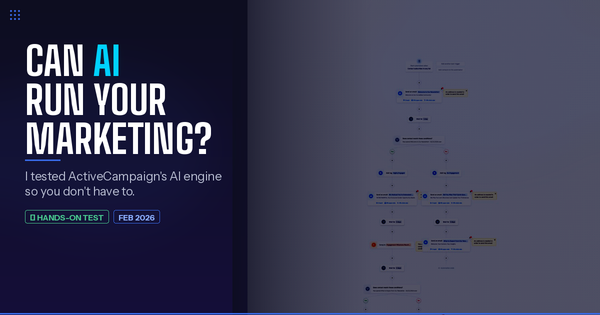10 YouTube SEO Best Practices for Founders in 2025
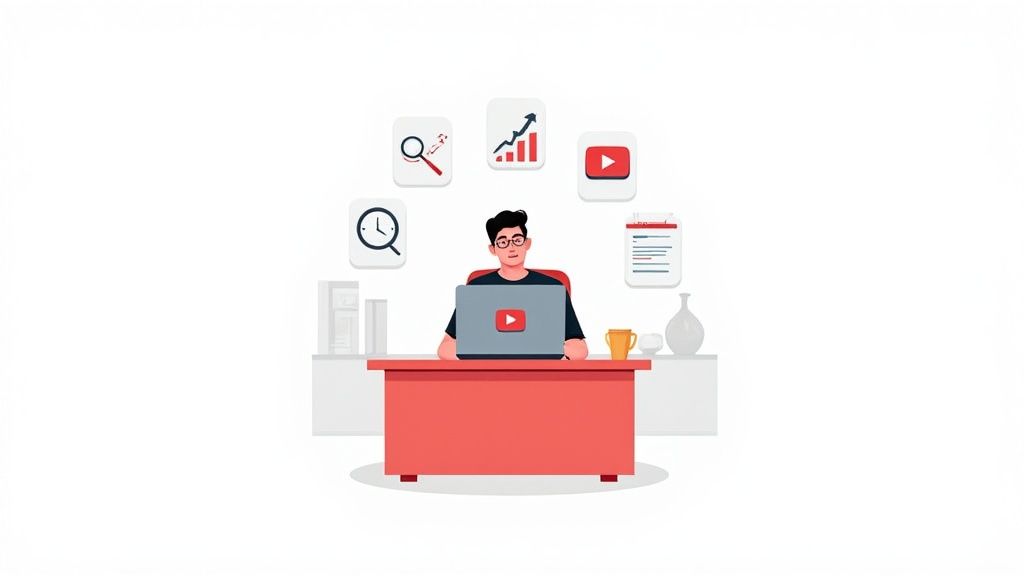
For solo founders and small teams, YouTube often feels like a resource-heavy game you can't afford to play. The good news is that winning isn't about having a massive production budget; it's about implementing a smart, repeatable system. This guide is built for lean operators who need to ship content that actually drives business growth, without hiring a dedicated video team. Forget abstract theories and vague advice. This is your actionable playbook, a comprehensive workflow detailing the most crucial YouTube SEO best practices that lead to measurable results.
We'll dive straight into the tactical steps required to get your videos discovered and convert viewers into customers. You will learn the exact processes for everything, from uncovering low-competition keywords with tools like Frase to designing high-CTR thumbnails that demand a click. This article breaks down the ten core pillars of YouTube SEO into manageable, actionable steps. We will cover compelling title optimization, strategic video descriptions, effective tag usage, and the critical role of transcripts and playlists in boosting your visibility.
Furthermore, we'll explore how to optimize for the metrics that YouTube's algorithm truly values, such as audience retention, watch time, and engagement signals like likes and comments. Each section provides practical implementation details, examples, and quick checklists to ensure you can apply these strategies immediately. This is not just a list; it’s a streamlined operational guide designed to turn your YouTube channel into a consistent lead generation and authority-building machine.
1. Mastering Keyword Research & Intent
The absolute foundation of any effective "youtube seo best practices" strategy isn't just about finding keywords; it's about deeply understanding the intent behind them. For a solo founder or small team, this is where you can outsmart larger competitors. This practice involves identifying what your target audience is actively searching for and strategically placing those terms not just in your video's metadata, but within your spoken script as well.
This approach ensures your content is discovered by the right people at the precise moment they need a solution, directly boosting your discoverability and relevance score in YouTube's algorithm.
Why Intent Trumps Volume
Instead of chasing high-volume, generic keywords like "cold email," focus on specific, long-tail keywords. These are longer, more detailed phrases that signal high user intent and face lower competition. Think of it as capturing a smaller, but highly qualified, audience that is much more likely to convert.
- Bad Example: "Webflow tutorial" (Broad, high competition, unclear intent)
- Good Example: "How to build a custom pricing page in Webflow" (Specific, problem-focused, high intent)
- Good Example: "Fix Webflow form submission not working" (Targets a pain point, attracting users actively seeking a solution)
Key Insight: A video ranking for "how to set up an Apollo.io cold email sequence" will attract more qualified leads for a sales automation consultant than a video that ranks for the generic term "sales tips."
How to Implement This Strategy
Your goal is to become an intent-matching machine. Use a combination of intuition and simple tools to find the exact phrases your audience uses.
- Use YouTube's Search Bar: Start typing a broad keyword into the YouTube search bar and pay close attention to the autocomplete suggestions. These are the most popular, real-time searches related to your topic.
- Analyze Competitor Videos: Look at the top-ranking videos for your target keywords. What specific problems are they solving? What language do they use in their titles and opening hooks? Identify gaps or questions they didn't fully answer.
- Strategic Keyword Placement: Once you have your primary long-tail keyword, weave it into your video's core elements. Place it within the first 60 characters of your title and within the first two sentences of your description to maximize its impact on the YouTube algorithm. Tools like Frase can help identify related terms to include for even greater topical authority.
2. Compelling Title Optimization
Your video title is the single most important piece of metadata, acting as both a billboard for potential viewers and a critical signal to the YouTube algorithm. Mastering title optimization is a core component of "youtube seo best practices" because it directly influences your click-through rate (CTR), a key metric YouTube uses to gauge content quality and decide whether to promote your video. For a small team, a powerful title is a free, high-impact lever for growth.
This practice involves creating a headline that is simultaneously packed with your target keyword for discoverability and emotionally compelling to a human user, prompting them to click. A great title makes a promise that the video then delivers on, building trust and encouraging longer watch times.
Why a Hybrid Title Trumps a Purely SEO Title
Simply stuffing a keyword into your title is a relic of the past. Modern YouTube SEO requires a balance between algorithmic signals and human psychology. A title optimized for clicks but not keywords will never be found, and a title optimized for keywords but not clicks will never be watched.
- Bad Example: "YouTube SEO Tips For Beginners Full Guide" (Keyword-stuffed, robotic, unappealing)
- Good Example: "How I Make $10,000/Month with YouTube" (Benefit-driven, sparks curiosity, implies a case study)
- Good Example: "What is the Scariest Thing?" (Creates a powerful curiosity gap, as seen with Vsauce)
Key Insight: A title like "[Celebrity] Answers the Web's Most Searched Questions" by Wired works because it combines a recognizable entity (the celebrity) with a clear, curiosity-driven format that promises unique insights.
How to Implement This Strategy
Your goal is to craft titles that stop the scroll and earn the click. This requires thinking like both a search engine and a potential customer browsing for solutions or entertainment.
- Front-Load Your Keyword: Place your primary keyword within the first 40-50 characters. This ensures it's fully visible on all devices, especially mobile, and gives it maximum weight in YouTube's ranking algorithm.
- Use Proven Formulas: Incorporate numbers, brackets, and high-impact words. Formats like "7 Mistakes to Avoid..." or "[Case Study] How We..." are highly scannable and set clear expectations for the viewer.
- A/B Test Your Titles: Don't just set it and forget it. After a week, if a video is underperforming, test a new title. Change the angle from a "how-to" to a "mistakes to avoid" format and monitor the CTR in your YouTube Analytics to see what resonates best with your audience.
3. Video Description Optimization
Your video description is one of the most underutilized assets in your "youtube seo best practices" toolkit. It's not just a place for links; it's a powerful metadata field that provides crucial context to both YouTube's algorithm and potential viewers. For a small team, a well-crafted description can significantly improve your video's discoverability without any additional production cost.
This practice involves writing detailed, keyword-rich summaries that expand upon your video's topic. A strategic description acts as a secondary ranking factor, reinforces the relevance of your primary keyword, and helps your content appear in more "suggested video" sidebars.
Why Context Is Critical
Think of your description as the "show notes" for your video. It gives the algorithm more text to crawl, helping it understand the nuances of your content beyond just the title and tags. This detailed context allows YouTube to more accurately match your video with user search queries.
- Bad Example: "In this video, we talk about sales. Check out my website here." (Vague, no keywords, adds no value)
- Good Example: "Learn the step-by-step process for building a custom pricing page in Webflow. We cover flexbox vs. grid, creating interactive toggles for monthly/annual pricing, and connecting it to a CMS. Timestamps included below for easy navigation." (Specific, keyword-rich, user-focused)
- Good Example: "In this tutorial, we fix the common 'form submission not working' error in Webflow. We'll troubleshoot reCAPTCHA settings, check custom code integrations, and ensure your forms are correctly linked to your email service provider like Brevo." (Problem-oriented, includes related keywords, provides a clear summary)
Key Insight: A detailed description for a video on "Cold Emailing with Apollo" that includes timestamps for setup, list building, and sequence writing will rank better and provide more value than a description that just contains a link to a consultancy service.
How to Implement This Strategy
Your goal is to create a description that serves both the algorithm and the viewer. Make it informative, scannable, and rich with relevant terms without keyword stuffing.
- Structure for Success: Write a minimum of 150-250 words. Place your most important information, like a clear hook or a primary call-to-action, within the first 1-2 lines before the "Show more" cut-off.
- Incorporate Timestamps (Chapters): For any video longer than a few minutes, use timestamps (e.g., 0:00 Intro, 2:35 Step 1: Keyword Research) to create video chapters. This improves the user experience and can lead to "key moments" appearing directly in Google search results.
- Strategic Linking and Hashtags: Include 3-5 links to other relevant videos on your channel to boost session watch time. Add 5-10 relevant hashtags (#youtubeseo #contentstrategy #digitalmarketing) naturally at the end of your description to help categorize your content.
4. Custom Thumbnail Strategy
Your video's thumbnail is its digital billboard. It's the single most critical factor in convincing a potential viewer to click your video over a competitor's, directly impacting your click-through rate (CTR). A high CTR signals to YouTube that your content is compelling and relevant to a search query, which is a powerful component of any "youtube seo best practices" framework.
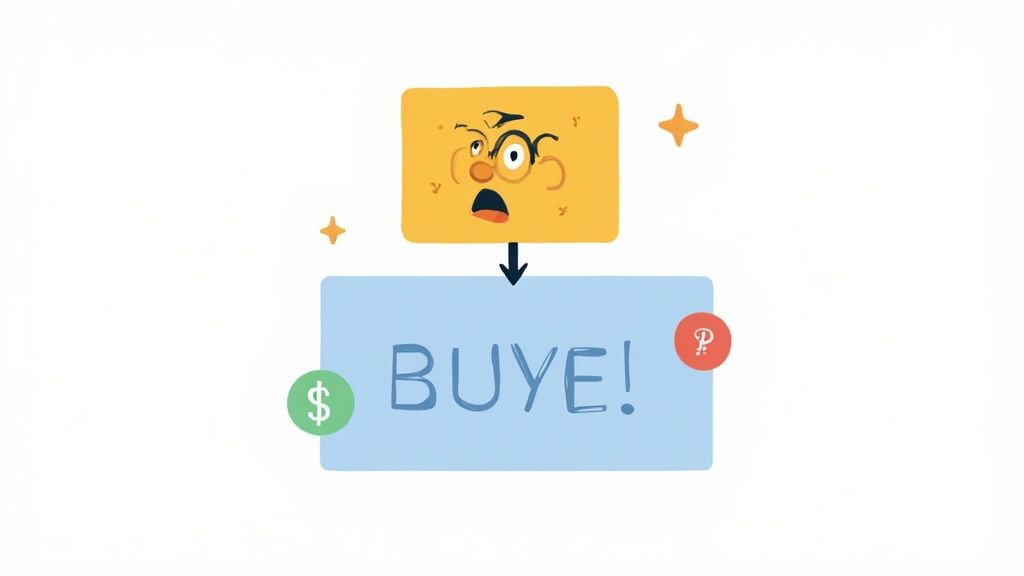
While YouTube can auto-generate a thumbnail, a custom-designed one gives you complete control over the first impression. For a solo founder, a strong thumbnail strategy is a high-leverage activity that can dramatically increase views without changing the video content itself.
Why a Custom Thumbnail Is Non-Negotiable
A generic, auto-generated thumbnail screams "low effort" and blends into the sea of other videos. A custom thumbnail, however, communicates professionalism, sets expectations, and creates a strong brand identity that viewers begin to recognize and trust. It's a key piece of your content packaging.
- Bad Example: A blurry, auto-generated frame from the middle of your video with no text or branding.
- Good Example: A high-contrast image of your face showing a clear emotion (like surprise or curiosity) next to a large, bold text overlay like "SECRET HACK."
- Good Example: A minimalist, branded thumbnail with a consistent color scheme and a clean icon representing the video's topic, like Markiplier’s recognizable red and black branding.
Key Insight: The goal of a thumbnail isn't to summarize the video; it's to create an "curiosity gap." It should pose a question or hint at a powerful outcome that makes the viewer feel they must click to get the answer.
How to Implement This Strategy
Your thumbnail design should be a core part of your pre-production workflow, not an afterthought. The aim is to stop the scroll and earn the click.
- Follow the 3-Word Rule: Keep text minimal and powerful. Use no more than one to three high-impact words in a large, easily readable font that stands out even on small mobile screens.
- Use High-Contrast Colors: Design with colors that pop against YouTube's white, grey, and red interface. Think bright yellows, greens, and blues. Avoid using red or white as your primary background color.
- Incorporate Human Emotion: Feature a clear, high-quality image of a human face showing a relevant emotion. Our brains are hardwired to connect with faces, which increases the likelihood of a click. For help with design, you can explore thumbnail tools to see which thumbnail maker drives more views.
5. Tags and Metadata Strategy
While your title and description carry the most weight in YouTube's algorithm, a focused tag and metadata strategy provides crucial context. Think of tags as signposts that help YouTube understand the nuances of your video, connecting it to a broader web of related content and search queries. For a small team, this is a low-effort way to reinforce your video's relevance and improve its discoverability in "suggested videos."
This practice involves adding a concise set of relevant keywords (tags) to your video's metadata field. It acts as a secondary signal, supporting your primary keywords in the title and description, and helps YouTube's algorithm accurately categorize your content for the right audience.
Why Quality Over Quantity is Key
The old strategy of "tag stuffing" with dozens of irrelevant keywords is ineffective and can even be detrimental. Modern YouTube SEO best practices emphasize using a smaller, highly relevant set of tags that accurately reflect your video's core topic. This targeted approach strengthens your video's topical authority.
- Bad Example: "web design, coding, tutorial, how to, figma, design, business, marketing, startup, website builder" (Too broad and unfocused)
- Good Example: "webflow pricing page tutorial, custom pricing table webflow, responsive design webflow, web design for saas" (Specific, topic-focused)
- Good Example: "fix apollo.io email bounce, apollo.io sequence setup, lead generation apollo, cold email deliverability" (Problem-oriented, specific)
Key Insight: Tags are most powerful when they align perfectly with your title and description. A video titled "How to Build a Custom Pricing Page in Webflow" should have tags like "Webflow pricing page" and "custom Webflow components," not just "Webflow."
How to Implement This Strategy
Your goal is to create a tight, relevant cluster of tags that leaves no doubt about your video's subject matter. This precision is essential for effective YouTube SEO.
- Prioritize Your Keywords: Your very first tag should always be your main target keyword, mirroring the primary phrase in your title.
- Use a Mix of Broad and Specific Tags: Start with your specific, long-tail keyword and then add a few broader category tags. For example, a video on "fixing a Webflow form" could include "Webflow form submission error" (specific) and "Webflow tutorial" (broad).
- Analyze Competitor Tags: Use browser extensions like TubeBuddy or VidIQ to view the tags on top-ranking competitor videos. Identify common, relevant tags you might have missed, but avoid copying them verbatim.
- Stay Within Limits: Aim for 5-15 highly relevant tags. While YouTube allows up to 500 characters, filling this space with low-quality tags is less effective than using a dozen powerful ones. Focus on precision to give the algorithm clear, unambiguous signals.
6. Video Transcript and Captions Strategy
One of the most underutilized "youtube seo best practices" is leveraging your video's spoken content directly for indexing. A transcript and caption strategy turns your audio into readable text that YouTube's algorithm can crawl and understand, effectively creating another layer of keyword-rich data for your video. For a founder or small team, this is a low-effort, high-impact way to improve both discoverability and accessibility.
This practice feeds the algorithm the exact context of your video, allowing it to rank you for hyper-specific, long-tail queries mentioned in your script that might not fit in your title or description. It also significantly enhances the user experience for a wider audience.
Why Transcripts Are a Search Goldmine
YouTube automatically transcribes videos, but these auto-captions are often riddled with errors. By providing an accurate, manually reviewed transcript, you are essentially spoon-feeding the algorithm a perfect script of your content. This allows it to index every single word, not just the metadata you provide.
- Bad Example: Relying solely on YouTube's auto-generated captions, which might misinterpret niche terms or brand names, leading to poor indexing.
- Good Example: Uploading a clean SRT file for a tutorial on "setting up a Shopify product page," ensuring the algorithm correctly indexes terms like "variant," "SKU," and "collection."
- Good Example: A podcast-style interview where the full, accurate transcript allows the video to rank for a specific, insightful quote mentioned 20 minutes into the conversation.
Key Insight: A video with accurate captions is not just more accessible; it's a fully indexable asset. YouTube can surface your video in search results for a precise phrase spoken deep within your content, capturing traffic you would otherwise miss.
How to Implement This Strategy
Your goal is to make your spoken words work for your SEO. This involves a simple process of generating, cleaning, and uploading your transcript.
- Generate and Edit Captions: Always enable captions. Use YouTube's auto-caption feature as a starting point, then go into the editor and meticulously correct any errors in spelling, grammar, and punctuation. Pay close attention to industry-specific jargon.
- Upload an SRT File: For the highest level of accuracy, create a separate SRT (SubRip Subtitle) file. This is a plain text file that includes the start and end times for each line of text. You can use transcription services to generate this, many of which offer generous free plans. To explore options, you can learn more about transcription tool minutes on unkoa.com.
- Translate for Broader Reach: If you have an international audience, consider translating your captions into 2-3 other major languages. This simple step can unlock significant viewership from non-English speaking regions, signaling to YouTube that your content has global appeal.
7. Playlist Organization and Cross-Linking
A powerful yet often overlooked component of "youtube seo best practices" is treating your playlists as distinct, optimizable assets. Playlists signal to YouTube which of your videos are related, creating a topical cluster that enhances channel authority. For a solo founder, organizing content this way transforms a collection of individual videos into a cohesive library, significantly boosting session watch time.
This strategy keeps viewers on your channel longer by automatically queuing up the next relevant video. This extended engagement sends a strong positive signal to the algorithm, indicating that your channel provides comprehensive value on a specific topic and encouraging YouTube to recommend your content more broadly.
Why Organization Creates Opportunity
Instead of letting viewers drift away after one video, strategically curated playlists guide them through a content journey. This not only increases watch time but also helps establish your expertise and build a stronger relationship with your audience, turning casual viewers into dedicated subscribers.
- Bad Example: A single, disorganized playlist titled "My Videos" containing all channel uploads.
- Good Example: An educational channel creating a playlist titled "Advanced Webflow Animations for SaaS Websites" that walks viewers through a structured learning path.
- Good Example: A gaming channel with separate playlists for each game, such as "Elden Ring Walkthrough (100% Completion)" and "Baldur's Gate 3 Class Guides."
Key Insight: Playlists can rank independently in YouTube search results. A well-optimized playlist titled "Beginner's Guide to Apollo.io" can appear as a top result, capturing viewers looking for a comprehensive series rather than just a single video.
How to Implement This Strategy
Your goal is to build content silos that serve specific viewer needs. Think like a librarian organizing a bookshelf; each playlist should have a clear purpose and a logical flow.
- Create Thematic Playlists: Group videos into 5-10 core playlists based on the primary topics your channel covers. Ensure each playlist contains at least 5-10 videos to provide substantial value.
- Optimize Playlist Metadata: Write keyword-rich titles and descriptions for the playlists themselves. For example, a title like "YouTube SEO Best Practices for Startups" is far more effective than "SEO Tips."
- Structure for Progression: Arrange the videos within a playlist in a logical sequence. For educational content, this could be a step-by-step progression. For other content, you might arrange it from most popular to least, or chronologically.
- Cross-Link Strategically: Mention and link to other relevant playlists in your video descriptions and pinned comments. For instance, in a video about email marketing, you could say, "If you want to learn more about lead generation, check out our full playlist here."
8. Video Quality and Watch Time Optimization
The core of all effective "youtube seo best practices" is creating content that people actually want to watch. YouTube's algorithm heavily favors videos that hold viewer attention, making Average View Duration and Audience Retention critical ranking signals. For a solo founder, this means that production quality and strategic editing are just as important as the information you share.

This practice involves structuring your video from the script up to maximize engagement, using editing techniques to maintain pace, and delivering on the promise made in your title and thumbnail to keep viewers hooked until the end.
Why Retention is the Ultimate Ranking Signal
YouTube wants to keep users on its platform. Videos that successfully do this are rewarded with greater visibility in search results, suggested videos, and on the homepage. High retention tells the algorithm that your content is valuable and satisfying for viewers searching for a specific topic.
- Bad Example: A 10-minute video with a long, rambling intro where 50% of viewers drop off in the first minute.
- Good Example: A 10-minute video that uses a "pattern interrupt" (like a quick visual or sound effect) every 20-30 seconds to maintain engagement, as popularized by creators like Veritasium.
- Good Example: MrBeast's signature strategy of restating the video's core premise and stakes within the first 30 seconds to immediately hook the viewer.
Key Insight: Optimizing for watch time isn't about making longer videos; it's about making your existing video length more engaging. A highly-watched 7-minute video will outperform a poorly-watched 15-minute video every time.
How to Implement This Strategy
Your goal is to become an attention architect, proactively identifying and eliminating boring moments from your content before you even publish.
- Craft a Powerful Hook: Script and edit the first 15-30 seconds of your video meticulously. Clearly state the value proposition or create a curiosity gap that compels the viewer to keep watching.
- Maintain Visual Pace: Avoid static, unchanging shots. Use a variety of camera angles, B-roll footage, text overlays, and dynamic zooms every 5-15 seconds to keep the viewer's brain engaged.
- Analyze Retention Graphs: Dive into your YouTube Analytics for each video. Look at the "Audience retention" graph to pinpoint the exact moments viewers are dropping off. Use this data to identify weak points in your editing or structure that you can improve in future videos.
9. Engagement Metrics Strategy (Likes, Comments, Shares)
YouTube's algorithm doesn't just measure what people watch; it measures how they interact with it. An engagement metrics strategy is a core component of "youtube seo best practices" because it focuses on actively encouraging viewers to like, comment, and share. For a small team, fostering this community interaction is a powerful, free way to signal content value and quality directly to the algorithm.
This approach creates a positive feedback loop: high engagement tells YouTube your video is compelling, prompting the algorithm to promote it to a wider audience, which in turn generates more engagement.
Why Interaction Signals Quality
Every like, share, and especially every comment is a data point telling YouTube that your content resonates with viewers. The algorithm interprets this activity as a sign of a high-quality, valuable video, making it more likely to be featured in search results, suggested videos, and on the home page.
- Bad Example: Ending a video with a passive, "Thanks for watching." (Offers no prompt for interaction)
- Good Example: MrBeast asking viewers, "Comment which of these challenges you think was the hardest!" (A specific, engaging question that encourages participation)
- Good Example: An educational channel asking, "What's one marketing tool you can't live without? Let's help each other in the comments." (Sparks a community-driven discussion and adds value)
Key Insight: A video with 100 comments and 500 likes often outperforms a video with 50 likes and zero comments, even with similar view counts. Engagement depth is a powerful ranking factor that signals active viewership over passive consumption.
How to Implement This Strategy
Your goal is to transform passive viewers into active community members. This requires being intentional with your calls-to-action (CTAs) and fostering conversation directly within the YouTube ecosystem.
- Ask Open-Ended Questions: Instead of asking for a simple "yes" or "no," pose a question within your video that requires a thoughtful answer. This could be asking for opinions, experiences, or suggestions related to your video's topic.
- Prompt Specific Actions: Be direct. Ask viewers to "like the video if you learned something new" or "share this with a colleague who needs to see it." Limit yourself to one or two key CTAs per video to avoid overwhelming your audience.
- Engage with Your Community: Your job doesn't end when you hit "publish." Make a point to respond to comments within the first few hours of a video going live. Pin the most helpful or insightful comment to the top to encourage high-quality discussion. This demonstrates that you value your audience's input and helps grow your YouTube subscriber base by building a loyal following.
10. Click-Through Rate (CTR) and Impression Optimization
Beyond ranking for keywords, the most critical battle on YouTube is for the click. Click-Through Rate (CTR) measures the percentage of people who see your video (an impression) and actually click to watch it. Optimizing your CTR is a direct signal to YouTube that your content is appealing and relevant to a specific audience, making it a powerful component of your "youtube seo best practices" toolkit.
This process involves a continuous feedback loop of creating compelling titles and thumbnails, analyzing their performance, and iterating to improve. For a small team, mastering this means you can punch well above your weight, grabbing audience attention even in crowded niches.
Why CTR is a Primary Ranking Signal
A high CTR tells YouTube’s algorithm that your video's "packaging" successfully matches viewer expectations for a given search query. It's a vote of confidence from the audience that your video is the best answer. Low CTR, on the other hand, signals a mismatch, potentially causing the algorithm to de-prioritize your content over time.
- Bad Example: A title like "My New Video" with a generic thumbnail. (Uninformative, low incentive to click)
- Good Example: "We Tested 10 AI Tools - Only 2 Are Worth Your Money" (Creates curiosity, promises a clear outcome)
- Good Example: "Fix This ONE Shopify Setting to 3x Your Conversion Rate" (Targets a specific problem with a bold promise)
Key Insight: YouTube's goal is to keep users on the platform. A video with a high CTR (e.g., 8%) and solid watch time is more valuable to them than a video with a 2% CTR, as it proves more effective at capturing and holding viewer attention.
How to Implement This Strategy
Your objective is to become a systematic tester, constantly refining your approach to titles and thumbnails based on data, not just gut feelings. Treat every video as an experiment to learn what resonates with your audience.
- Analyze YouTube Analytics: Dive into the "Reach" tab in your YouTube Studio. Identify videos with high impressions but low CTR (below your channel average, typically under 4%). These are your prime candidates for optimization.
- Isolate Your Variables: To get clear results, test only one element at a time. Change the thumbnail or the title, but never both simultaneously. This way, you'll know exactly what caused the change in performance.
- A/B Test Thumbnails: Create two distinct thumbnail variations before you publish. Use a tool like TubeBuddy to run a formal A/B test, or manually swap the thumbnail after 24-48 hours and compare the CTR. Look for what hooks the viewer: Does a face work better? Bright colors? Less text? A good benchmark for a healthy CTR is generally between 4-10%, depending on your niche and traffic sources.
YouTube SEO Best Practices: 10-Point Comparison
| Strategy | Implementation complexity | Resource requirements | Expected outcomes | Ideal use cases | Key advantages |
|---|---|---|---|---|---|
| Keyword Research and Optimization | Medium — ongoing analysis and updates | SEO tools (TubeBuddy, VidIQ, SEMrush), research time | Improved search discoverability and niche reach | New and growing channels aiming for search traffic | Increases relevant impressions and targeted reach |
| Compelling Title Optimization | Low–Medium — iterative A/B testing | Title testing tools, copywriting time | Higher CTR and better impression performance | Videos relying on search/recommendations to drive clicks | Boosts CTR and immediate viewer interest |
| Video Description Optimization | Medium — structured writing and maintenance | Time to write 150–250+ words, linking and timestamping | Better context for algorithm; increased engagement and external traffic | Tutorial, long-form, and resource-heavy videos | Adds keyword context and drives session/traffic |
| Custom Thumbnail Strategy | Medium–High — design and testing required | Design skills or designer, A/B testing tools, time per thumbnail | Significant CTR uplift when well-executed | Visual-driven and competitive niches (entertainment, gaming) | Strong visual differentiation and brand recognition |
| Tags and Metadata Strategy | Low — quick setup per video | Minimal tools (TubeBuddy/VidIQ), tagging time | Modest categorization benefits; captures misspellings | Channels needing granular categorization (gaming, tech) | Helps related-video connections and captures variant queries |
| Video Transcript and Captions Strategy | Medium — transcription and proofreading | Transcription services/tools, time for edits, SRT files | Improved indexing, accessibility, and SEO for speech content | Educational, podcast, and international-audience channels | Enhances discoverability and accessibility |
| Playlist Organization and Cross-Linking | Low–Medium — strategic curation | Time to organize, thumbnails/descriptions for playlists | Increased total watch time and session duration | Channels with series/related content (education, gaming) | Encourages binge-watching and improves retention metrics |
| Video Quality and Watch Time Optimization | High — significant production and editing | Production resources, editing time, creative planning | Strong retention and major algorithmic promotion | Channels focused on long-term growth and monetization | Maximizes watch time — primary ranking signal |
| Engagement Metrics Strategy (Likes, Comments, Shares) | Medium — ongoing community management | Time to engage, community posts, moderation | Higher quality signal to algorithm and community growth | Community-oriented channels and creators building loyalty | Drives meaningful social signals and repeat viewership |
| CTR and Impression Optimization | Medium — coordinated with titles/thumbnails | Analytics tools, A/B testing, iterative tweaks | Faster view gains and improved recommendation potential | Channels optimizing headline/thumbnails to boost initial viewership | Direct correlation to algorithmic promotion when balanced with retention |
Do This Next: Your 60-Minute SEO Sprint
We've explored a comprehensive suite of YouTube SEO best practices, from granular metadata optimization to high-level audience retention strategies. You now have the complete blueprint for treating YouTube not as a content dumping ground, but as a powerful, searchable asset that drives discovery and grows your business. The journey from theory to tangible results, however, is paved with consistent, focused action. Knowledge alone won't get your videos ranked; it's the application of these principles that moves the needle.
The core takeaway is this: YouTube SEO is a system of interconnected signals. A brilliant title fails without a compelling thumbnail. High watch time is irrelevant if your keywords are attracting the wrong audience. Every element, from your video description and tags to your playlist structure and engagement prompts, works in concert to signal your video's relevance and value to the YouTube algorithm. Mastering this ecosystem is the single most effective way to generate sustainable, organic traffic for your channel.
For solo founders and small teams, this isn't about outspending competitors. It's about out-thinking them. By implementing these YouTube SEO best practices, you create a strategic advantage. You’re building a content engine that works for you 24/7, attracting qualified leads, establishing authority, and nurturing an audience without a massive ad budget. This is how you turn your expertise into a magnet for your ideal customers.
From Knowledge to Action: Your Implementation Workflow
Theory is useless without execution. Instead of feeling overwhelmed by the ten different strategies we’ve covered, let’s distill them into a repeatable, 60-minute workflow you can execute right now to see immediate improvement. This isn't just a one-time fix; it's a micro-habit for continuous channel optimization.
Step 1: Audit Your Top 5 Videos (15 minutes)
Go into your YouTube Studio Analytics. Filter your content by "Impressions" for the "Last 90 days." This shows you which videos the algorithm is already testing with viewers.
- Identify your top 5 videos by impressions.
- Of those five, pinpoint the one with the lowest Click-Through Rate (CTR). This is your highest-leverage opportunity, a video the algorithm wants to show but isn't converting clicks effectively.
Step 2: Create a New Thumbnail & Title (20 minutes)
Your target is that low-CTR video. It's time for a facelift to improve its first impression.
- Title Brainstorm: Write three new title variations. Try a question-based title, a benefit-driven title ("How to Achieve X"), and a direct, keyword-focused title.
- Thumbnail Redesign: Open a tool like Pikzels and design a single, new high-contrast thumbnail. Focus on clear, readable text, a compelling facial expression, and bold colors that stand out. The goal is to better communicate the video's core value proposition at a glance.
Step 3: Optimize the Description & Chapters (10 minutes)
With a new title and thumbnail ready, let's refine the metadata to improve its performance once viewers click.
- Rewrite the Hook: Edit the first two lines of that video's description. Ensure your primary keyword is present and that the sentences create a compelling hook or ask an engaging question.
- Add Timestamps: Scan through your video and add 3 to 5 key timestamps to create video chapters. This improves user experience and can result in "key moments" appearing in Google search results.
Step 4: Analyze and Plan Your Next Move (15 minutes)
While you wait for YouTube to gather data on your changes (give it at least 72 hours), it's time to be proactive.
- New Keyword Research: Use a tool like Frase to research one new long-tail keyword for your next video topic.
- Outline Your Content: Based on that keyword, outline a new video. Write a working title and list the three main talking points you'll cover.
By executing this small, repeatable loop, you transform this guide from a passive reading experience into a dynamic system for measurable channel growth. This is how you implement YouTube SEO best practices effectively, turning each video into a more powerful asset for your brand. Now, go get it done.