Xero Review: The Best Cloud Accounting Software for Small Businesses?
Managing finances can be a headache for small businesses, but with the right accounting software, it becomes much easier. Xero is one of…
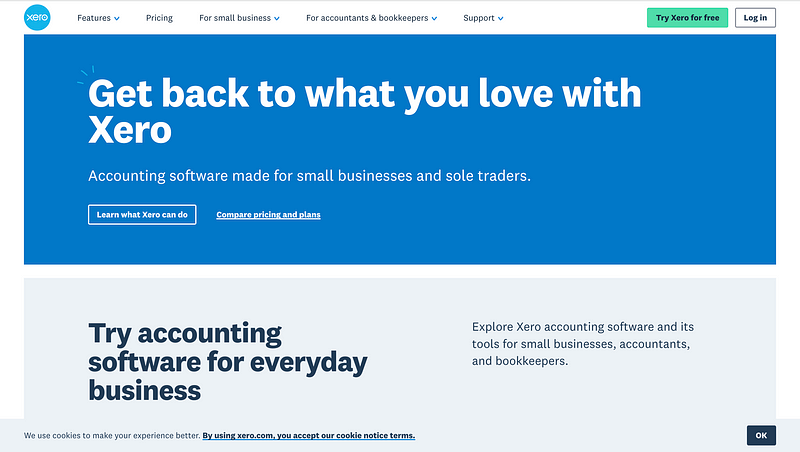
Managing finances can be a headache for small businesses, but with the right accounting software, it becomes much easier. Xero is one of the top choices for cloud-based accounting, offering a range of features designed to simplify bookkeeping, invoicing, and financial reporting. But is it the right solution for you? In this review, we’ll explore Xero’s features, pricing, pros and cons, and why it stands out in the crowded accounting software market.
What is Xero?
Xero is a cloud-based accounting software designed for small to medium-sized businesses. Founded in 2006, it has grown into one of the most popular financial management tools, helping businesses track expenses, manage cash flow, and automate accounting tasks.
Key Features of Xero
1. Easy Invoicing and Payments
Xero allows you to create and send professional invoices with ease. It also integrates with multiple payment gateways, including PayPal and Stripe, enabling clients to pay directly from the invoice.
2. Bank Reconciliation
With Xero, you can connect your bank accounts to automatically import transactions. This feature saves time by matching transactions and helping you quickly reconcile accounts.
3. Expense and Bill Management
You can track expenses, categorize spending, and even capture receipts via the Xero mobile app. Additionally, automated bill payments help ensure you never miss a due date.
4. Payroll Integration
For businesses with employees, Xero offers payroll integration, making it easy to manage salaries, taxes, and compliance in one place.
5. Financial Reporting
Xero provides customizable reports and real-time financial insights, allowing business owners to make informed decisions. You can generate profit and loss statements, balance sheets, and cash flow reports instantly.
6. Multi-Currency Support
If you run an international business, Xero’s multi-currency support helps manage transactions in different currencies with automatic exchange rate updates.
Pricing Plans
Xero offers three main pricing tiers:
- Early Plan ($15/month) — Best for freelancers and small businesses with basic needs.
- Growing Plan ($42/month) — Ideal for small businesses looking for more advanced features like bulk reconciliation.
- Established Plan ($78/month) — Designed for larger businesses needing project tracking, multi-currency, and more robust reporting.
All plans come with a 30-day free trial, allowing you to test Xero before committing.
Pros and Cons of Xero
Pros:
✅ Easy-to-use interface with a clean dashboard
✅ Cloud-based accessibility from anywhere
✅ Strong third-party integrations (Shopify, HubSpot, etc.)
✅ Excellent financial reporting tools
✅ Scalable pricing plans for businesses of different sizes
Cons:
❌ Limited customer support (no phone support)
❌ Can be pricey compared to some competitors
❌ Learning curve for those new to accounting software
Who Should Use Xero?
Xero is a great choice for:
- Small business owners who need an easy-to-use accounting tool
- Freelancers and solopreneurs looking for invoicing and expense tracking
- Businesses that require payroll and bank reconciliation
- Companies operating in multiple currencies
If you need a powerful cloud accounting software with automation features and strong reporting, Xero is worth considering.
Final Verdict: Is Xero Worth It?
Xero stands out as one of the best cloud accounting solutions for small businesses. Its intuitive interface, automated features, and integration capabilities make financial management easier. While it may have a learning curve and higher pricing than some competitors, the time-saving benefits and financial insights make it a valuable investment.
Want to give Xero a try? Sign up for a free trial here and see if it’s the right fit for your business.
Some of the links in this article are affiliate links.





