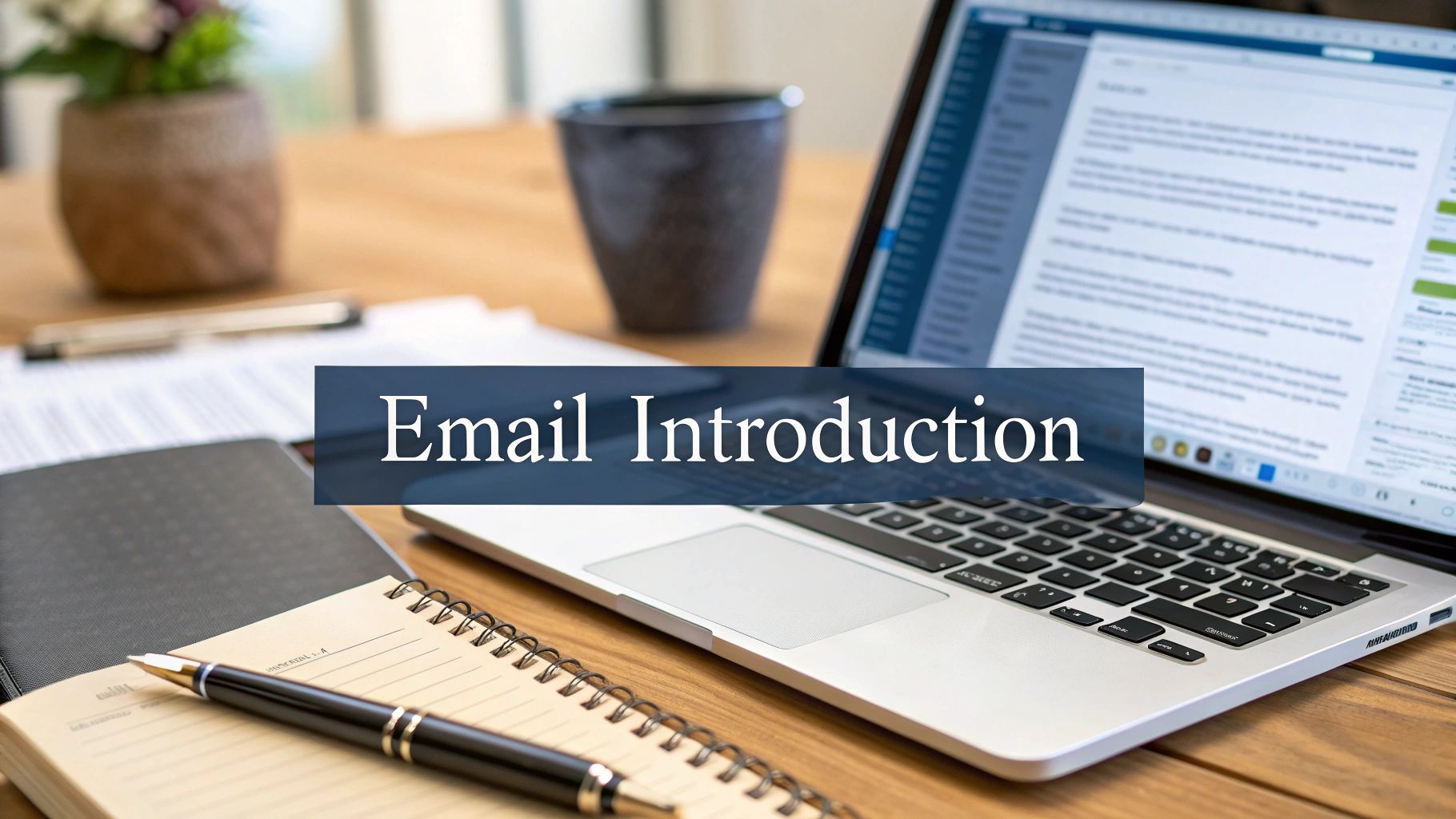What is Webflow Cloud? And Why It Changes Everything for Big No-Code Websites

If you've ever tried building a serious site on Webflow, you've probably hit a wall.
The design tools are great. The interactions are slick. But when your site starts growing—more pages, more traffic, more backend logic—you suddenly run into limits. Bandwidth caps. Slow load times. And awkward workarounds to add custom code.
Webflow Cloud, launched in May 2025, is supposed to fix all that.
So, what is it exactly? And should you care?
The Problem: Old Webflow Hosting Hit a Ceiling
Until now, Webflow hosted your site on its own servers. That worked fine for smaller sites. But once you got real traffic (or tried to build something more complex), things got tricky.
- Bandwidth was capped (as low as 100 GB/month on some plans).
- Pages could be slow to load, especially for visitors outside the US.
- You had to hack together workarounds to integrate with custom apps.
- If you needed more power, you had to upgrade to an Enterprise plan—often starting at $15,000/year.
This wasn't ideal for freelancers working with bigger clients, or businesses that needed real performance without the enterprise price tag.
Webflow Cloud: A New Hosting Layer
Webflow Cloud is a totally new infrastructure built on Cloudflare. That means your website is hosted across a global edge network—instead of a single server in one location.
Here’s what you get:
- Faster load times around the world
- Dynamic rendering using Cloudflare Workers
- Push-to-deploy workflows (Next.js and Astro supported)
- Unlimited scaling (no more bandwidth worries)
- New CMS APIs that let you generate thousands of pages automatically
It also works with DevLink, so you can export your Webflow components into real React code. It’s no longer "just a designer's tool".
Why This Is a Big Deal for SEO, Speed, and Growth
Search engines love fast sites.
Webflow Cloud uses edge caching, meaning content gets delivered from servers close to your visitors. This can dramatically cut your TTFB (time to first byte), improve Core Web Vitals, and boost your SEO.
It also removes old limits like API rate caps and lets you build scalable content strategies (like programmatic SEO or multi-location landing pages).
Security and Compliance Just Got a Level-Up
If you’re working with corporate clients, Webflow Cloud now makes it easier to pass security checks:
- SOC 2 Type II certified
- GDPR-ready with built-in data tools
- Audit Log API for tracking changes and exporting data to security systems
In short: it's built for bigger businesses.
Can You Migrate Now?
Yes—if you get access to the beta.
Webflow released a "Getting Started" guide with steps to move your app or marketing site. It supports modern frameworks like Next.js and lets you bring your own dev stack while still using Webflow for visual editing.
There’s also a migration playbook if you’re switching from another host. It covers the big stuff like environment setup, CDN configs, and SEO redirects.
How Much Does It Cost?
Right now, Webflow Cloud is free for anyone in the beta.
But pricing will change when it goes public. Based on current Site and Workspace plans (Basic $14, CMS $23, Business $39), it’s safe to guess that Cloud will be a premium add-on—probably aimed at agencies, fast-growing startups, or companies with complex websites.
If you were paying $15k+/year for Enterprise just to handle traffic, this could be a much more affordable option.
Who Should Pay Attention?
- Freelancers trying to land bigger projects
- Agencies migrating legacy websites
- Startups needing fast, compliant hosting without DevOps hassle
- Internal teams looking to ship tools or content hubs quickly
Basically, if you want the flexibility of code with the ease of no-code, this is your moment.
Final Thoughts
Webflow Cloud isn’t just a technical upgrade. It changes the kind of projects you can build on Webflow.
You’re no longer boxed in by performance ceilings or plugin hacks. You can ship custom apps, automate your content, and scale to serious traffic—without needing a full engineering team.
It’s early days, but it looks like Webflow just grew up.