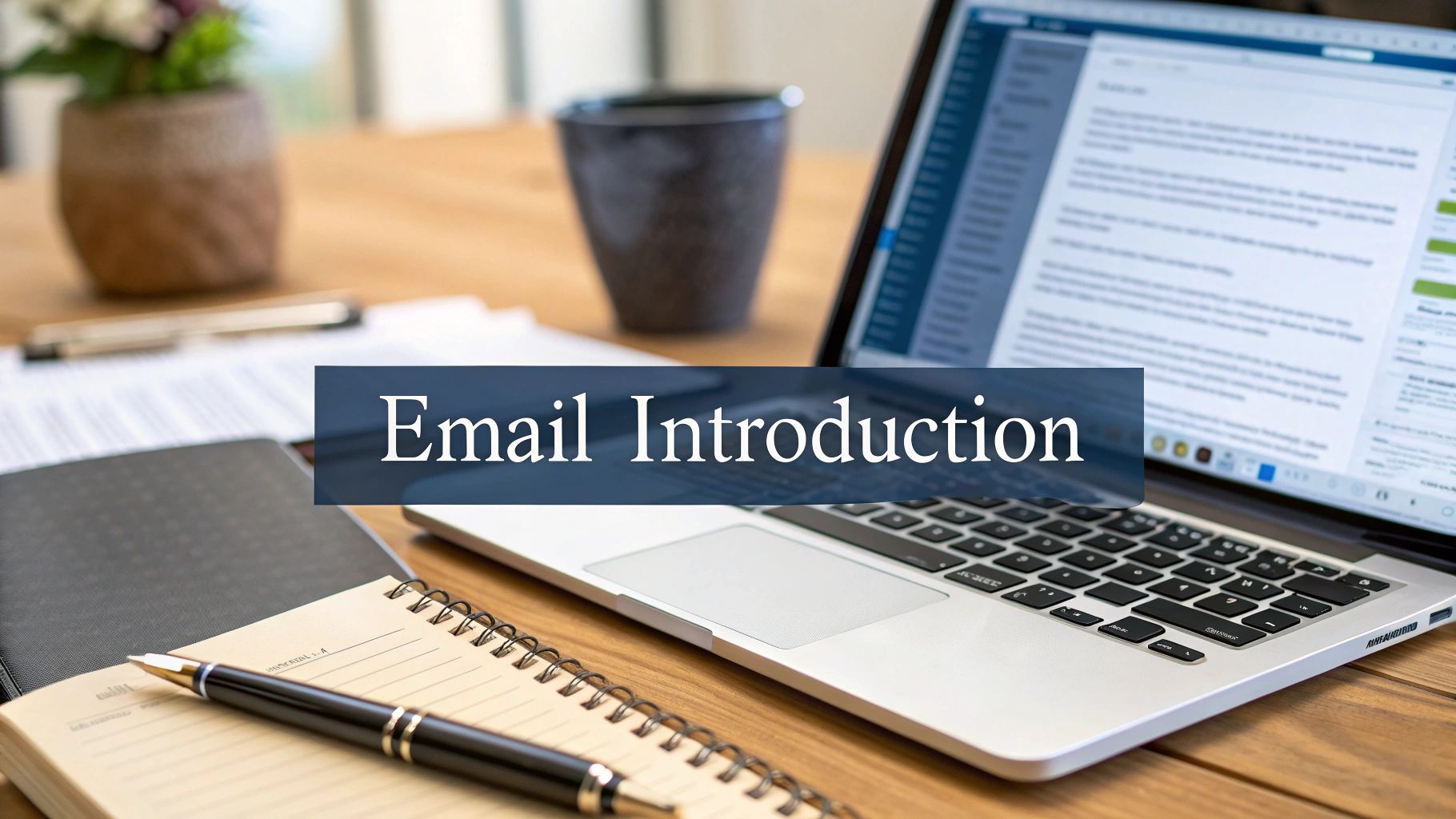Webflow vs. WordPress: Comparing Features, Ease of Use, Flexibility, and Cost
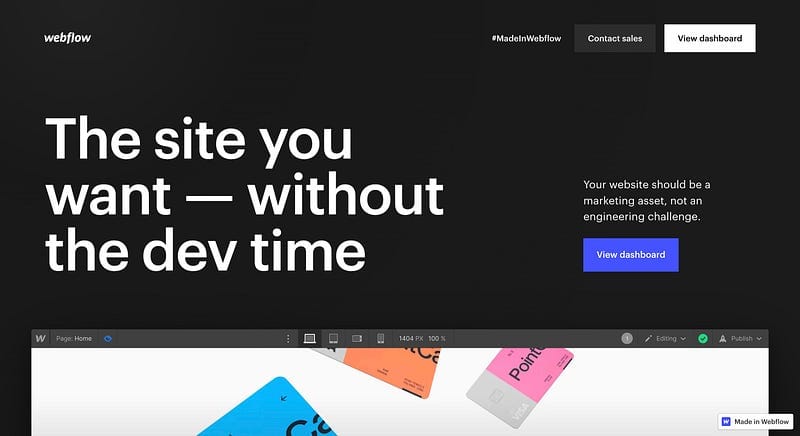
When it comes to building websites, two popular options are Webflow and WordPress. Both platforms have their strengths and weaknesses, and which one you choose will depend on your needs and preferences. In this article, we’ll compare Webflow and WordPress in terms of their features, ease of use, flexibility, and cost.
Features
Webflow is a visual website builder that allows you to create responsive, custom designs without needing to write any code. It also has built-in content management features, so you can create and manage blog posts, products, and other content directly within the platform. Webflow also has an extensive library of integrations, making it easy to connect to popular tools like Google Analytics, Mailchimp, and Shopify.
WordPress, on the other hand, is a content management system (CMS) that powers more than a third of all websites on the internet. It’s open-source, which means you can customize it extensively with plugins and themes. With WordPress, you have complete control over your website’s code, so you can create any type of site you want, from a simple blog to a complex e-commerce store. WordPress also has a large community of developers who create plugins and themes, so there are endless possibilities for customization.
Ease of Use
Webflow is known for its ease of use and intuitive interface. Its drag-and-drop editor allows you to quickly create custom designs without needing to know any code. It also has a clean and organized dashboard that makes it easy to manage your content and settings. Webflow is a great option for beginners who want to create professional-looking websites without a steep learning curve.
WordPress, on the other hand, has a steeper learning curve, especially if you’re not familiar with coding. However, once you get the hang of it, it’s a powerful platform that gives you complete control over your website’s design and functionality. The WordPress dashboard can feel overwhelming at first, but there are many tutorials and resources available to help you get started.
Flexibility
Webflow is a closed system, which means you can only use the features and integrations that are built into the platform. While Webflow is very flexible within its own ecosystem, it can be challenging to integrate with other tools or platforms.
WordPress, on the other hand, is extremely flexible and customizable. You can create any type of website you want, and there are thousands of plugins and themes available to help you achieve your goals. Because WordPress is open-source, you can also modify the code to create custom functionality that’s not available with plugins or themes.
Cost
Webflow has a monthly subscription fee, with different pricing tiers based on your needs. The cost can add up if you need multiple sites or advanced features, but for most users, the pricing is reasonable.
WordPress is free to use, but you’ll need to purchase hosting and a domain name to get started. There are also many free and paid plugins and themes available, so the cost can vary depending on your needs. WordPress can be more cost-effective in the long run if you’re willing to put in the time to learn how to customize it yourself.
Conclusion
In the end, the choice between Webflow and WordPress will depend on your needs and preferences. Webflow is a great option for beginners who want a simple, intuitive platform for creating custom designs. WordPress is a more powerful platform that offers endless possibilities for customization, but it does require more time and effort to learn. If you’re not sure which platform is right for you, consider trying out both to see which one feels more comfortable and meets your needs.