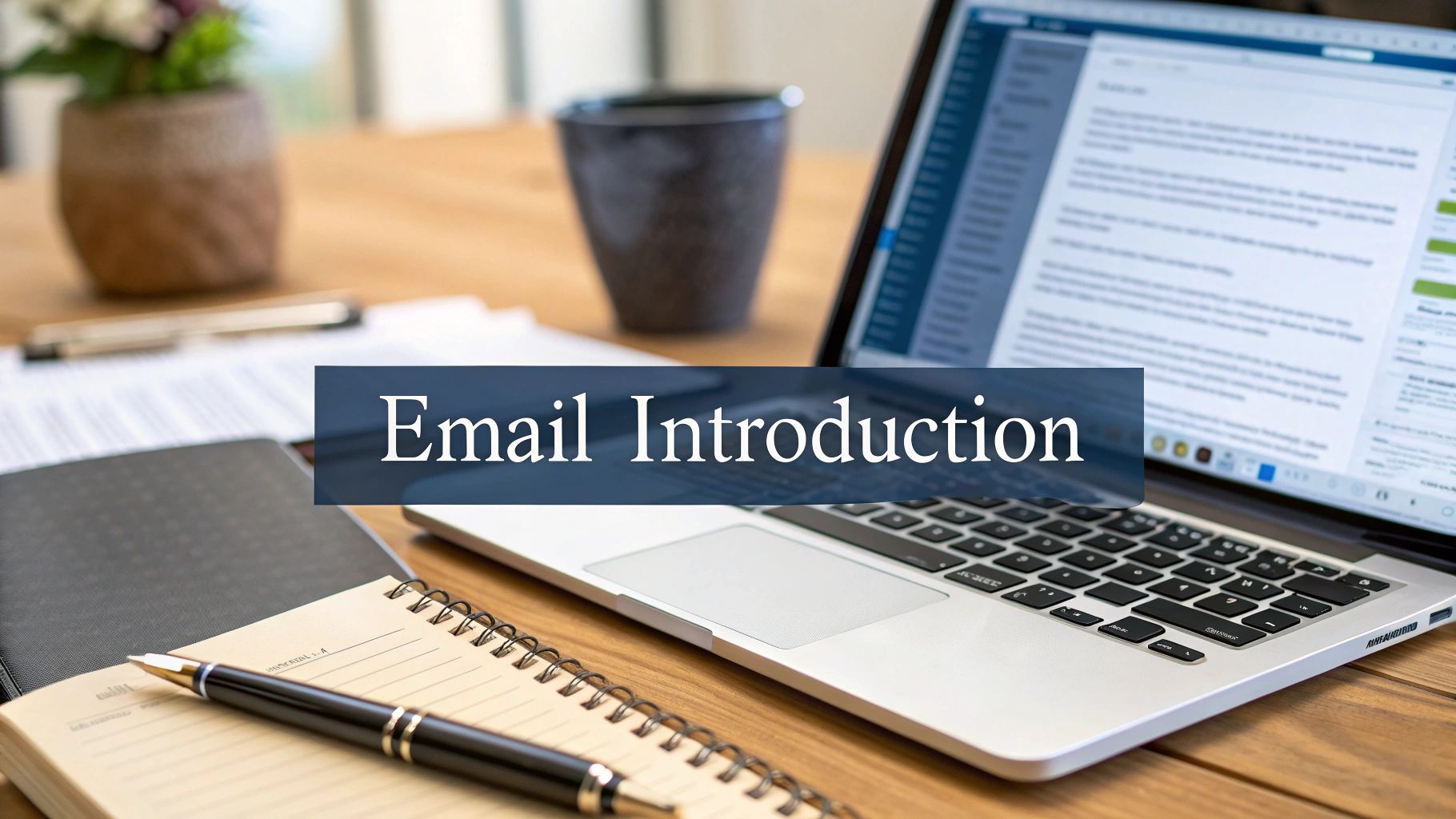Webflow Explained: Features, Costs, and Limitations
What is Webflow, and how is it different from other website builders?
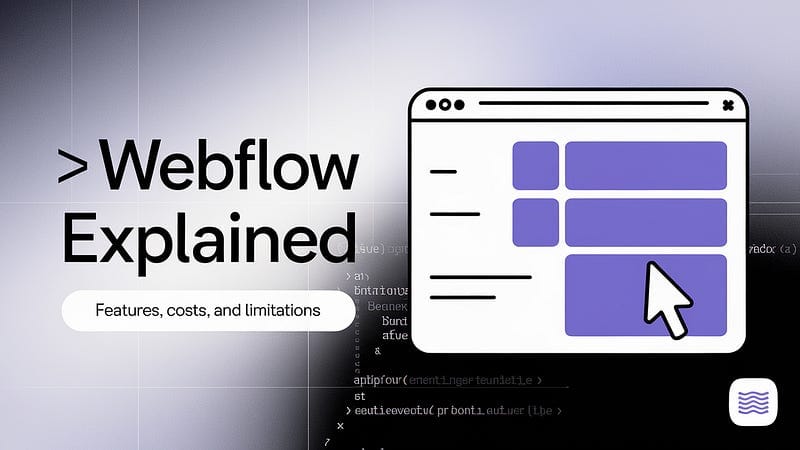
What is Webflow, and how is it different from other website builders?
Webflow is a tool for making websites. You can design with it visually, but you still get full control over the code (HTML, CSS, and JavaScript). That makes it more powerful than simple drag-and-drop builders. Designers, marketers, and developers can all use it together. It’s good for people who want more control and flexibility.
How does Webflow help teams work together?
Webflow lets different teams work in one place. Designers can control how everything looks. Marketers can add and change content using a visual editor. Developers can work on advanced parts without worrying about design changes. You can also set roles, reuse designs, and control what gets published.
What are the main benefits of using Webflow?
- You can build and launch websites fast.
- You don’t have to write code to make custom designs.
- Marketing teams can build pages without needing developers.
- The content system is easy to use and works with APIs.
- SEO tools and site analytics are built in.
- Hosting is fast and secure.
If you’re curious about its features, you can read more at Webflow’s website.
What are the downsides?
- It’s hard for beginners to learn.
- It can be expensive.
- The CMS has content limits.
- You can’t edit pages with teammates at the same time.
- Managing many languages takes extra work.
- Some integrations need technical skills.
- AI tools are still pretty basic.
- There’s a big jump from the free plan to the paid ones.
How does Webflow handle content?
Webflow has a content system (CMS) that’s easy to use. You can write, edit, and publish content right on the page. You can also reuse layouts and connect content with templates. If you’re more technical, there are APIs to push or pull content in other tools.
Can you optimise Webflow sites for SEO and use them in different languages?
Yes. You can change SEO settings directly. Hosting is fast, which helps with search rankings. Webflow also lets you translate and customise content for different languages. It works for global audiences.
Can Webflow connect with other tools?
Yes. You can connect Webflow to your other apps with integrations and APIs. There’s a library of apps to choose from. If needed, developers can build custom connections too.
Does Webflow use AI?
Yes, but it’s early days. AI helps with tasks like applying your design system to new sections or writing content. It also powers some personalisation features. But don’t expect too much from it yet.
What does Webflow cost, and how do you start?
There’s a free plan to try it out. If you want to publish a site or get more features, you need a paid plan. Big companies can use the Enterprise plan, which comes with extra support. You can also hire certified Webflow experts to help.
To get started, you can visit Webflow’s site for more info. If you’re a business, you can book a demo or create a free account to explore it yourself.