A Comprehensive Guide to Lead Tracking and Sales Pipeline Monitoring with Apollo
Introduction
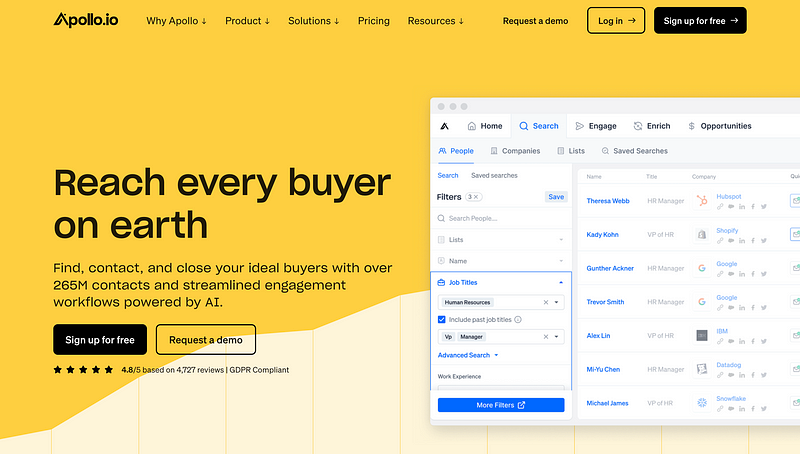
A Comprehensive Guide to Lead Tracking and Sales Pipeline Monitoring with Apollo
Introduction
Tracking leads and keeping an eye on your sales pipeline are essential to succeeding in the fast-paced world of sales. You may strategically interact with prospects and help them become customers by understanding where they are in the sales process. Apollo is a potent platform that assists sales teams with lead tracking, sales pipeline monitoring, and data-driven decision-making. This post will examine using Apollo to track leads and keep an eye on your sales pipeline for the best outcomes.
1. Apollo Account Setup
Apollo requires that you set up your account and import your data before you can begin tracking leads with it. In order to set up your Apollo account, follow these steps:
A. Create an Apollo account at apollo.io
B. Select the pricing option that best suits your requirements
C. Import your contacts and leads data into Apollo after completing the setup procedure and integrating Apollo with your CRM.
2. Managing Leads in Apollo
By organising leads into lists, Apollo helps you to properly segment and target them. These procedures should be followed to construct a list in Apollo:
A. Select the ‘Contacts’ tab from the main navigation bar.
B. Click on ‘Lists’ in the left sidebar.
C. Select “Create New List”
D. Type a meaningful name for your list
E. Create filters to divide your leads into different categories.
F. Keep the list on hand for future use.
3. Establishing a Sales Pipeline
It’s time to build up your sales pipeline in Apollo now that your leads are organised. Your sales pipeline is made up of a number of stages that correspond to the numerous phases a lead experiences during the sales process. Creating a sales pipeline entails:
A. Select ‘Settings’ from the main navigation bar
B. Choose ‘Pipeline’ from the left sidebar
C. Select “Add New Pipeline,” and then
D. adjust the pipeline stages to match your sales process.
4. Adding Leads to Your Pipeline of Sales
You must assign leads to the correct pipeline stage in order to follow them in your sales funnel. Apollo’s drag-and-drop user interface makes this easy:
Go to the ‘Contacts’ page, choose the list of leads you want, click and drag each lead to the correct pipeline step, and then finish. Follow the same procedure for each lead on the list.
5. Keeping an Eye on Your Sales Pipeline
Apollo offers robust visualisation capabilities to assist you in keeping track of your sales pipeline. You can use these tools to find bottlenecks, monitor your sales team’s performance, and come to informed judgements. To keep an eye on your Apollo sales pipeline:
A. Select the “Pipeline” tab from the main navigation bar
B. Choose the required pipeline by using the drop-down menu
C. Pay attention to the pipeline stage distribution and performance indicators.
D. Make use of the filters at your disposal to zero in on particular team members, time ranges, or deal values.
6. Keeping Leads In the Sales Pipeline Active
Apollo offers a range of tools and capabilities to assist you nurture leads and advance them closer to conversion as you follow them through your sales pipeline. Engage leads and lead them through the sales process by using personalised templates, built-in email and call scheduling, and Apollo.
Conclusion
You may acquire useful information and tools that can improve your sales process by using Apollo to track leads and keep an eye on your sales pipeline. This thorough manual is a good place to start if you want to use Apollo in your company. You can efficiently move leads through the sales pipeline and raise your conversion rates with the right organisation, customisation, and monitoring.





