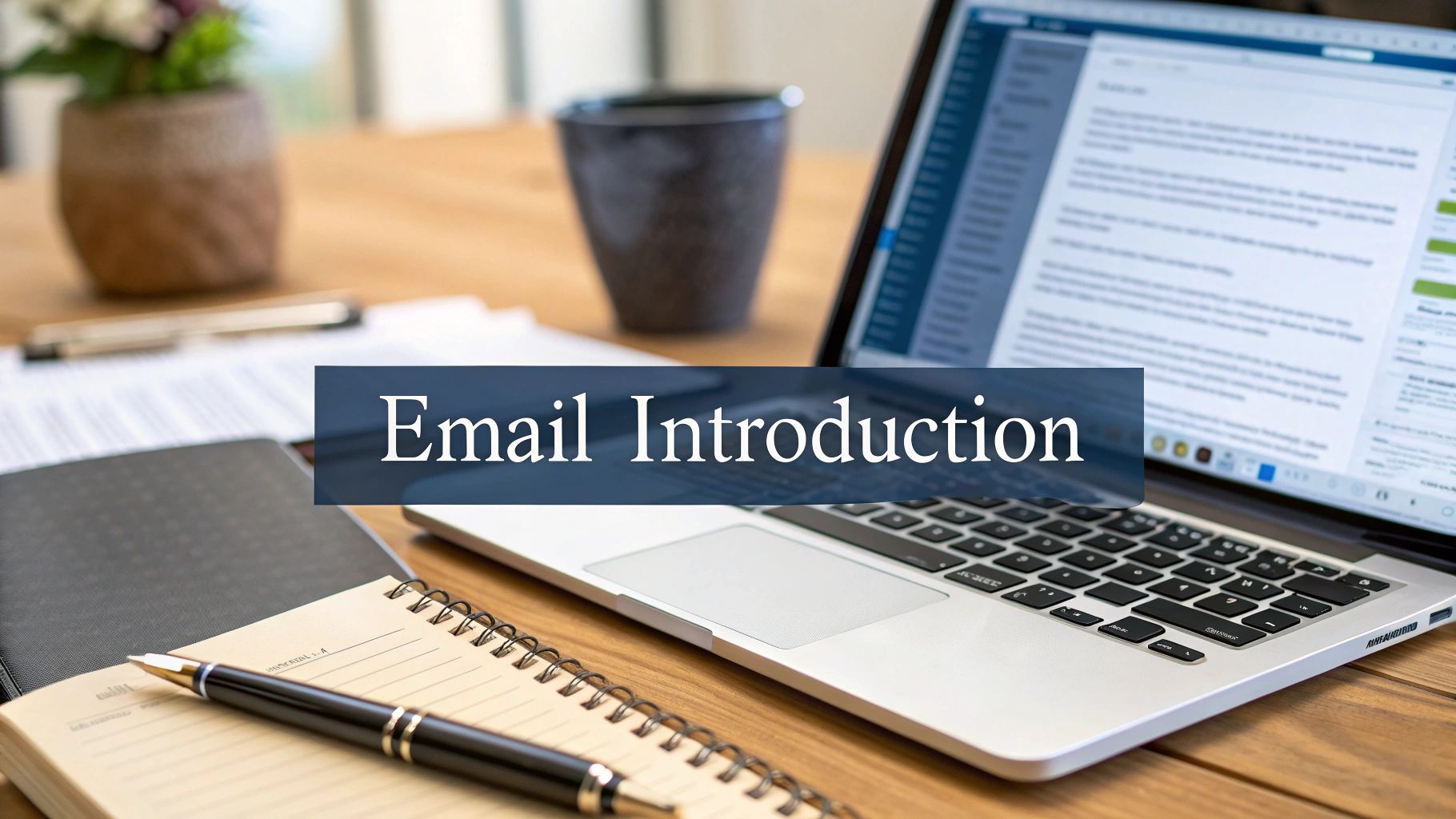Opus Clip in 2025: The Smartest Way to Turn Long Videos into Viral Shorts
If you’ve ever tried turning long videos into short clips for TikTok or YouTube Shorts, you know it’s a grind. You have to sift through…

If you’ve ever tried turning long videos into short clips for TikTok or YouTube Shorts, you know it’s a grind. You have to sift through footage, find strong hooks, add captions, cut filler, reformat the layout — and then you’re only halfway done.
That’s why tools like Opus Clip are exploding in popularity among creators in 2025. It’s an AI-powered video editor that automatically cuts your long videos into short, high-performing clips optimized for platforms like TikTok, YouTube Shorts, and Instagram Reels. It adds captions, predicts virality, formats everything for mobile — and does it all in minutes.
Let’s break it down with no fluff — just the real benefits, limitations, and use cases.
What Is Opus Clip?
Opus Clip is an AI video repurposing tool that helps you extract the most shareable moments from long-form content. Whether you’re recording interviews, podcast episodes, commentary, or tutorials, Opus Clip can turn that into short videos tailored for social media platforms.
Here’s what it does in a nutshell:
- Detects high-retention moments using speech, visuals, and pacing
- Generates multiple short clips from one long video
- Adds animated captions, emojis, and formatting
- Reframes content into 9:16 vertical, 1:1 square, or 16:9 horizontal formats
- Gives each clip a Virality Score to show which ones are likely to perform best
- Inserts B-Roll automatically (Pro plan and up)
It’s like having an editor, strategist, and scheduler in one.
How It Works in Practice
If you’re a creator, the process looks like this:
- Create an Account
Sign up at Opus Clip — you don’t need a credit card to try the free plan. - Upload Your Video
Import a video file, or link from platforms like YouTube, Google Drive, or Zoom. - Let the AI Do Its Thing
Opus Clip scans the footage and picks out highlight-worthy segments automatically. It also works well on content with low dialogue via its ClipAnything feature. - Customize the Output
Clean up captions, choose the layout (9:16, 1:1, or 16:9m,) add or replace B-Roll, use your own logo, colors, and intros. - Publish or Download
Export your clips or schedule them directly to platforms like TikTok, Instagram Reels, or YouTube Shorts.
Key Features Worth Noting
- Virality Score: Rates how likely a clip is to go viral based on AI analysis.
- Auto-Captions: Captions are accurate (~97%) and customizable with templates and emoji.
- AI B-Roll: Adds relevant visuals to keep viewers engaged — this is especially useful for storytelling or info-dense content.
- Dynamic Reframing: Keeps the camera centered on faces or movement when reformatting.
- Editor Interface: You can edit text directly or work on a timeline, depending on how hands-on you want to be.
Pricing Breakdown
Opus Clip uses a credit system: 1 minute = 1 credit, and partial minutes are rounded down (e.g., a 4.5-minute video costs 4 credits).
- Free Plan — 60 credits/month, watermarked clips, expire in 3 days
- Starter ($15/month) — 150 credits, no watermark, includes virality score
- Pro ($29/month or $174/year) — 300 credits/month, AI B-Roll, team workspace, more tools
- Business — Custom pricing for agencies and larger teams, includes API and more seats
Note: Credits expire after 60 days (with one-month rollover), so don’t let them sit unused.
What to Watch Out For
While Opus Clip is powerful, it’s not perfect:
- Platform Issues: Scheduled clips occasionally fail to post correctly to TikTok or YouTube Shorts. Manual uploading tends to be more reliable.
- AI B-Roll Glitches: On some platforms (especially TikTok), B-Roll doesn’t always render as expected. Manual exports usually fix this.
Who It’s Best For
Opus Clip is ideal if:
- You’re regularly creating long-form content (e.g., podcasts, webinars, interviews)
- You want to grow your audience on TikTok, Instagram Reels, and YouTube Shorts
- You don’t want to spend hours editing, but you still care about quality
- You value performance data like virality prediction and engagement optimization
If you’re making short content from scratch or only post occasionally, it might be overkill. But for creators producing in bulk, it’s a huge time-saver.
Final Thoughts
Opus Clip is one of the most useful AI tools for creators in 2025 — especially if you’re posting to TikTok, YouTube Shorts, or Instagram Reels. It doesn’t just cut your videos — it intelligently curates the best parts, adds captions, helps you brand your clips, and shows you which ones have the highest chance of going viral.
Is it flawless? No. But if you use it as a starting point and tweak where needed, it can cut your editing time dramatically and help your content go further.
If you’ve got footage sitting around, it’s worth seeing what Opus Clip can do with it. Try it here
Some of the links in this article are affiliate