Launching a Website Design Agency with Figma and Webflow: A Step-by-Step Guide
In today’s digital landscape, having a well-designed website is crucial for businesses. However, creating these websites can be costly and…
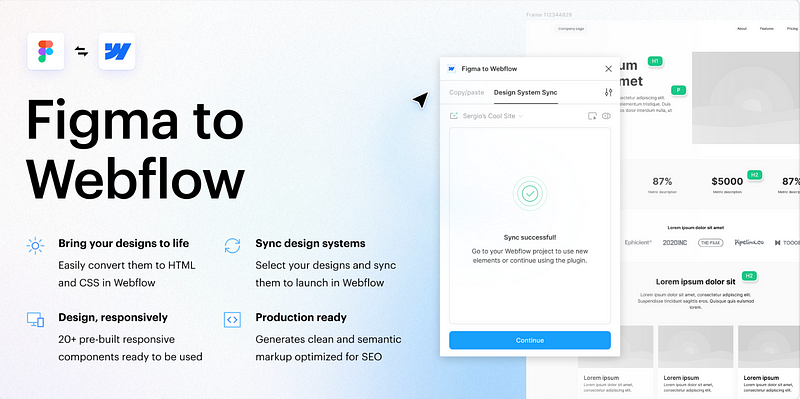
In today’s digital landscape, having a well-designed website is crucial for businesses. However, creating these websites can be costly and time-consuming, especially if you need frequent updates and changes. By leveraging tools like Figma and Webflow, you can set up a streamlined, cost-effective website design agency. Here’s a step-by-step guide to get started.
Step 1: Setting Up Your Agency
Define Your Services
First, outline the services your agency will offer. These might include:
- Website design
- Website development
- Ongoing website maintenance
- Search engine optimization (SEO)
- Branding and graphic design
Build Your Team
To keep your operation lean, consider hiring freelancers for specific tasks. Platforms like Fiverr are excellent for finding skilled professionals at reasonable rates.
Acquire the Necessary Tools
Ensure you have the following tools:
- Figma for designing the website.
- Webflow for developing and hosting the website.
Step 2: Designing with Figma
Gathering Client Requirements
Start by understanding your client’s needs. Conduct a thorough consultation to gather all necessary specifications, including:
- Desired features
- Brand guidelines
- Target audience
- Design preferences
Hiring a Designer on Fiverr
Search for a professional designer on Fiverr with strong Figma skills. Provide them with the client’s specifications to create an initial design. Ensure you:
- Review their portfolio and client feedback.
- Clearly communicate your expectations and deadlines.
- Negotiate the pricing and scope of work.
Reviewing and Revising the Design
Once the designer submits the initial design, present it to the client for feedback. Offer one round of revisions to fine-tune the design according to the client’s preferences. The iterative process ensures the final design aligns with the client’s vision.
Step 3: Developing with Webflow
Finding a Developer on Fiverr
After finalizing the design, hire a developer on Fiverr to convert the Figma design into a Webflow site. Key considerations when selecting a developer include:
- Experience with Webflow
- Attention to detail and organization
- Positive reviews and previous work examples
Ensuring a Neat Development Process
Instruct the developer to maintain a structured and organized workflow. This includes:
- Using proper naming conventions for classes and IDs.
- Ensuring a responsive design for various devices.
- Implementing clean and efficient code.
A structured development process is crucial for maintaining the website’s performance and ease of future updates, something that can be challenging with platforms like WordPress when design and development happen concurrently.
Step 4: Launch and Maintenance
Final Review and Launch
Before launching, conduct a comprehensive review of the website to ensure:
- All features are functioning correctly.
- The design matches the approved Figma file.
- The website is optimized for SEO.
Once everything is in order, launch the website and provide the client with the necessary training to manage basic updates.
Ongoing Support
Offer maintenance packages to handle future updates and optimizations. Since Webflow allows easy edits, you or your client can make minor changes without needing extensive development knowledge.
Benefits of Using Figma and Webflow
Cost-Effective and Time-Efficient
By leveraging Figma for design and Webflow for development, you can streamline the website creation process, saving time and reducing costs.
Easy Updates and Maintenance
Webflow’s user-friendly interface allows for straightforward updates, eliminating the need for continuous developer involvement.
High-Quality, Organized Output
A structured approach to development ensures a high-quality, professional website that is easy to maintain and scale.
Conclusion
Setting up a website design agency using Figma and Webflow is a smart way to provide high-quality, cost-effective web solutions. By strategically hiring freelance talent and utilizing the right tools, you can deliver optimized, easily maintainable websites that meet your clients’ needs. This approach not only enhances your agency’s efficiency but also ensures client satisfaction and long-term success.
Some of the links in this article are affiliate





