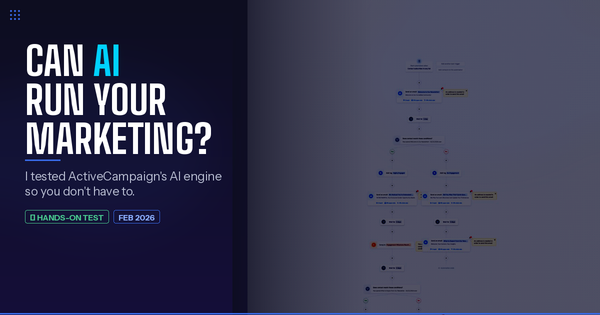How to Use Todoist for Client Management as a Freelancer or Small Agency
Managing multiple clients is often a juggling act — emails, invoices, feedback, deadlines, and more. Thankfully, Todoist can help you…
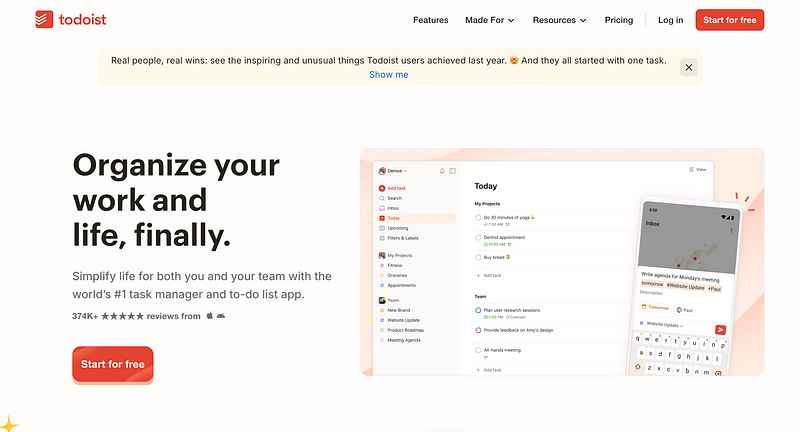
Managing multiple clients is often a juggling act — emails, invoices, feedback, deadlines, and more. Thankfully, Todoist can help you track all these moving parts in one place. Let’s walk through how freelancers and small agencies can harness Todoist for seamless client management.
1. Create a Project for Each Client
Why it helps
When you have multiple clients, organizing each one into a dedicated Todoist project keeps tasks and communications separate. It’s easy to see which deadlines and deliverables belong to which client — without scanning a messy, single to-do list.
How to do it
- Add a new project in Todoist, named after your client (e.g., “Client: Acme Corp”).
- Use sections (if on a paid plan) within that project for different work phases, such as “Research,” “In Progress,” and “Feedback.”
- Pin the most active client project(s) to the top of your project list so they’re quick to access.
2. Label and Prioritize Your Tasks
Why it helps
Labels and priorities in Todoist let you categorize tasks across different projects. This is especially useful when juggling multiple clients, since you can see at a glance which tasks are urgent or which tasks require a specific skill or deliverable type.
How to do it
- Create labels like
@Design,@Review,@Meeting, or@Urgent. - Assign priorities: Mark urgent tasks with Priority 1 (red flag), medium tasks with Priority 2 (orange), and so on.
- Filter by labels: For instance, create a filter
@Urgent & p1to view high-priority tasks with a single click—across all client projects.
3. Use Recurring Tasks for Client Check-Ins
Why it helps
One common freelance challenge is staying on top of client communications — whether it’s a quick progress update or a monthly invoice. Recurring tasks remove the mental load of remembering routine items.
How to do it
- Add a task like “Email monthly update to [Client Name]” and set it to recur on the first of every month (
every 1st). - Schedule a weekly 15-minute check-in for more active clients (e.g.,
every Monday at 9am). - Set reminders if you have Todoist Premium. You’ll get a notification on your phone or desktop so you never miss that follow-up.
4. Collaborate with Teammates or Clients
Why it helps
If you have a small agency — or occasionally hire contractors — Todoist’s collaboration features can keep everyone aligned without complicated project management tools. Clients sometimes appreciate a clear task list, too.
How to do it
- Invite colleagues or subcontractors to your client project. Each user can see and complete tasks in real time.
- Use task comments to ask questions, share status updates, or attach relevant files (Pro and Business plans allow file uploads).
- Assign tasks to specific team members (e.g., “Add final design mockups” to your graphic designer).
5. Track Deliverables and Deadlines
Why it helps
Missing deadlines or forgetting deliverables can damage your reputation. By scheduling due dates and leveraging Todoist’s calendar sync, you’ll keep track of all client obligations in one organized system.
How to do it
- Add a due date to every deliverable (e.g., “Send final proposal” due Friday at 4pm).
- Enable Todoist calendar sync to see these deadlines in Google Calendar or Outlook — handy for spotting overlaps or free time.
- Use a “Today” or “Upcoming” view to see which deliverables are immediately pressing and which are on the horizon.
6. Automate Your Workflows
Why it helps
Freelancers and small agencies often use multiple apps — email, CRMs, and finance software. Automating your workflows means less repetitive data entry and fewer missed steps.
How to do it
- Zapier or Make (formerly Integromat): Connect Todoist with Gmail, Slack, or invoicing tools like FreshBooks or QuickBooks. For example, you could automatically create a “Follow-Up Invoice” task in Todoist whenever an invoice is generated.
- IFTTT: Set up simple “if this, then that” applets, like creating a new Todoist task whenever you star an email from a client in Gmail.
- Todoist’s own email forwarding: Turn client emails into tasks by forwarding them to your unique Todoist email address.
7. Leverage Filters and Custom Views
Why it helps
As your client list grows, so do your tasks. Filters let you build custom views for your unique workflow — like seeing all tasks for “Client A” that are due this week, or all tasks labeled @Design across multiple clients.
How to do it
- Create a filter like
##Client: Acme Corp & (due before: +7 days)to see tasks in the Acme project that are due within the next week. - Pin your most-used filters in the sidebar for quick access.
- Group tasks by label with advanced queries:
(p1 | p2) & ##Client: XYZto spot mid- to high-priority tasks for a specific client.
8. Close Out Projects Properly
Why it helps
Project close-out is as important as the start. This is where you gather feedback, finalize invoices, and note any lessons for future improvement. Todoist can help you handle all final tasks consistently.
How to do it
- Create a “Close-Out Checklist” template with items like “Send final invoice,” “Archive project files,” and “Request testimonial.”
- Move tasks from a “Current Work” section to a “Finalizing” section in your client project.
- Archive the project in Todoist once done; you can refer back to it anytime if the client returns or if you need historical data.
Final Thoughts
Balancing multiple clients can be chaotic, but it doesn’t have to be. With Todoist:
- You’ll keep each client’s tasks, files, and deadlines in their own neat project.
- Labels, priorities, and filters help you see what’s due and who’s responsible with a single glance.
- Recurring tasks and automations ensure you never forget monthly billing, status check-ins, or important deliverables.
For freelancers and small agencies, this level of organization can be the difference between feeling scattered and feeling in control — letting you focus on delivering excellent work rather than juggling tasks. If you haven’t tried Todoist yet, give it a shot. Your clients (and your peace of mind) will thank you.
Some of the links in this article are affiliate