How to Use Apollo.io to Book Standout Podcast Guests
Introduction
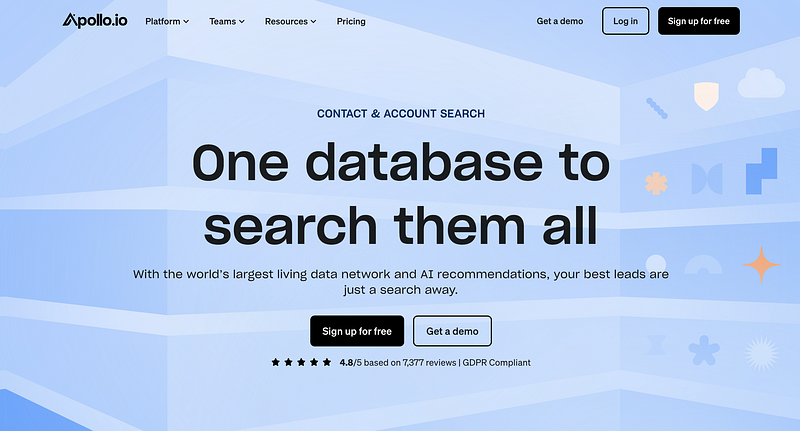
Introduction
Finding quality podcast guests can feel like searching for a needle in a haystack — especially if your network is limited. Many podcast hosts resort to manual LinkedIn hunts or endless email pitching. But there’s a more streamlined way to do it.
Apollo.io is a “sales intelligence” platform often used by businesses to find leads and manage outreach. However, those same features can help podcasters unearth experts, influencers, or industry insiders — without the guesswork. Here’s how.
1. Define Your Ideal Podcast Guest Profile
Before diving into Apollo.io, clarify what kind of guest you want:
- Industry or Niche: Tech, marketing, personal development, etc.
- Credentials: Thought leaders, authors, CEOs, or specific job roles (e.g., “Chief Marketing Officer” if you’re after marketing experts).
- Personality/Style: Someone who’s known to be a good speaker or storyteller.
These details will guide how you filter contacts in Apollo.
2. Set Up an Apollo.io Account
If you haven’t signed up yet, head over to Apollo.io to create your account. There’s a free plan available, which should be enough for initial outreach efforts. Once logged in, explore the dashboard to get comfortable with the interface:
- Search (for contacts or companies)
- Sequences (for automated email campaigns)
- Engage (track open rates, clicks, replies)
3. Search for Prospective Podcast Guests
With your guest profile in mind, you can start using Apollo’s advanced filters to find potential candidates:
- People Search: In Apollo’s “Search” tab, select “People” if you want to filter by job title, location, or industry.
- Filter Criteria: For instance, if you’re hosting a marketing podcast, you might filter by roles like “Marketing Director,” “CMO,” or “Head of Growth.”
- Industry or Keyword: Narrow the results further with relevant industries (e.g., “SaaS,” “E-commerce,” or “Advertising”).
- Company Size (optional): If you want guests from certain types of businesses (startups vs. enterprises), refine your search with size filters.
You’ll now have a curated list of professionals who match your desired guest profile.
4. Build a “Podcast Guest Prospects” List
After refining your search, you can save these contacts into a custom list — let’s call it “Podcast Guest Prospects.”
- Click “Save to List”: You’ll see an option to create or select an existing list.
- Name your list: Make it descriptive (e.g., “Tech Marketing CMOs Podcast”).
- Keep track: This list becomes your go-to database for potential guests, helping you stay organized as you conduct outreach.
5. Personalize Your Email Outreach
A generic “Hi, please be on my podcast” message rarely works. Apollo.io lets you merge data fields (like first name, company, or job title) into your email templates for easy personalization:
Create a Sequence
- Go to “Sequences” and click “New Sequence”.
- Add steps for your initial email and follow-ups.
Craft a Personalized Pitch
- Introduce yourself and mention something specific about why they’d be a great guest (e.g., you saw them speak at a conference, read their book, etc.).
- Highlight your podcast’s theme and audience — guests want to know their message will reach the right ears.
Automate Follow-Ups
- Schedule 1–2 reminder emails in case they don’t respond initially.
- Avoid being pushy — space out follow-ups by a few days or a week.
6. Track Metrics and Stay Organized
One of Apollo’s biggest advantages is its engagement tracking:
- Open Rates: See how many people actually opened your pitch.
- Reply Rates: Track how many responded positively (or otherwise).
- Bounce Rates: Identify invalid email addresses.
Use this data to fine-tune your outreach. If you notice low response rates, experiment with different subject lines or add more personalization.
7. Next Steps: Nurture the Relationship
Getting a “Yes!” is only the start. Set up a brief phone call or email thread to finalize details:
- Recording Format: Zoom, Skype, or in-person?
- Prep Materials: Share questions or topics you’ll cover.
- Scheduling: Book a time that’s convenient for both parties.
Following the episode, you can add your guests to another Apollo.io list labeled “Past Podcast Guests” for future collaborations or project updates.
8. Tips for Success
- Research Before Pitching: Mention a recent article or interview they did — authentic flattery can go a long way.
- Keep It Short: Your guests are busy. Make your outreach concise, stating the benefits and your unique angle.
- Offer Value: Beyond exposure, can you provide your guest with any additional perks (e.g., social media promotion, blog feature)?
- Respect Boundaries: If someone declines, add them to a “Not Right Now” list. They may be more receptive later.
Conclusion
Using Apollo.io for podcast guest outreach is a clever twist on a tool typically associated with sales and B2B marketing. By harnessing its robust search features, automated email sequences, and tracking capabilities, you can systematically find, invite, and book high-quality guests for your show.
With a well-organized approach, you’ll spend less time sifting through LinkedIn profiles and more time doing what you love — creating great podcast content. So if you’re looking to take your show to the next level, Apollo might just be your new secret weapon for snagging compelling interviews and building your audience.
Some of the links in this article are affiliate





