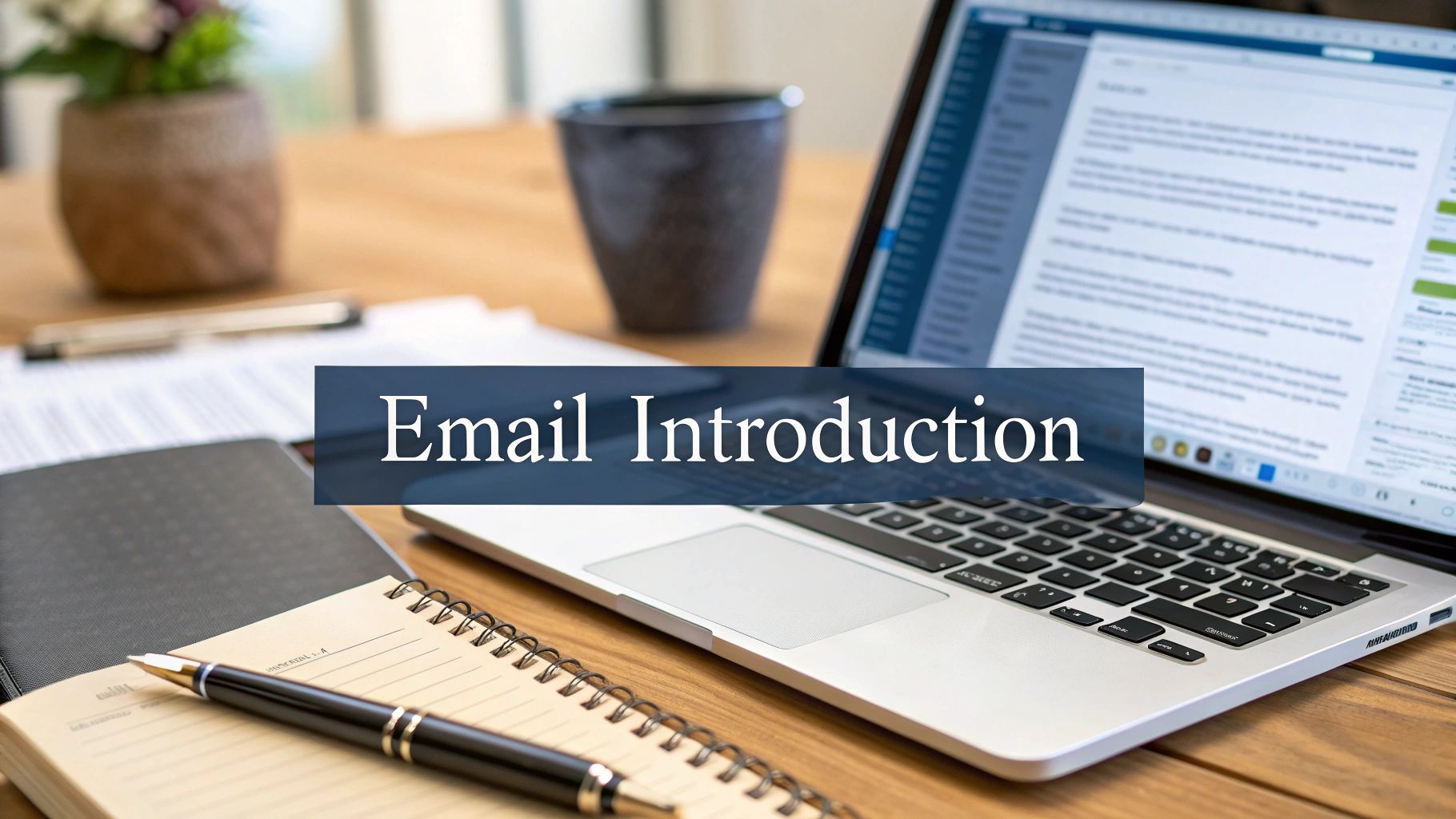How to Start a Faceless YouTube Channel in 2025
The Ultimate Guide to Niches, AI Tools, and Monetization
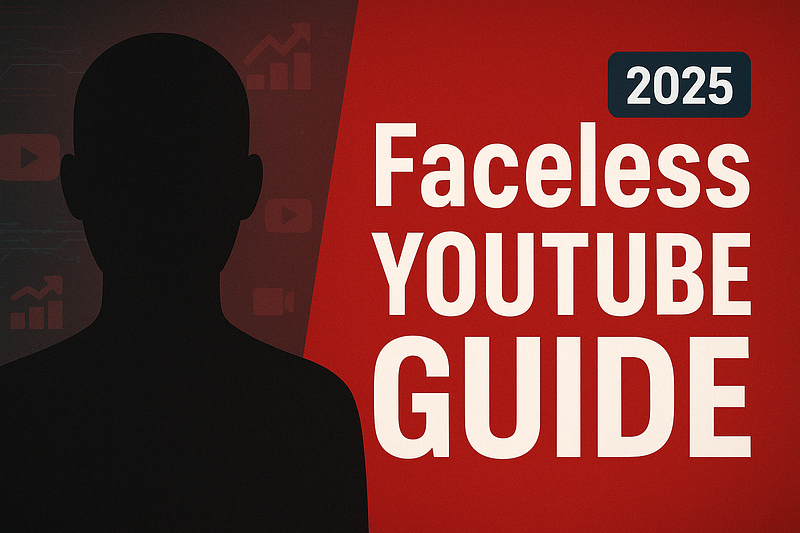
Quick Overview
Here’s a breakdown of what you’ll learn:
- Step 1: Pick a profitable nich
- Step 2: Create scripts, voiceovers & visuals
- Step 3: Brand your channel
- Step 4: Optimize for SEO & growth
- Step 5: Monetize & scale to £5k/month
Introduction to Faceless YouTube Channels
Faceless YouTube channels are a booming trend. Whether you’re shy on camera, want to protect your privacy, or simply prefer to work behind the scenes, this style of content creation can open up an entirely new way to earn money online. These channels rely on voiceovers, stock footage, animations, or screen recordings instead of showing your face. With the right strategy, many creators have scaled faceless channels to full-time incomes — and you can too.
This guide breaks down everything you need to know to get started, even if you’re new to YouTube or digital marketing. We’ll cover how to choose a niche, create videos using AI, grow your audience, and ultimately earn money, with explanations of key terms like SEO (Search Engine Optimization) along the way.
Real-Life Success Stories of Faceless YouTube Channels
Here are real examples of faceless YouTube channels that have achieved huge success:
1. BRIGHT SIDE
- Subscribers: Over 44 million
- Content: Animated life hacks, science facts, and educational content
- Why It Works: Engaging animations, wide appeal, and consistent branding
2. Daily Dose Of Internet
- Subscribers: ~20 million
- Content: Curated viral clips with commentary
- Why It Works: High entertainment value, short videos, and a reliable format
3. HowToBasic
- Subscribers: 17 million+
- Content: Satirical and chaotic “how-to” videos
- Why It Works: Unique style, shock value, and viral shareability
4. Kurzgesagt — In a Nutshell
- Subscribers: 23 million+
- Content: Science and philosophy explained with beautiful animations
- Why It Works: High production value, strong educational value, and professional narration
5. CGP Grey
- Subscribers: Over 5 million
- Content: Animated videos explaining complex topics in politics, history, and society
- Why It Works: Concise storytelling, compelling visuals, and no on-camera presence
These creators prove that you don’t need to show your face to grow an audience and earn a substantial income. By focusing on content quality, consistency, and a strong niche, they’ve built powerful, faceless brands.
Step 1: Planning Your Faceless Channel
Choosing a Profitable Niche
A niche is simply the main topic or category your channel will focus on. Choosing a good niche is crucial — it affects how easy it is to find viewers, get monetized, and grow.
Look for niches that meet three criteria:
- High demand — lots of people are interested in this topic.
- Monetization potential — there are products or services related to the topic that advertisers pay money to promote.
- Low competition or a unique angle — you’re not competing directly with massive channels, or you offer something different.
Great faceless YouTube niches include:
- Top 10 & List-style videos
- Finance and Investing (high ad rates)
- Tech reviews and AI tools
- Motivational or self-improvement content
- Mystery and true crime storytelling
- Health and fitness advice
- Educational and how-to tutorials
- Compilation of viral or trending content
Use free tools like Google Trends to see what’s popular, or platforms like TubeBuddy and VidIQ to see how competitive a keyword or topic is on YouTube.
Market Research and Competition Analysis
Once you’ve picked a niche, explore what’s already working. Search your niche on YouTube and look at:
- What kinds of titles and thumbnails are getting the most views
- What the most popular videos are about
- Whether the creator shows their face or not
This helps you understand the audience and spot gaps where you can do something better or different.
Finding Your Unique Angle
Standing out is easier if you bring a new style or voice to your niche. For example:
- Make shorter, punchier versions of popular videos
- Use animations or infographics instead of stock footage
- Focus on storytelling with high-quality editing
Start with what you’re passionate about or knowledgeable in — this makes it easier to stay consistent and provide value.
Step 2: Creating High-Quality, Engaging Content
Creating good videos means making content people want to click on and watch until the end. Here’s a breakdown of each part of the process:
The 5-Step Content Creation Workflow
- Scripting
- Voiceovers
- Visuals & Editing
- Thumbnails & Titles
- SEO Optimization
Scripting
Your script is the backbone of your video. It should:
- Hook the viewer in the first 10–15 seconds (with a surprising fact, question, or promise)
- Deliver clear, well-structured content
- End with a CTA (Call to Action) like “subscribe” or “watch the next video”
You can write scripts yourself or use AI tools like ChatGPT or Rytr to help you brainstorm and write quickly. If you want help, hire a writer from platforms like Fiverr, Upwork, or Roster.
Voiceovers
You have three options:
- Record your own voice using a mic (like Blue Yeti or Rode NT1-A)
- Use AI voice generators like ElevenLabs
- Hire a voice actor for a more natural sound
Record in a quiet space. Edit out background noise using free tools like Audacity.
Visuals & Editing
For visuals, you can use:
- Pixabay or Pexels for free stock footage
- OBS Studio for screen recordings
- Blender or Steve.AI for animations
Edit your video with tools like:
- DaVinci Resolve (free)
- Adobe Premiere Pro
- Veed.io (online editor)
If you’re short on time, hire an editor from Fiverr or Upwork.
Thumbnails & Titles
Thumbnails and titles are your two biggest tools for grabbing attention on YouTube. They work together to stop the scroll and get that crucial first click.
A thumbnail creates the visual hook, while the title creates the verbal promise. If either one falls flat, your video could get buried — even if the content is great. The algorithm prioritizes videos with strong click-through rates (CTR), so optimizing these elements is essential for growth.
It’s also important to stay up to date with trends. What worked six months ago might look outdated today. Pay attention to top-performing videos in your niche, and don’t be afraid to A/B test your approach.
What Makes a High CTR Thumbnail
- High-Quality Visuals: Use crisp, clear images that look professional.
- Clear Focal Point: Your subject should pop even when viewed on a phone.
- Expressive Faces (If Applicable): Faces showing emotions like surprise or curiosity tend to perform well. Eye contact increases engagement.
- Short, Bold Text: Use 3–5 punchy words that tease value or spark curiosity. Bold, sans-serif fonts work best. Contrast is key.
- Bright Colours & Contrast: Use vibrant hues that stand out on YouTube’s interface. Contrast helps your image pop.
- Simplicity: Less is more. Stick to one main subject and minimal text.
- Visual Intrigue: Tease what the video is about — before/after comparisons, big results, or dramatic imagery work well.
- Consistent Branding: Reuse layout, fonts, and color schemes to make your videos recognizable.
- Smart Composition: Follow the rule of thirds and avoid putting important elements in the bottom-right corner.
- Mobile Optimization: Always test thumbnails at small sizes to ensure clarity.
- Truthful Representation: Avoid misleading clickbait. Deliver what you promise.
What Makes a High CTR Title
- Clear Value Proposition: Tell viewers exactly what they’ll get.
- Curiosity or Tension: Spark questions or interest (e.g. “I Tried This for 30 Days — Here’s What Happened”).
- Keyword Inclusion: Include relevant terms your audience is likely to search for.
- Avoid Clickbait: Be bold, but stay honest.
- Title + Thumbnail Synergy: The title and thumbnail should work together. Don’t repeat the same message — let them complement each other.
Use tools like Canva for thumbnail creation and TubeBuddy for A/B testing different title/thumbnail combinations. Great titles and thumbnails don’t just increase views — they build credibility, trust, and a loyal audience.
SEO Optimization
Use tools like VidIQ or TubeBuddy to:
- Find keywords with low competition and decent search volume
- Add those keywords naturally to your video title, description, and tags
- Write long, descriptive summaries
- Add timestamps and calls to action
This helps your video get discovered through search and suggested videos.
Step 3: Technical Requirements
You don’t need fancy gear to start, but some basics help:
- Microphone: Blue Yeti or ATR2100x for beginners
- Screen Recorder: OBS Studio
- Editing Software: DaVinci Resolve, Adobe Premiere Pro, or Veed.io
- Voiceover Tools: ElevenLabs
- Design Tools: Canva, Blender, Steve.AI
Start simple and upgrade as you grow.
Step 4: Channel Optimization and Branding
Channel Identity
- Pick a clear, catchy name related to your niche
- Write a keyword-rich channel description
- Design a logo and banner that reflects your theme
Consistent Visual Style
Choose:
- 2–3 brand colors
- 1–2 easy-to-read fonts
Use these in every thumbnail, intro/outro, and video title. This helps viewers recognize your content.
Build Trust Without Showing Your Face
- Use clean visuals and professional voiceovers
- Be consistent with posting
- Engage in the comments
- Post updates or thoughts in the community tab
Step 5: SEO and Content Strategy
Keyword Research
Use TubeBuddy, VidIQ, or YouTube’s autocomplete to find keywords people are searching for. Long-tail keywords (like “how to invest in stocks for beginners”) often have less competition and are easier to rank for.
Titles and Descriptions
Make sure your video title includes the main keyword and piques curiosity. Your description should be 250+ words, naturally include keywords, and outline what the video covers. Include timestamps, links to related content, and a CTA.
Tags
Add 5–10 relevant tags per video, mixing broad and niche-specific ones. Keep under the 500-character limit.
Watch Time and Retention
Use strong hooks, fast pacing, and frequent pattern breaks (visual changes, cuts, or animations) to keep viewers watching. YouTube rewards videos with high average view duration.
Step 6: Growth and Community Building
- Engage Viewers: Reply to comments, use the community tab, and ask questions.
- Cross-Promotion: Share your videos on social media, Reddit communities, Facebook groups, and through email newsletters.
- Collaborate: Team up with other faceless creators in your niche.
- Repurpose Content: Turn videos into YouTube Shorts, blog posts, or social clips.
Step 7: Monetization Strategies
- YouTube Partner Program (Ads): Get paid per view after reaching 1,000 subscribers and 4,000 watch hours.
- Affiliate Marketing: Link to products or services in your niche and earn a commission.
- Digital Products: Sell ebooks, templates, or mini-courses.
- Sponsorships: Reach out to companies once you build an audience and offer branded shoutouts.
- Channel Memberships & Patreon: Offer perks for paid subscribers.
- YouTube Shorts Fund: Get paid for viral short-form videos.
- Merchandise: Use Teespring or Spreadshirt to sell branded items.
Step 8: Scaling and Automating to £5k MRR
Once monetized, it’s time to scale:
- Outsource: Hire virtual assistants for editing, uploading, and scripting
- Use Automation Tools: Schedule videos, automate captions, batch create content
- Build Systems: Create SOPs (standard operating procedures) to make your workflow repeatable
- Launch More Channels: Replicate your model across new niches
- Track Your Data: Use YouTube Studio to monitor click-through rates, audience retention, and revenue
Common Mistakes to Avoid
- Focusing too early on monetization instead of content quality
- Using AI voiceovers without editing for clarity
- Inconsistent uploads and low-effort visuals
- Ignoring performance metrics and feedback
- Copying content too closely from other creators
Final Thoughts
Starting a faceless YouTube channel is one of the most accessible and scalable online businesses today. With the help of AI tools, basic editing software, and smart strategies, you can create engaging content and build a real brand — all without stepping in front of a camera.
Pick a niche, focus on value, stay consistent, and iterate. Whether you want a side hustle or a full-time income, faceless YouTube offers a realistic path to £5,000 MRR and beyond.
What To Do Now
- Choose your niche
- Set up your YouTube account
- Write your first video script
- Use ElevenLabs for voiceover
- Upload your first video
Don’t wait for perfection. Start simple, and improve with each upload. is one of the most accessible and scalable online businesses today. With the help of AI tools, basic editing software, and smart strategies, you can create engaging content and build a real brand — all without stepping in front of a camera.
Pick a niche, focus on value, stay consistent, and iterate. Whether you want a side hustle or a full-time income, faceless YouTube offers a realistic path to £5,000 MRR and beyond.
Some of the links in this article are affiliate