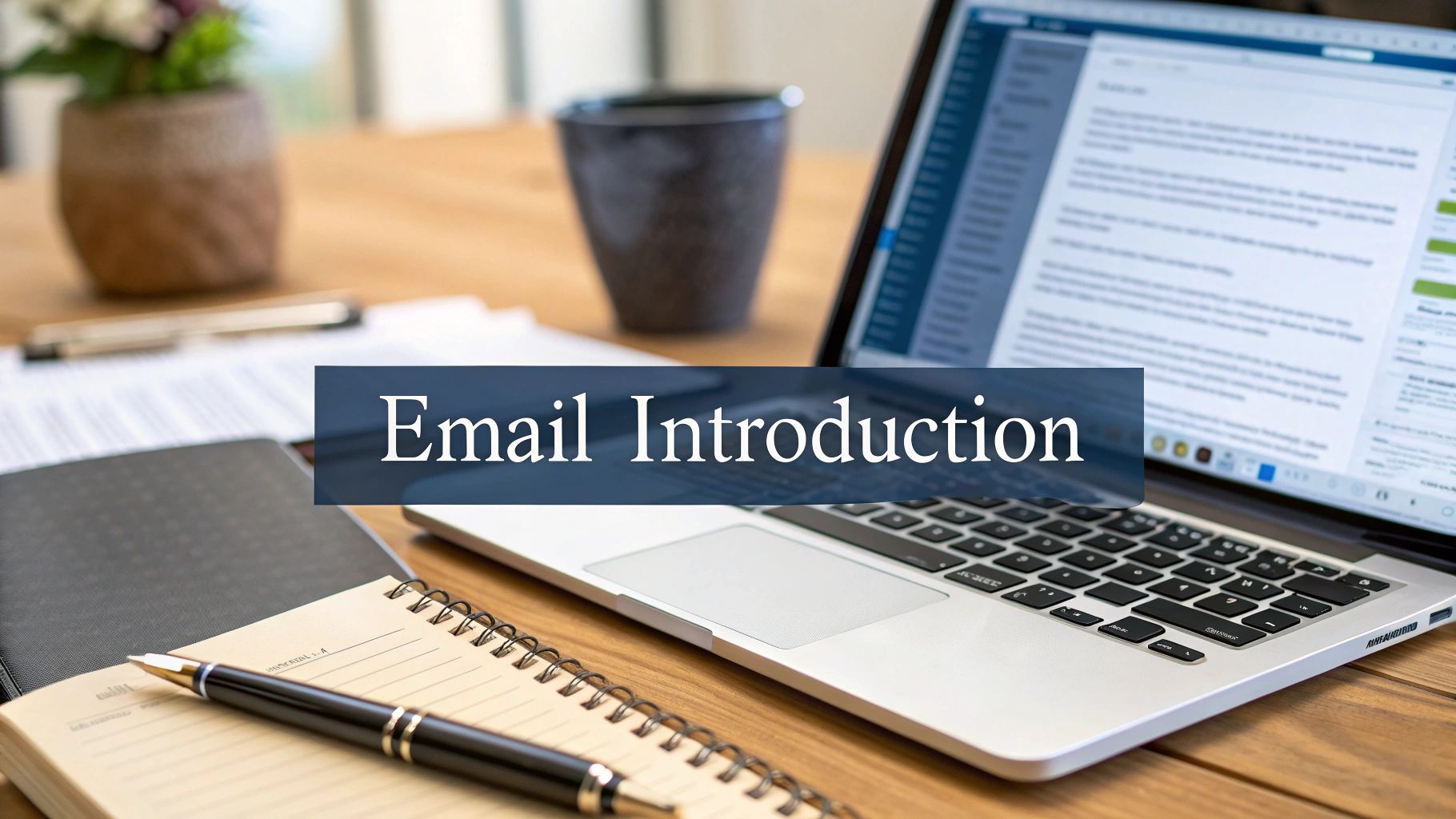Finding the Right Web Design Platform for Your Agency (Without the Headaches)
If you’ve been in the web design game for a while, you’ve probably cycled through a few different platforms trying to find the one. Maybe…
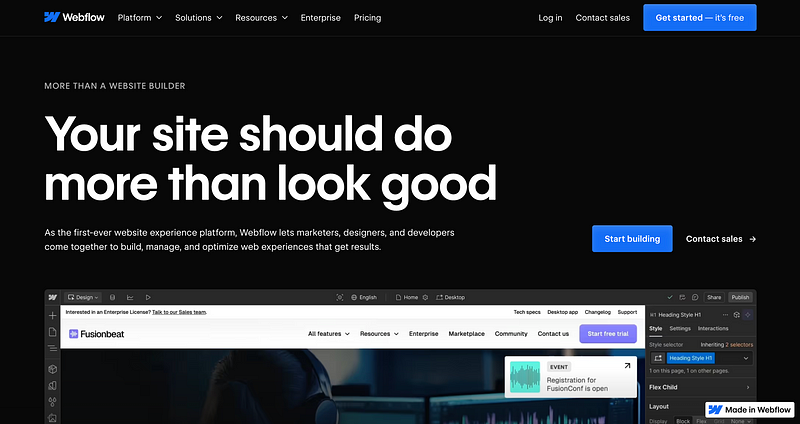
If you’ve been in the web design game for a while, you’ve probably cycled through a few different platforms trying to find the one. Maybe you started with WordPress because it was the default. Maybe you dabbled in Wix or Squarespace because a client insisted on it. Maybe you even went full custom with HTML and CSS, only to realize that scaling that approach across multiple projects is… not it.
If you’re still looking for that sweet spot — where design control meets efficiency without endless dev bottlenecks — Webflow is something you should at least have on your radar. Not because it’s the “best” for every scenario (no platform is), but because, for a lot of agencies, it checks a bunch of boxes that make life way easier.
Designing Like a Creative, Without Fighting the Platform
A lot of website builders either force you into rigid templates (cough Wix) or require so much backend tinkering that you start questioning your life choices (cough WordPress with a dozen plugins). Webflow lands somewhere in the middle — it gives you full creative control, but it also writes clean, production-ready code as you design.
So if you’re the kind of person who wants to fine-tune layouts, experiment with interactions, and actually design instead of just assembling pre-made blocks, it’s a solid option. You can get as pixel-perfect as you want without having to manually write CSS. And if you do like code? You can still jump in and tweak things under the hood.
No More Slow, Clunky Hand-Offs
Let’s be real — most project slowdowns aren’t because of you. They’re because you design something cool, then it has to go through rounds of developer back-and-forth before it’s actually live. Webflow cuts a lot of that out. Since the platform builds real, functional code while you design, there’s no need for a separate dev team to reconstruct everything.
For agencies, that means fewer “Hey, can we change this button size?” emails that take three days to get implemented. For solo designers, it means you can actually take on bigger projects without needing to outsource development.
Clients Want Control (But Not Too Much Control)
Here’s the deal — most clients think they want full control over their site. But in reality? They want to be able to edit text, swap out images, and maybe publish a blog post without breaking everything.
Webflow’s CMS is built for exactly that. You set up structured collections (for blogs, team pages, portfolios, whatever), and clients can update content through a super simple editor. They don’t have to mess with the layout, they don’t have access to the backend — just the parts they actually need.
So instead of getting emergency emails about how they “accidentally deleted the homepage” (true story), they get a system that feels easy. And you? You get fewer late-night “can you fix this?” texts.
Hosting & Security That Just Works
One of the biggest headaches with traditional platforms is dealing with hosting, security, and all the random tech issues that come with it. Webflow simplifies that by handling hosting for you. It’s fast, reliable, and built on AWS, so uptime isn’t something you have to think about. SSL? Automatic. Backups? Built-in. No more messing with cPanel or chasing down why a client’s site suddenly loads at dial-up speeds.
For agencies, this is a big selling point. Instead of sending clients off to some third-party host (where they will 100% call you when things go wrong), you can keep everything in one ecosystem. Charge a retainer, offer ongoing support, and boom — recurring revenue without unnecessary headaches.
SEO and Performance Without the Plugin Mess
Even if you don’t love dealing with SEO, your clients care about it. Webflow makes it pretty painless. The code it generates is clean and lightweight, meaning your sites load fast (Google likes that). Meta tags, alt text, redirects, and schema markup? All built-in, no extra plugins required.
It’s not magic — you still have to do proper SEO work — but at least you’re not relying on some janky third-party plugin that breaks every time there’s an update.
Is It for Every Project? Nope. But for Most? Probably.
Look, no platform is a one-size-fits-all solution. If you’re building a massive e-commerce platform or something that requires a ton of backend logic, Webflow might not be your best bet. But for marketing sites, portfolios, landing pages, and small-to-mid-size e-commerce? It’s ridiculously efficient.
The real question is whether it fits into your workflow. If you love having full design freedom but don’t want to spend hours wrestling with code — or if you’re an agency that wants to streamline your process and reduce dev costs — it’s worth exploring.
Try it out on a small project. See if it speeds things up or makes your life easier. Worst case? You decide it’s not for you. Best case? You finally find a platform that actually works with you instead of against you.