Figma and Webflow Setup for a Website Design Agency
Creating a website design agency is an exciting and potentially lucrative venture in the quickly evolving digital world. By utilising…
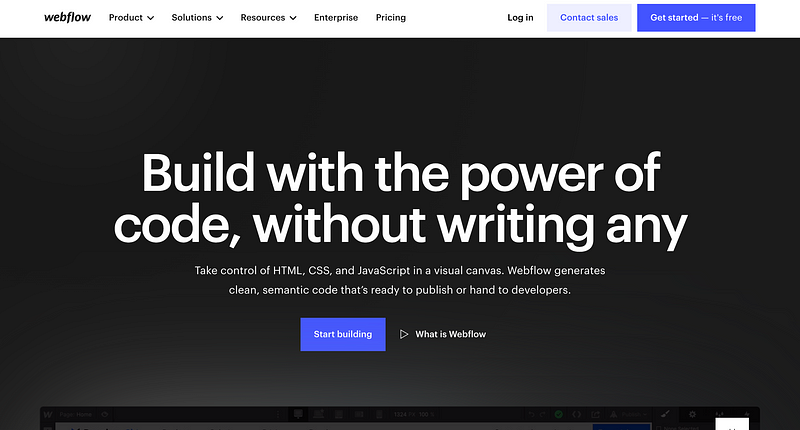
Creating a website design agency is an exciting and potentially lucrative venture in the quickly evolving digital world. By utilising cutting-edge solutions like Figma and Webflow, an agency may increase design quality, streamline operations, and provide clients with outstanding results. Let’s look at how these technologies can revolutionise your company and how they contribute to successful and efficient website design.
Starting Out
It’s crucial to first comprehend what Figma and Webflow are and the functions they perform in website building.
A cloud-based user interface design tool called Figma enables real-time collaboration amongst several designers. Similar to Google Docs for design, it allows you to create, prototype, and collect feedback all in one location.
The Webflow no-code website builder, on the other hand, enables you to visually design, create, and publish responsive websites. It’s a tool that combines the HTML, CSS, and JavaScript strength with the visual design canvas of conventional graphic design software.
Together, they can form the nucleus of your design process, with Webflow turning those designs into fully functional websites and Figma managing the design and prototyping stages.
Why use Figma?
Figma is unique as a design tool because of its features for teamwork. The same project can be worked on by multiple designers at once, with changes being reflected immediately. In a design agency, where teamwork and collaboration are essential, this function might be a huge time saver.
Figma’s ability to directly include clients in the design process is one of its distinct advantages in a setting where website design agencies are present. Instant feedback and quick iterations are made possible by the ability for clients to view designs, provide comments, and even make changes in real time. This is an effective strategy that can greatly raise customer satisfaction and cut down on protracted back-and-forth communication.
Figma is a browser-based tool that doesn’t need any software updates or installations, which accelerates the design process and guarantees compatibility with a variety of hardware and operating systems.
Webflow: Bringing Ideas to Life
It’s time to create completely functional websites using those designs that have been created in Figma. In this situation, Webflow is useful.
Without learning any code, you can turn your Figma designs into working websites using the visual web design tool Webflow. It’s a tool that enables designers to create expert, personalised websites based on their exact design requirements.
With Webflow, designers have complete control over the site’s appearance and feel, right down to the last nuance. This makes sure that the final product adheres as closely as feasible to the original concept, resulting in high-quality outcomes that satisfy the client.
Additionally, Webflow’s no-code method considerably speeds up the creation of websites. Designers may swiftly create websites by themselves rather than waiting for developers to hand code the site. This enables quicker delivery times and more effective resource management.
Completing the Picture
A streamlined, effective, and collaborative design process can result from the integration of Figma and Webflow in a website design studio. Figma shortens the time needed for feedback and revisions by enabling clients to participate in the design process. Webflow, on the other hand, enables designers to swiftly turn their ideas into working websites without having to write any code.
Together, these tools can lead to quicker project turnaround times, more customer satisfaction, and an agency that is more productive and successful. So, if you’re seeking to start a website design agency, think about integrating Webflow and Figma into your workflow.





