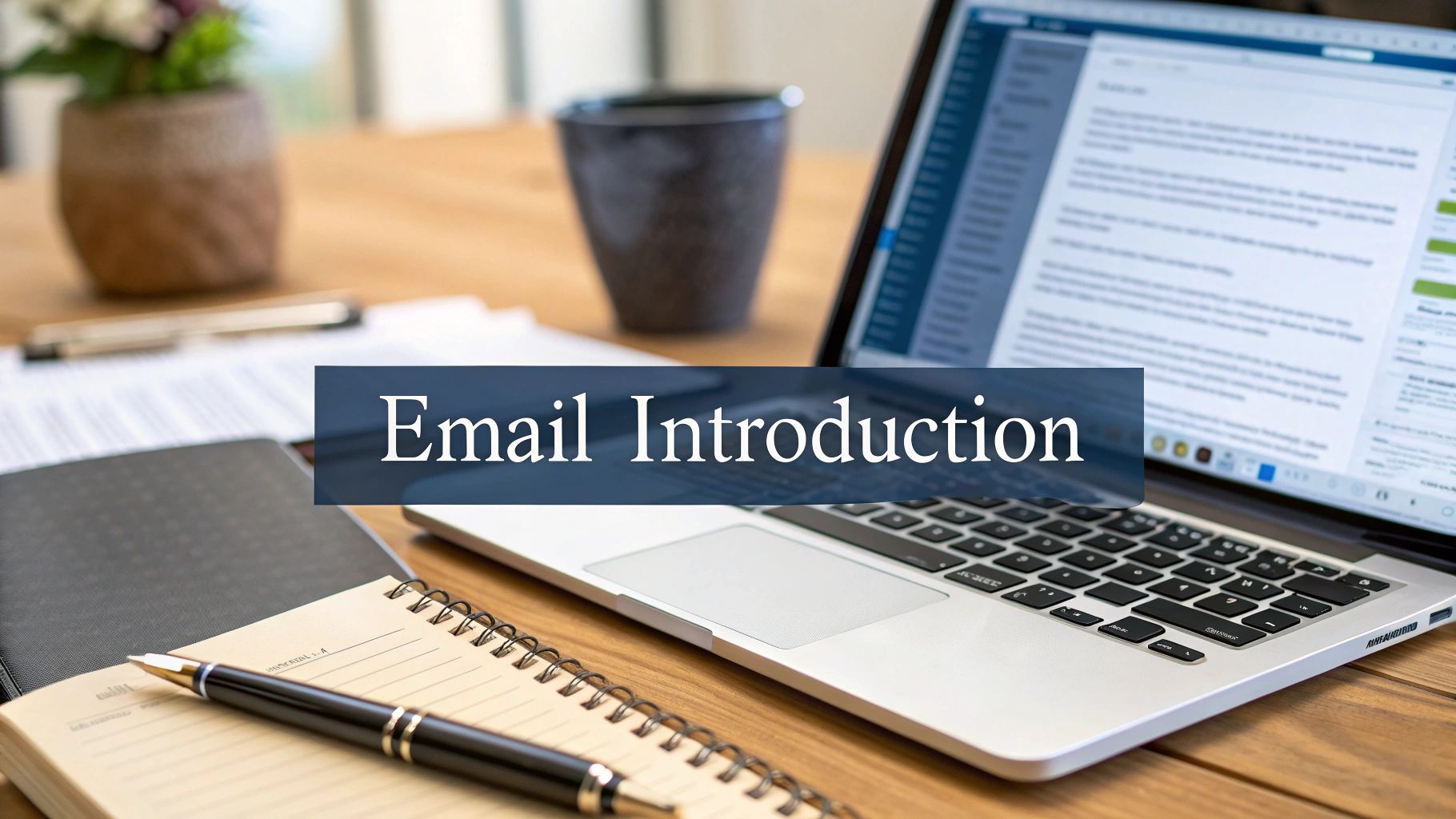Faceless Tutorials 2.0 — Build AI How-Tos with GPT-4o & Figma
Turn prompts into screen-cast how-tos and reach $5k MRR.

Step-by-step GPT-4o + Figma workflow, tool list, and monetisation blueprint.
Why Faces Are Optional in 2025
In April 2025, OpenAI integrated its new GPT-4o image model into Adobe Firefly and Figma.
At the same time, YouTube tutorial channels are earning an average of $5–12 RPM (Revenue Per Mille — per 1,000 views).
That means it’s now easier than ever to create and monetise tutorials without showing your face.
Today, you can prompt, record, voice-clone, and publish multi-platform tutorials almost entirely hands-off.
This article shows you the full workflow — and how you can set up a $5k MRR faceless content business this weekend.
Note: Some links in this article are affiliate links, meaning we may earn a small commission if you choose to purchase through them — at no extra cost to you. We only recommend tools we genuinely use.
The 5-stage workflow is simple:
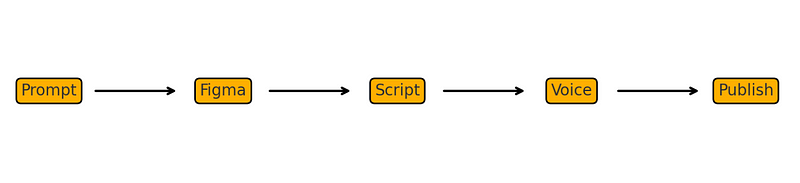
Step 1: Prompt-Generate Your UI
The new Figma AI features allow you to create UIs by simply typing prompts.
How to do it:
- Open Figma.
- Right-click a blank frame.
- Select “Make an image” from the Actions menu.
- Enter a simple prompt like:
“Modern FinTech dashboard, dark mode, pastel colors, clean design”. - Figma instantly generates multiple design options for you.
If you want even more control, you can install plugins like:
- Visual Copilot (turns designs into React/Vue code)
- Ugic AI (builds UI screens from long prompts)
- Builder.io AI (restyles existing designs)
Pro tip:
Use simple prompts. A clean “who + what + style” structure gives the best results.
Step 2: Script and Voice-Clone Your Tutorial
Once your UI is ready, you’ll need a script and a voiceover.
How to create the script:
- Use ChatGPT (or GPT-4o) and prompt it to write a 2–3 minute tutorial script.
- Example prompt:
“Write a friendly, simple tutorial explaining how to create a CRM dashboard UI in Figma, in under 3 minutes.”
How to clone your voice:
- Use Descript’s Overdub to record 1 minute of your real voice.
- Or use ElevenLabs for even more natural AI voice generation.
Essential Tool Pricing
Here’s the updated pricing table for all the key tools you’ll use:
You can start with free plans while testing, but for scaling, the basic paid versions are well worth it.
Step 3: Auto-Record and Edit Your Video
Now it’s time to capture your screen and sync your voiceover.
How to record:
- Install OBS Studio (free)
- Record your Figma walkthrough by showing each screen or feature as you narrate.
How to edit easily:
- Use Descript to automatically remove filler words (“um”, “uh”).
- Use FFmpeg if you want to crop or compress your video quickly.
For example, you can use FFmpeg to crop your recording like this:
ffmpeg -i Recording.mp4 -vf "crop=1280:720, fps=60" -preset fast clean.mp4No fancy video editing needed.
Step 4: Publish Across Multiple Platforms
One screen recording can be turned into multiple types of content.
How to automate posting:
- Use Zapier to set up a simple workflow:
- New YouTube upload → Clip the video into 15-second vertical snippets.
- Automatically publish those clips to TikTok and Instagram Reels.
Bonus tip:
Always add timestamps to your YouTube videos (“chapters”) to improve watch time, and a strong CTA (call to action) at the end linking to your next tutorial.
Step 5: Stack Monetisation Methods
Here’s how you build up to $5k MRR:
Start by monetising your YouTube channel with ads.
Then, add affiliate links to software you recommend (like Descript, ElevenLabs).
Finally, offer Done-For-You services — like prebuilt UI templates or walkthroughs for businesses.
Mini Case Study: Compliance-Tech Tutorial Channel
A real-world faceless tutorial channel we tracked launched just four months ago and achieved:
- 7,800 subscribers (SocialBlade JesseAtomic)
- $1,900 monthly revenue
- Over 412,000 lifetime views
They post 2–3 videos per week, clone their voice, and never show their face.
It’s possible — and it’s happening right now.
Legal and Copyright Notes
- Music: Use licensed tracks from Artlist, Epidemic Sound, or YouTube’s free music library.
- Logos/UI Elements: If you generate everything with Figma, you’re fine. If you use real brand logos, ensure it qualifies as fair use or get permission.
- Affiliate Disclosure: You must disclose affiliate links before the first mention or link on your page, as we have done above.
Frequently Asked Questions
Is faceless content still monetisable in 2025?
Yes. Tutorial channels are still pulling $5–12 RPMs, and affiliate marketing and product sales boost earnings even more.
What exactly is GPT-4o?
It’s OpenAI’s latest multimodal model, capable of text, audio, and image generation extremely fast and cheaply. Figma now uses it for image generation.
What’s the best voice clone tool?
- Descript Overdub is great for easy voice editing.
- ElevenLabs is best for ultra-realistic voice cloning.
How long does it take to get 1,000 subscribers?
If you post 2–3 useful tutorials per week, expect to hit 1k subscribers in about 3–6 months.
Ready to Launch?
Here’s your action list:
- Open Figma. Prompt your first UI.
- Generate a script with ChatGPT.
- Clone your voice or narrate manually.
- Record a short walkthrough.
- Publish on YouTube and TikTok.
- Monetise smartly with ads, affiliates, and services.
Your faceless channel could be live by this weekend.
Start now — and build something that earns while you sleep.
Final Quick Notes
- Follow our medium page for AI growth edges.
- Share your first video with us on Twitter — we want to see what you build! @unkoamarketing
Some of the links in this article are affiliate