Crafting a Digital Art Gallery in Webflow for NFT Projects and Immersive Exhibitions
In the rapidly evolving world of art and technology, creating a digital gallery can be a game-changer — especially for NFT-based projects…
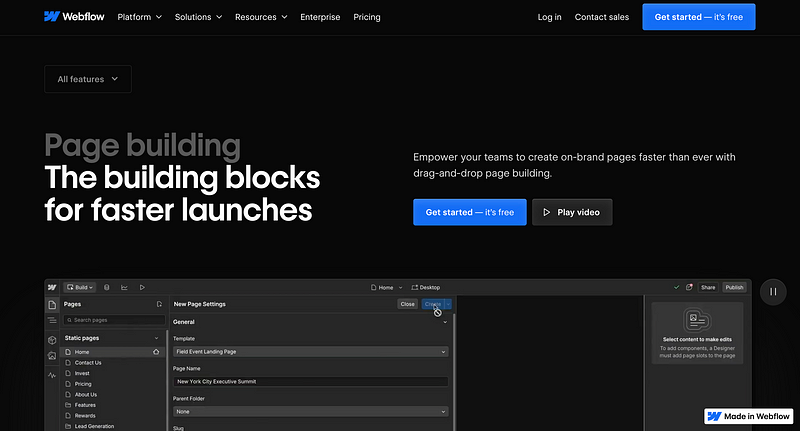
In the rapidly evolving world of art and technology, creating a digital gallery can be a game-changer — especially for NFT-based projects. Artists and curators now have the freedom to display their collections in immersive, interactive ways that transcend the limitations of physical gallery spaces. Thanks to platforms like Webflow, building these digital showcases has never been easier, even if you have minimal coding experience. Below, we’ll explore why digital art galleries matter, how NFTs fit in, and the steps you can take to craft a show-stopping virtual exhibition.
Why a Digital Art Gallery?
- Global Reach: A virtual gallery is accessible to anyone with an internet connection, removing geographical barriers.
- Interactive Storytelling: Incorporate animations, music, or video content to tell a deeper story about each piece.
- Low Maintenance: Avoid the overhead costs of physical space and enjoy the convenience of updating your exhibition in real time.
- NFT Synergy: NFTs allow artists to assert ownership and monetize digital art. Display them in a professional environment that’s easy for collectors to explore.
Step 1: Set Up Your Project in Webflow
Webflow is a no-code platform perfect for building and launching highly customized sites — ideal for your digital art gallery. Here’s how to begin:
Start a New Project
- Choose a blank canvas or select a suitable template that supports galleries or portfolios.
Plan Your Gallery Layout
- Sketch out how you want your art pieces displayed, whether in a grid, masonry style, or single-scroll format.
Leverage the CMS
- Webflow’s CMS (Content Management System) lets you host images, descriptions, and artist profiles, making updates a breeze.
Step 2: Integrate Your NFT Collection
Once your basic layout is set, it’s time to integrate your NFT collection:
Use Embeds or APIs
- Some NFT marketplaces (like OpenSea) allow you to embed listings or entire collections directly into your site. Check documentation for an iframe embed code or an API integration.
Minting Details
- Include essential details such as token ID, blockchain network, and contract address. This creates transparency and trust among potential collectors.
Buy & Bid Buttons
- If you want to allow direct purchases, link to the NFT’s listing on the marketplace or integrate a buy/bid button if the platform supports it.
Step 3: Add Interactions & Animations for an Immersive Experience
Your online gallery doesn’t have to be a static grid of images. Capitalize on interactive design elements to make the experience more engaging:
Hover Effects & Animations
- Webflow’s Interactions panel lets you create hover-triggered reveals, smooth transitions, and subtle animations that guide viewers through your gallery.
Lightbox Galleries
- Enable a Lightbox feature so visitors can zoom in on artwork, view additional images, or watch artist statements in video form.
Scrolling Effects
- Parallax scrolling, sticky sections, and reveal-on-scroll elements add depth and interest to your layout.
360° Views or AR
- For those pushing boundaries, consider integrating 360° images or augmented reality (AR) previews so collectors can visualize digital sculptures or multi-dimensional pieces.
Step 4: Curate Supporting Content
Your digital art gallery is more than just a collection of pictures — it’s an immersive storytelling platform. Don’t forget to include:
- Artist Bios & Statements
Help viewers understand the vision and journey behind each piece. - Behind-the-Scenes Content
Share process videos, sketches, or interviews with the artist to add depth and authenticity. - Social Media Integrations
Incorporate social share buttons or an Instagram feed so users can easily follow updates and events.
Step 5: Optimize & Launch
Before going live, make sure your digital gallery meets your quality and performance standards:
Responsive Design
- Preview your site on desktop, tablet, and mobile devices to confirm that the images and text adapt flawlessly.
Site Speed
- Compress high-resolution images, and be strategic with animations. Slow-loading pages can deter potential collectors.
SEO
- Use descriptive titles, meta tags, and alt text for each image to improve your site’s discoverability.
Security & Privacy
- If you’re asking for sign-ups or collector information, ensure your site follows privacy regulations (GDPR, CCPA, etc.) where applicable.
Conclusion
Building an immersive digital art gallery for NFT projects and exhibitions is both an exciting and accessible venture. Whether you’re an artist looking to showcase your latest NFT series or a curator aiming to host virtual exhibitions, Webflow offers the power, flexibility, and design freedom you need — without getting tangled in complex code. From integrating NFT collections to crafting hypnotic animations, your digital gallery can be just as captivating as any traditional brick-and-mortar space, reaching a global audience around the clock.





