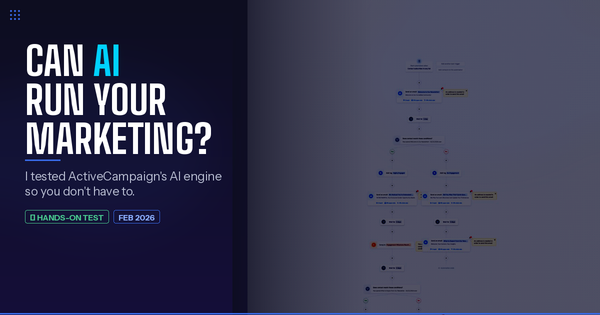Beat Competitor Prices on Shopify: A No-Code Guide to Real-Time Price Monitoring
Track competitor prices on Shopify with no code. Learn how to monitor thousands of SKUs in 15 minutes using Bright Data — at a fraction of…

Track competitor prices on Shopify with no code. Learn how to monitor thousands of SKUs in 15 minutes using Bright Data — at a fraction of the cost of most price-tracking apps.
Tired of getting undercut? You change your prices. So do your competitors. And suddenly, your profit margin disappears.
Most Shopify merchants know this game too well. But here’s the real problem:
Manual price checks don’t scale.
Skip the how‑to? Grab 1 000 free Bright Data price checks here.
Bright Data Free Trial
If you sell 1,000 products and track five competitors per product, that’s 5,000 pages to check every time you want to stay ahead.
Even price tracking apps have limits. Once your store grows, they become expensive or hit SKU caps.
This guide shows you how to:
- Monitor competitor prices in real-time
- Track thousands of SKUs across Shopify, Amazon, Walmart, and more
- Set it all up in under 15 minutes
- Use Bright Data’s no-code tools to do it — even if you’ve never written a line of code
Why Most Shopify Apps Stop Working After 1,000 SKUs
These apps are great when you’re small. But they charge based on tiers — not actual usage.
So if you want to track 1,500 SKUs? Get ready to jump from $99 to $300+ per month.
Also, most of these tools only monitor other Shopify stores. What about your competitors on Amazon or Walmart?
Meet Bright Data: Track Every Price, Anywhere, with No Code
Bright Data is a web data platform used by over 20,000 businesses. Their no-code scraper tools now make real-time price monitoring accessible to small stores — without a dev team.
Here’s what you get:
Try it here: Bright Data Free Trial
Set Up Real-Time Price Monitoring in 15 Minutes
Here’s the exact workflow Shopify sellers use:
- Sign up for Bright Data
- Go to the Data Collector dashboard
- Choose “Shopify Product Pages” as the template
- Paste a competitor’s URL (the scraper auto-detects product price, name, image)
- Select the fields you want (price, stock, etc.)
- Set a schedule (every 6 hours, daily, etc.)
- Export to Google Sheets or API
- Track hundreds or thousands of SKUs automatically
Done. Now your team gets live competitor price data while you sleep.
Bright Data vs. Price Monitoring Apps: Cost Breakdown
Estimate your cost here: Bright Data Calculator
Is Scraping Legal?
Short answer: yes — if you only collect public data.
- In 2022, a U.S. court ruled in hiQ v. LinkedIn that scraping public pages isn’t a crime.
- In the EU, data scraping is legal under the 2019 DSM directive unless a site opts out.
Bright Data enforces strong compliance: no login scraping, rate limiting, and full privacy law adherence.
FAQs
Do I need to code anything?
Nope. You can set everything up visually.
Can I scrape Amazon, Walmart, Shein, etc.?
Yes. Bright Data has prebuilt templates for many platforms.
Will Bright Data slow down my store?
No. The scraper only loads competitor sites, not your own.
How do I update prices on Shopify automatically?
Use an app like Matrixify or a bulk upload sheet linked to your Google Sheet output.
Start Tracking Prices Like the Big Guys
Want to see exactly how your rivals are pricing their products?
Start your free trial here → Bright Data Link
Set it up in 15 minutes. Monitor every SKU. Win back your margin.
Disclosure: This article contains affiliate links. We may earn a commission if you sign up, at no extra cost to you. We only recommend tools we trust.