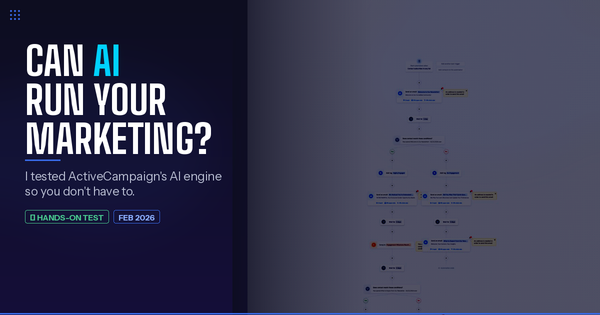Apollo.io Sequences: The Ultimate Guide to Automated Outreach (2026)
Master Apollo Sequences to automate cold outreach, personalize follow-ups, and boost replies. Full tutorial + templates inside.
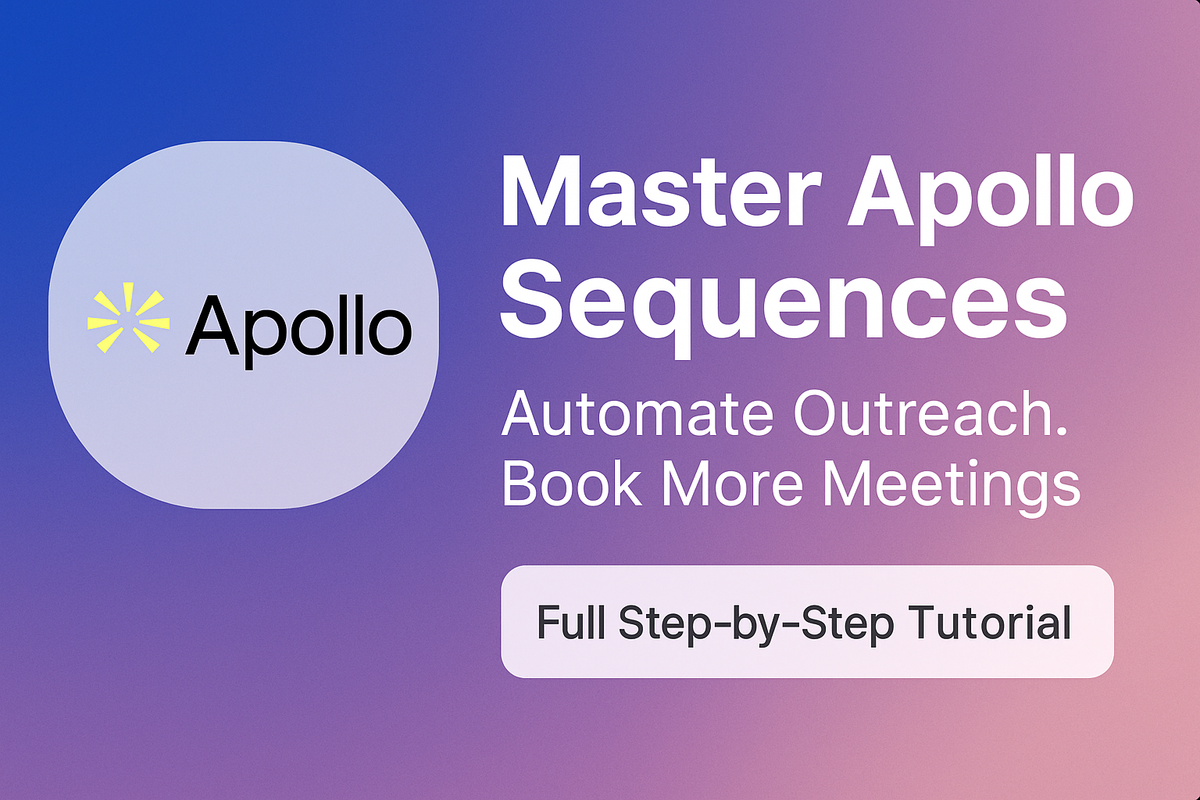
Answer first: Apollo.io Sequences are automated outreach campaigns that schedule emails, calls, LinkedIn actions, and tasks so prospects are contacted consistently without manual follow ups. They help you scale outreach, personalize at speed, and avoid missed follow ups.
Following up manually is slow, inconsistent, and easy to mess up. The Apollo sequencer fixes that, automating email, LinkedIn, and calls so leads do not slip through the cracks.
Quick start: Open a free Apollo.io account and use the step by step guide below.
Table of contents
- What are Apollo.io Sequences
- How to create a sequence in Apollo step by step
- Sequence rulesets and default triggers
- LinkedIn tasks inside a sequence
- A/B testing sequences
- Deliverability, mailbox rotation, and safe send rates
- How many touches and the email to call ratio
- Useful utilities, archive or delete, change mailbox
- Best practices and a 5 step sequence template
- FAQ
- Launch your first sequence
What are Apollo.io Sequences
Apollo.io sequences are multi step outreach campaigns. You define the steps, timing, and channels, then Apollo runs them and pauses or finishes contacts based on your rules.
- Emails automated or manual
- Phone calls with tasks and notes
- LinkedIn tasks view profile, connect, message, interact with posts
- Manual tasks to keep non email actions organized
Why it matters consistency and scale. Sequences keep you top of mind and free up time to hold real conversations.
How to create a sequence in Apollo step by step
Step 1. Plan your campaign
- Choose one persona or segment
- Define one outcome, reply or booked call
- Write a single value proposition and one clear CTA
Step 2. Create a new sequence
- Go to Engage > Sequences, click Create Sequence.
- Choose a starting point: AI-assisted (generates a full outbound sequence in a few clicks), Template (start from one of Apollo's built-in templates), Clone (copy an existing sequence), or From scratch.
- Name it and set schedule, time zone, and business hours.
Step 3. Add steps and channels
Mix automated emails, manual emails, calls, LinkedIn actions, and tasks. Keep gaps realistic, for example 1 to 3 days between touches.
Step 4. Write the messages
Use dynamic fields such as {{first_name}} and {{company}}. Draft two subject lines and two body variants per email to test different angles, for example pain, value first, question, proof. If you chose the AI-assisted option in Step 2, Apollo AI will generate initial messaging based on your content center settings, which you can then review and edit before launch.
Step 5. Enroll prospects
Add contacts from a saved search, list, CSV, or Apollo's database. Select the mailbox to send from or set mailbox rotation if available on your plan.
Step 6. Launch and monitor
- Toggle steps on and click Activate to launch the sequence.
- Track opens, replies, bounces, and task completion.
- Pause or finish contacts based on outcomes.
Try it now: Start your Apollo.io trial and follow the six steps above.
Sequence rulesets and default triggers
Rulesets control safety and behavior. Common defaults include:
- Finish on reply stop remaining steps when a contact replies
- Pause on out of office resume after the OOO period if detected
- Finish on booked meeting end the sequence when a calendar event is set
You can adjust defaults inside ruleset settings. Use rulesets to keep sequences compliant and respectful.
LinkedIn tasks inside a sequence
LinkedIn steps help warm up email. Typical tasks you can add:
- View profile for quick research
- Send connection request with a short, specific note
- Send message after you have some engagement
- Interact with a post like or thoughtful comment
Install the Apollo Chrome extension, then complete or batch execute LinkedIn tasks from your queue. Sales Navigator is not required for basic tasks.
A/B testing sequences
Inside any automated email step, create multiple templates to test subject lines, openers, CTA placement, and tone. Start simple with two variants. Keep the winner and iterate each week.
Deliverability, mailbox rotation, and safe send rates
- Authenticate your domain and connect the mailbox correctly.
- Warm up new mailboxes Apollo includes a built-in email warmup tool that automatically builds your sender reputation by gradually increasing volume and engagement from connected mailboxes. Enable it in Settings > Deliverability Suite before you start sending cold email from any new domain or mailbox. Warmup is available on select paid plans. If your plan does not include it, use a dedicated warmup tool like Mailreach or Lemwarm before launching sequences.
- Ramp volume slowly, especially on new domains and mailboxes. Even with warmup enabled, increase sending gradually.
- Early send limits about 50 emails per day per mailbox and 5 to 6 per hour is a safe starting point. Increase gradually while bounce and spam signals stay low.
- Mailbox rotation can spread volume across mailboxes and reduce risk if your plan includes it.
- Monitor bounces fix bad addresses, then retry and continue the sequence.
Tip: Avoid sending cold emails from your main business domain. Purchase similar-looking secondary domains, connect them in Apollo, warm them up, and use those for outbound sequences. This protects your primary domain reputation.
How many touches and the email to call ratio
There is no single magic number. A practical starting point is 8 to 12 total touches across email, calls, and LinkedIn during 10 business days to three weeks. Teams often see better response when they mix channels rather than relying on email only.
Ratios to try 3 emails, 3 to 4 calls, 1 to 2 LinkedIn touches in the first cycle, then shift to a lighter monthly nurture for non responders.
Useful utilities
Archive or delete a sequence
Use Archive to retire a sequence and keep your list clean. You can later filter by status and Unarchive. When a sequence is archived, remaining scheduled emails are removed, so archive only when you are done with it.
Change the sending mailbox for contacts in a sequence
Open the sequence, go to Contacts, select contacts, click the three dots menu, choose Email from different user, pick a mailbox, and save. The sender name follows the mailbox owner profile.
Share a sequence with your team
Found a sequence that works? You can now share top-performing sequences with specific teammates or your entire team. Choose whether they can view only, or edit and share with others. This makes it easy to standardize outreach and A/B test different approaches across the team.
Scheduling days and hours
Set business hours and weekdays only if you want to avoid weekends. Sticking to local business hours often improves reply quality.
Best practices and a 5 step sequence template
Best practices
- Single persona avoid mixing ICPs in one sequence
- Personalize beyond name mention funding, hiring, tools, or a page on their site
- Short emails 50 to 125 words, one clear CTA
- Mix channels add a quick profile view and one call to lift replies
- Test weekly subject lines first, then openers and CTA position
- Share what works when a sequence performs well, share it with your team so everyone can use the same proven messaging
- Protect your domain use secondary domains for cold outbound and keep your primary domain for warm communication only
Example, 5 step cold outreach sequence
| Step | Channel | Message focus | Delay |
|---|---|---|---|
| 1 | Short intro and clear value | Day 1 | |
| 2 | Connection request and profile view | Day 2 | |
| 3 | Short case proof or customer outcome | Day 4 | |
| 4 | Call | Direct ask for 15 minute call, leave voicemail | Day 6 |
| 5 | Breakup note with soft CTA | Day 10 |
Related reads B2B Cold Email Templates That Get Replies and Amplemarket vs Apollo.io.
FAQ
What happens when a lead replies in an automated sequence?
By default, reply detection finishes the contact or pauses progress depending on your ruleset. You can change that behavior in ruleset defaults.
Can I run sequences on weekends?
Yes, you can, although most teams set weekdays only for better reply quality.
Can I A/B test emails inside a sequence?
Yes. Add multiple templates in an automated email step to test subject lines, openers, CTA placement, and tone.
Does Apollo have an AI sequence generator?
Yes. Choose the AI-assisted option when creating a new sequence and Apollo will generate a full outbound sequence with messaging based on your content center settings. You can review and edit every step before launching.
Can I share sequences with my team?
Yes. You can share any sequence with specific teammates or your entire team, with view-only or edit permissions. This is useful for standardizing outreach and scaling what works.
Does Apollo have built-in email warmup?
Yes. Apollo's email warmup feature automatically builds sender reputation by gradually increasing volume and engagement from connected mailboxes. Enable it in Settings before sending from any new domain or mailbox.
Where do plan limits and pricing apply?
Features vary by plan and change over time. Check the latest plan details inside your Apollo workspace when you create or edit a sequence.
Launch your first sequence
Create a simple 5 to 7 step sequence, enroll 25 to 50 contacts, and review results after one week. Start with Apollo.io here.