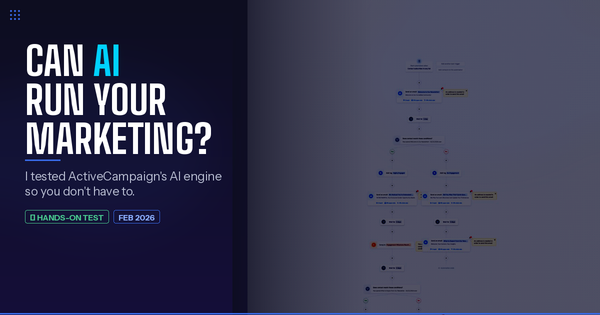YouTube Video Script Template Library: 5 Proven Formats for Solo Creators in 2026
Copy-and-paste script frameworks for tutorials, listicles, storytelling, faceless channels, and Shorts — with hooks, visual cues, and CTAs built in.

A good YouTube script template is your secret weapon. It’s the blueprint that turns a rough idea into clear, engaging content that keeps people watching. Think of it as a proven structure with placeholders for your hook, main points, visual cues, and call-to-action. It's how you build a polished plan, saving yourself hours in filming and editing.
Why a Script Is Your Most Powerful Growth Tool
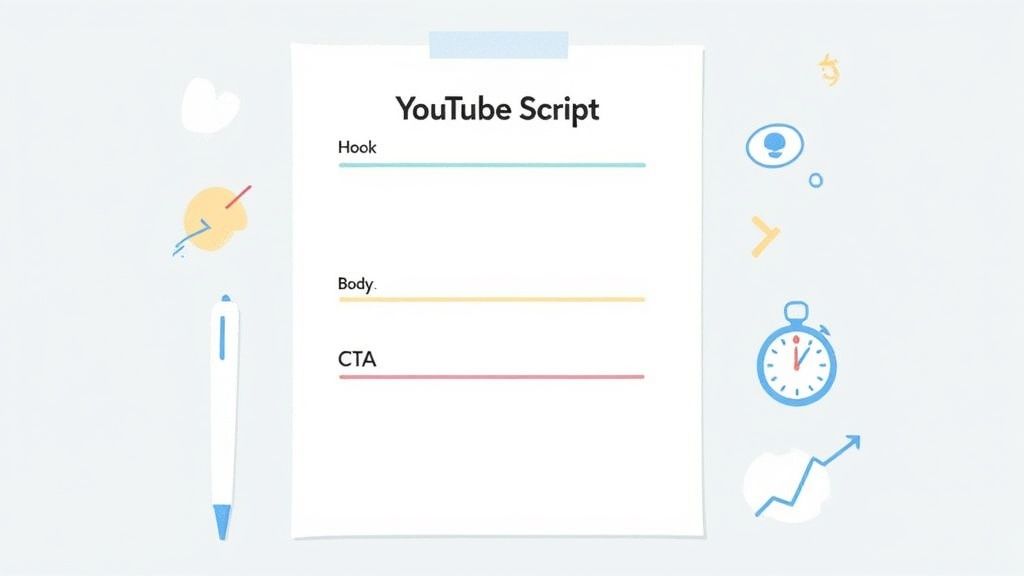
Before we jump into the fillable templates, let’s get one thing straight: great YouTube videos are built, not improvised. A solid script is the single biggest thing separating amateur creators from the pros. It’s the foundation that guides your entire production, from the first word you speak to the final cut.
Ever tried filming without a plan? It’s easy to ramble, repeat yourself, or completely forget key points. This leads to longer, less engaging videos and a total nightmare in the editing room. A well-prepared script cuts through the chaos, focusing your content and making sure every second serves a purpose.
The Blueprint for Viewer Retention
Your script isn’t just a document; it’s a strategic tool designed to control the viewer's experience. You can deliberately craft a journey, starting with a powerful hook, moving through a logical body, and finishing with a compelling call-to-action (CTA).
This structure is what keeps your audience hooked. You can strategically plan "pattern interrupts"—like a quick visual gag, an on-screen text pop-up, or a sudden change in camera angle—right into your script. These small, planned moments are critical for resetting viewer attention and stopping them from clicking away.
For instance, data on video length shows just how much audience expectations can vary. The average YouTube video is about 11.7 minutes long, but this swings wildly by niche. Gaming videos average nearly 25 minutes, while music videos clock in just under 7 minutes. A flexible script template lets you adapt your pacing to meet these specific expectations.
From Words to Growth
Beyond just organizing your thoughts, a script is a powerful growth engine. It lets you strategically place CTAs where they'll have the most impact—like asking for a subscribe right after a high-value moment or pointing viewers to a product after you’ve just shown its value.
A script turns your video from a simple recording into a repeatable system for growth. It’s how you ensure every piece of content you create is designed not just to inform, but to convert viewers into loyal subscribers.
By treating your script as a vital part of your strategy, you’re setting yourself up for success. It’s the most common differentiator between channels that stagnate and those that see consistent growth. Every strategy in our guide on how to grow YouTube subscribers starts with a clear, intentional plan—and that plan is your script.
Here's a quick breakdown of what makes a script truly effective.
Core Components of an Effective YouTube Script
This table outlines the essential building blocks every script should have. Use it as a checklist to make sure you're not missing any key ingredients for an engaging video.
| Script Component | Purpose | Example Placement |
|---|---|---|
| Hook | Grab viewer attention within the first 3-5 seconds to prevent them from clicking away. | Start of the script (0:00 - 0:05) |
| Introduction | Briefly state the video's value proposition and what the viewer will learn. | Immediately after the hook (0:05 - 0:20) |
| Main Content | Deliver the core message in a structured, easy-to-follow format. | The body of the video. |
| Visual Cues | Plan B-roll, on-screen text, and graphics to maintain visual interest. | Throughout the script, next to the dialogue. |
| Call-to-Action (CTA) | Prompt the viewer to take a specific action (subscribe, comment, click a link). | End of the video; can also be a mid-roll CTA. |
| Outro | Wrap up the video, tease future content, and provide end-screen links. | The final 10-20 seconds of the video. |
Nailing these components turns a simple monologue into a strategic piece of content that works for you long after you hit "publish."
The 5 Essential Youtube Video Script Templates
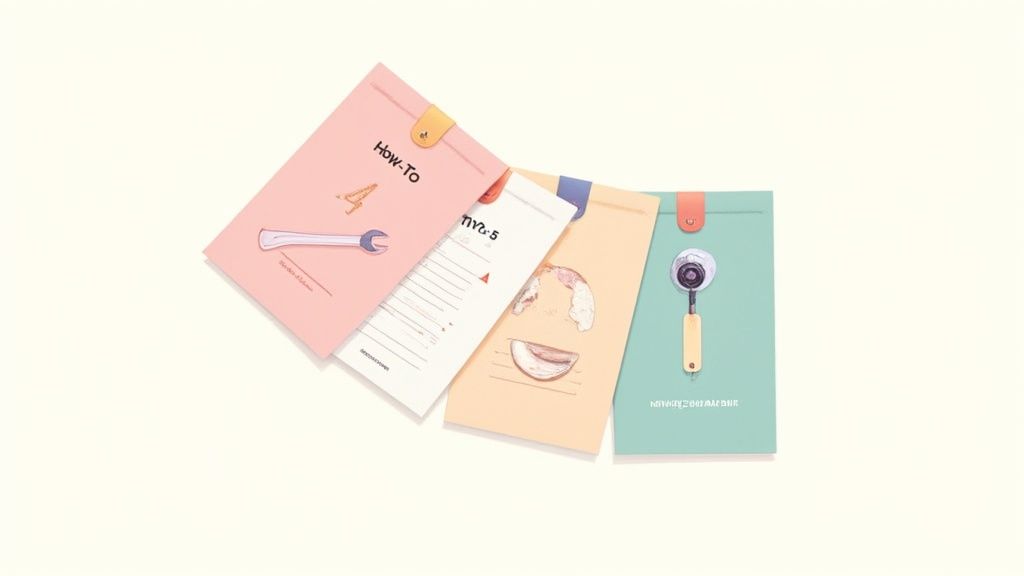
A killer idea is just the start. The real magic happens when you pour that idea into a structure that actually holds a viewer's attention. I've broken down five of the most reliable, battle-tested frameworks that the biggest creators use day in and day out.
Think of these as copy-paste starting points you can grab right now. They’re already set up with placeholders for your hook, main points, visual cues, and CTAs, turning a blank page into a full-on production blueprint.
1. The 'How-To' Tutorial Template
This is the absolute workhorse for any channel that teaches something. Viewers show up with a specific problem, and your job is to deliver the solution, period. No fluff allowed.
The key is a straight, logical line from problem to solution. Visuals are everything here—you have to show, not just tell.
Here’s the basic flow:
- Hook (0-15 seconds): State the problem and immediately promise the fix.
- Example: "Tired of your houseplants dying? In the next 5 minutes, I'll show you the exact watering technique that will keep them thriving."
- Intro & Tools (15-45 seconds): Quick intro to who you are and what they'll need.
- Example: "I'm Jane, a certified horticulturist. All you'll need for this is your plant, a watering can, and one simple trick I'm about to show you."
- Step-by-Step Process (The Core Content): This is where you break it down into simple, numbered steps. Be specific with your visual cues in the script.
[B-roll: Close-up on the dry soil][Screen Recording: Clicking the 'Export' button in the software][Text Overlay: Step 1 - Check Soil Moisture]
- Bonus Tip - Common Mistakes: Add a quick section on 1-2 common pitfalls. This instantly builds authority.
- Example: "A huge mistake I see is watering from above. Always water at the base to avoid leaf rot."
- CTA & Outro: Wrap up with the result and tell them what to do next.
- Example: "And just like that, your plant is perfectly watered. If this helped, hit the subscribe button for more plant care tips every week."
2. The 'Top 5' Listicle Template
People love listicles. They're predictable, snackable, and easy to share. Your goal is to build momentum from your last point all the way to your first.
This format needs a quick pace, with each item feeling like its own mini-segment with a clear payoff.
The power of a listicle is its predictable structure. Viewers know what they're getting, which reduces friction and encourages them to stick around to see what makes the #1 spot.
Here’s a fillable YouTube video script template to get you started:
- Hook (0-10 seconds): Announce the topic, the number of items, and create some intrigue.
- Example: "You're probably wasting hours on these five common productivity myths. The last one is going to shock you."
- Intro (10-30 seconds): Briefly explain why this list exists. What's the criteria?
- Example: "I've personally tested dozens of apps, and these are the five that actually saved me time and money."
- List Items #5 down to #2: Present each one in reverse order. This is key for building suspense.
[Visual: Logo of the app appears on screen][Dialogue: "Coming in at number five is..."][B-roll: Quick demo of the app's main feature]
- List Item #1 (The Big Reveal): Give the top item some extra punch.
- Example: "And the number one productivity app you need to download right now is... [Dramatic Pause] ...Notion! Here's why it's a total game-changer."
- CTA & Outro: Get the audience involved and give a direct call-to-action.
- Example: "Did I miss any of your favorites? Let me know in the comments. And hey, don't forget to subscribe for more top 5 lists."
3. The Storytelling And Case Study Template
Facts tell, but stories sell. This is your go-to for case studies, personal journeys, or testimonials. You're not just listing data; you're taking the viewer on an emotional journey by following a classic narrative arc.
The Narrative Structure:
- The Hook (The 'Before'): Open with the main character (your client, or you) and the problem they were stuck with. Make the pain point real and relatable.
- The Turning Point: What was the moment everything had to change? Describe the catalyst that sent them searching for a solution.
- The Journey (The 'During'): Detail the steps taken, the hurdles they had to jump over, and the solution you brought to the table. This is where you deliver the real value.
- The Resolution (The 'After'): Show, don't just tell, the results. Use hard data, screenshots, and visuals to prove the transformation.
- The Moral (The Takeaway & CTA): What's the key lesson here? Summarize it, and then tell the audience how they can get the same results for themselves.
4. The Faceless Voiceover Template
Perfect for channels built on stock footage, animations, or screen recordings. In this format, your script is everything. Your words and vocal tone have to do all the heavy lifting.
You need to be incredibly descriptive with your visual cues. Since there’s no one on screen to connect with, the visuals and the voice must sync up perfectly to keep viewers hooked. For a super clean, AI-generated voiceover, a tool like Murf.ai works surprisingly well.
Here’s what that looks like in practice:
| VOICEOVER (AUDIO) | VISUAL CUES |
|---|---|
| "(Upbeat, inspiring music starts) In the heart of ancient Rome, engineers faced an impossible task..." | [B-roll: Slow-motion drone shot over the Roman Colosseum at sunrise] |
| "...how to supply a city of one million people with fresh water." | [Visual: Animated map showing aqueducts branching out from mountains towards Rome] |
| "Their solution wasn't just brilliant; it was revolutionary." | [Text Overlay: The Roman Aqueduct] [B-roll: Close-up of ancient stone archways] |
5. The YouTube Shorts Template
Shorts play by a completely different set of rules. You don't have time for a hook—the entire video is the hook. You have maybe 2-3 seconds to grab someone before they swipe away.
This format is stripped down to the bone: a powerful opening, rapid-fire cuts, and a satisfying ending that makes you want to watch it again. The goal isn't just one view; it's re-watches.
High-Impact Shorts Framework:
- The Punchline First (0-2 seconds): Don't build up to the good part. Start with it. A video about cleaning a dirty rug should open with the final, sparkling-clean result.
- The Quick 'How' (2-15 seconds): Immediately jump back and show the process that led to that result, but make it fast. Use timelapses or quick cuts to show the transformation.
- The Loop (Final Second): The very last frame should blend seamlessly back into the first frame. This little trick encourages viewers to watch it again (and again), which the algorithm loves. No traditional outro needed—the loop is the CTA.
Crafting A Hook That Stops The Scroll
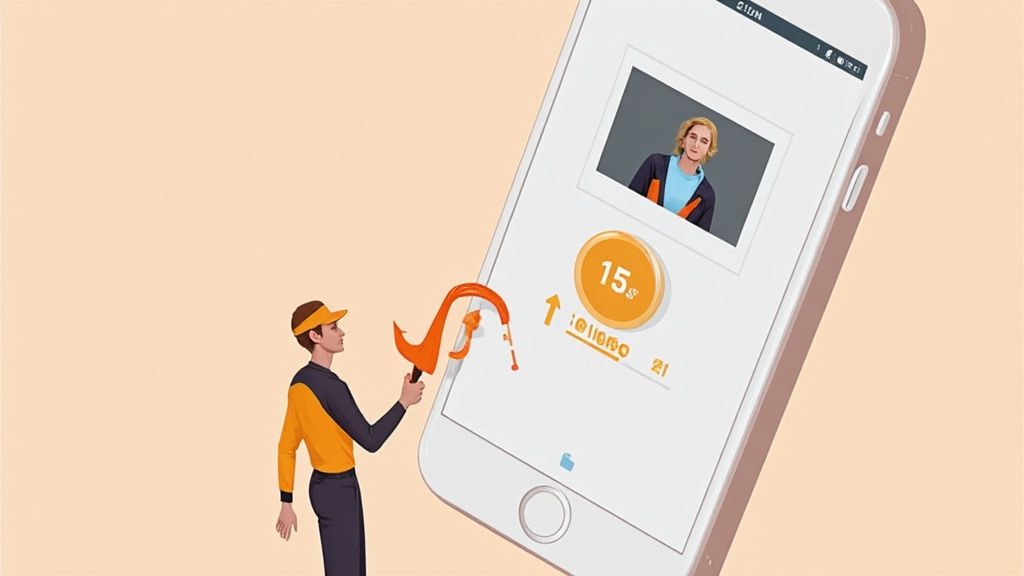
Let's be real: the best YouTube script template on the planet is completely useless if your first 15 seconds don't land. In the infinite scroll of today's content world, your hook isn't just the beginning of your video—for a huge chunk of your potential audience, it's the only part they'll ever see.
If you want to crush that initial audience drop-off, mastering the hook is non-negotiable.
You're fighting against a shrinking attention span. Your job is to give someone a powerful, immediate reason to stop their thumb and invest their time in what you have to say. It's about making a quick promise and sparking enough curiosity to make them stick around for the payoff.
Proven Formulas For Irresistible Hooks
The good news? You don't have to reinvent the wheel every single time. The best creators lean on a handful of tried-and-true formulas that just plain work. Once you get a feel for these, you can bake a killer opening into any youtube video script template you use.
Here are a few of the most reliable hook frameworks:
- The Problem/Solution Hook: Dive straight into a pain point your ideal viewer knows all too well. Then, immediately tease the solution you're about to provide. This builds an instant connection and screams "this video has value for you."
- Example: "Is your website's bounce rate absolutely tanking your conversions? In the next three minutes, I'm going to show you the one fix that cut ours by 40%."
- The Intrigue Hook: Fire off a bold, counterintuitive statement or a question that makes the viewer stop and think, "Wait, what?" You're creating an open loop in their brain that they'll feel compelled to close.
- Example: "What if I told you everything you know about writing cold emails is completely wrong?"
- The Cold Open Hook: Forget the preamble. Drop your viewer right into the middle of the action or the most visually interesting part of your story. No fluffy intros, just pure, engaging content from the very first frame.
- Example: Kick off the video with a dramatic "before and after" shot of a finished project, then cut to yourself and say, "Here's exactly how I did it."
Writing For The Edit To Maintain Momentum
A slick hook gets them in the door, but keeping them there is all about pacing. This is where you learn to "write for the edit." It’s a shift from just writing down what you'll say to scripting the entire viewing experience.
This means you’re thinking about your B-roll, text overlays, sound effects, and pattern interrupts while you’re still in the document phase. These aren't just fancy extras; they're your core tools for managing the video's energy and stopping viewer fatigue in its tracks.
A script with visual cues is more than just a transcript; it’s a production blueprint. By planning where a graphic will pop up or a new camera angle will appear, you’re scripting viewer retention right into the DNA of your video.
Think about how sentence structure affects the feel of the video. A quick succession of short, punchy sentences creates speed and excitement. A slightly longer, more descriptive sentence can slow the pace for a moment, letting a key point sink in. Even a well-placed pause can build suspense right before a big reveal.
Integrating Visuals Into Your Script
The most practical way to start doing this is to switch to a two-column format for your script. On the left, you have your dialogue. On the right, you map out all the corresponding visual and audio cues. It’s a game-changer.
Here's what that looks like in practice:
| DIALOGUE (VOICEOVER) | VISUAL & AUDIO CUES |
|---|---|
| "The first step is to open your project dashboard. And this is where most people make their biggest mistake." | [SCREEN RECORDING: Mouse clicks to open a software dashboard] [TEXT OVERLAY: 'Common Mistake Alert!' in red] |
| "They immediately jump into creating a new task, but you need to check your settings first." | [VISUAL: Quick zoom-in on the 'Settings' icon] [SOUND EFFECT: A subtle 'ding' sound] |
| "This one simple change can save you hours of work down the line." | [B-ROLL: Timelapse of a person looking frustrated at their computer, then relieved] |
Scripting this way forces you to build a video that's dynamic from the ground up. It ensures you’re constantly re-engaging the viewer.
For keeping all these production notes organized alongside your dialogue, a tool like Notion is perfect. You can create a database where your script, shot list, and B-roll ideas all live together in one structured place. This level of planning is what separates the good videos from the truly unforgettable ones.
Adapting Your Script For The Shorts Revolution
The rise of YouTube Shorts has completely rewritten the rulebook for video scripting. For a traditional video, you have the luxury of time—you can build suspense, tell a story, and deliver a satisfying payoff. On the Shorts shelf, you’ve got less than three seconds before a viewer’s thumb flicks them to the next video.
This means your entire scripting philosophy has to change. Forget the slow, traditional narrative arc. You need a compact, high-impact loop.
In this vertical, rapid-fire world, the entire video is the hook. There’s zero room for a gentle introduction or a gradual build-up. The most successful Shorts scripts throw you right into the climax or the most visually satisfying part of the action. A cleaning video, for example, shouldn't start with the dirty rug. It should open with a shot of the sparkling clean result, delivering the promised value instantly.
This shift has had a massive impact on how people watch videos. With over 70 billion daily views, YouTube Shorts now has the highest engagement rate of all short-form platforms, hitting 5.91% in early 2024. And here's something interesting: while many creators obsess over sub-30-second clips, the data shows that Shorts in the 50-60 second range actually pull in the most views. That gives you just enough room to tell a compelling micro-story. You can discover more marketing statistics from HubSpot's research to see how these trends are playing out.
Scripting For The Loop
The real goal of a Shorts script isn't just one view—it's getting people to re-watch it. The YouTube algorithm absolutely loves content with high audience retention and replay rates. Your script needs to be engineered to create a seamless loop, where the final frame flows perfectly back into the first.
This little trick plays on the viewer's brain, often getting them to watch a second or third time before they even realize what happened. It’s a simple way to dramatically boost your video's performance.
Here’s a basic framework for a loop-optimized Short:
- The Climax (0-2 seconds): Start with the final result or the most shocking moment. No exceptions.
- The Quick Rewind (2-50 seconds): Use rapid cuts to show the process that led to that result. Think quick cuts, timelapses, and punchy on-screen text to keep the energy high.
- The Final Frame (50-60 seconds): End on a visual that is identical—or nearly identical—to your opening shot. This closes the loop.
A great Shorts script doesn't have an outro; it has a reset. Ditch the traditional closing cards and calls-to-action. They just signal that the video is over, killing any chance of a replay.
From Long-Form To Viral Shorts
You don't always need to start from scratch. Your existing long-form videos are a goldmine of potential Shorts. The trick is to spot the most powerful, self-contained moments and then build a dedicated Shorts script around them to maximize their punch.
This is where AI-powered tools come in handy. A platform like Opus Clips can scan your long videos and automatically pull out the most viral-worthy segments. It's great at finding those moments with high emotional peaks or clear, concise value that are perfect for a short-form clip.
Once the tool flags a clip, you can use the loop framework to polish it up. You might re-script the first and last few seconds to create that seamless transition, or add on-screen text to provide context that was originally delivered over a longer period. This hybrid approach is one of the fastest ways to dominate the Shorts feed without doubling your workload.
For a complete workflow, check out our guide on how Opus Clip turns long videos into viral Shorts. It's all about letting AI find the raw material and using a sharp script to turn it into gold.
A Solo Creator's Script-To-Screen Workflow
When you’re a solo creator, you wear all the hats: writer, director, talent, and editor. A dialed-in workflow isn't just nice to have; it's the only way to avoid burnout and keep shipping high-quality videos week after week. Your YouTube video script template is the foundation, but a repeatable process is what turns that script into a finished video without losing your mind.
This is the workflow I’ve refined over the years. It’s built to cut out the friction and get you from a rough idea to a published video with clear, manageable steps.
Idea Capture and Scripting
The real work starts long before you open a blank document. Inspiration doesn't keep a schedule, so you need a way to grab ideas the moment they hit. I use a simple "YouTube Ideas" project in Todoist to quickly jot down concepts, title ideas, and random thoughts on my phone.
Once an idea feels ready to become a video, I jump into scripting.
- Nail Down the Core Message: Before I write a single line of dialogue, I map out a skeleton outline. What's the one thing I want the viewer to walk away with? What are the 3-5 main points I absolutely have to hit to make my case? This single step keeps my scripts tight and focused.
- Spit Out the First Draft: With the outline as my guardrails, I write the first draft. The only rule here is to write like you talk—use contractions, ask questions, and keep your sentences clean. Don't aim for perfection. Just get the words on the page.
- Refine and Polish: This is where the script really comes to life. I run my draft through a tool like QuillBot to check for clarity and tighten up the language. It's brilliant at catching clunky sentences and rephrasing things so they sound more natural when spoken.
Pre-Production and Recording
With a polished script, pre-production becomes surprisingly easy. The script’s visual cues tell you exactly what shots you need, what B-roll to find, and which graphics to prep. Planning this out saves hours of headaches during filming and editing.
One non-negotiable step for me is the rehearsal. I read the entire script out loud at least twice. This is how you catch those awkward phrases that look fine on paper but sound weird when spoken. You’ll feel (and sound) way more confident on camera when the words are already in your muscle memory.
For faceless channels, the recording process is even more streamlined. You're not worrying about camera angles or lighting, just pure vocal performance. This is where AI voice generators have become a massive time-saver for solo creators.
Tools like Murf.ai and Eleven Labs can generate incredibly human-like voiceovers straight from your script. It's a game-changer for saving recording time and guaranteeing a perfect, consistent delivery in every single video.
If you're curious about this approach, our complete guide on how to start a faceless YouTube channel breaks down the entire process.
Post-Production and Repurposing
This is where all that detailed script work pays off big time. Those little visual cues you wrote—like [Text Overlay: Key Stat] or [B-roll: Close-up of product]—are now your editing roadmap. No more guesswork. You're just assembling the pieces you already planned out.
But once the main video is done, you're not finished. Repurposing is how you squeeze every drop of value out of your hard work. That script can quickly become:
- A full-length blog post: Just expand on the main points you already wrote.
- A Twitter thread: Pull out the most potent stats and takeaways.
- YouTube Shorts: Isolate the punchiest moments for vertical video.
This infographic shows the simple but powerful formula for scripting a great YouTube Short.
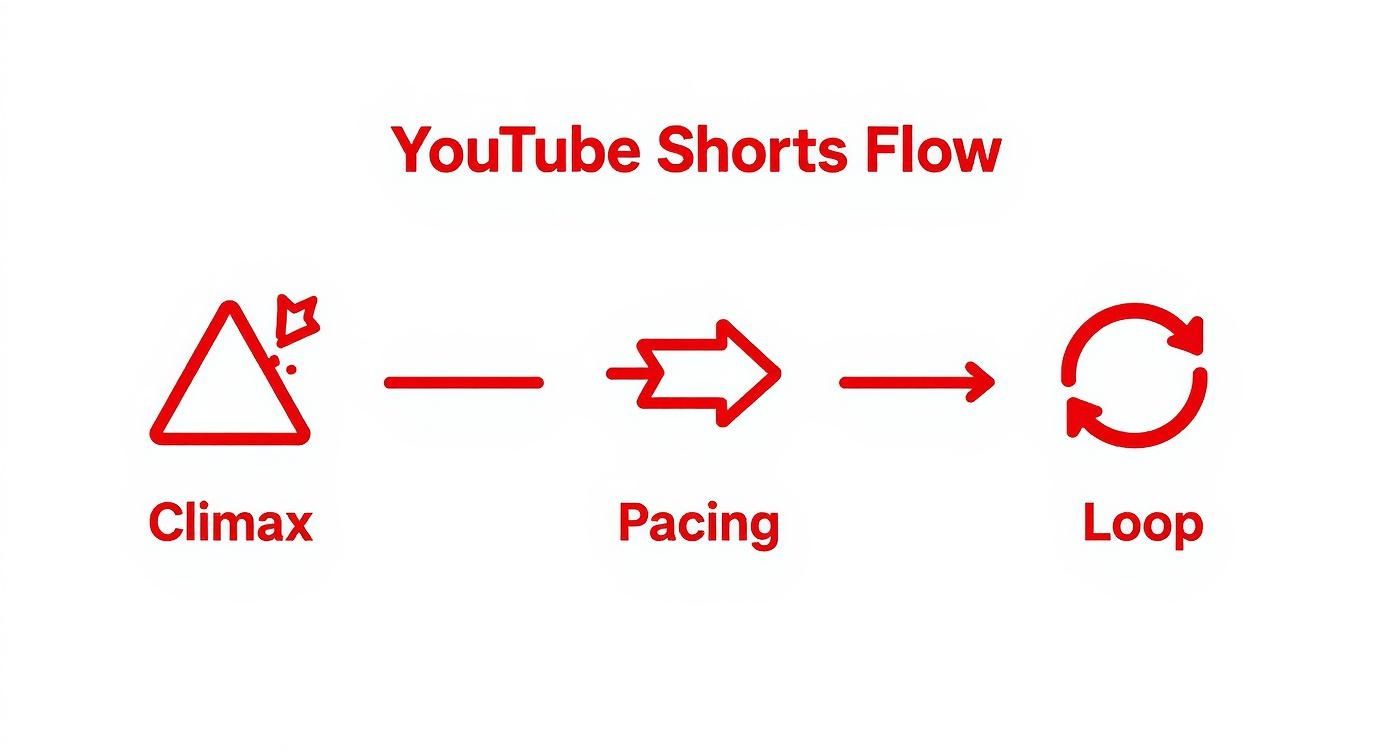
The goal is to hook viewers instantly and create a loop that encourages re-watches—a huge signal to the Shorts algorithm. I use a social media scheduler like SocialBee to automate pushing all this repurposed content out, making sure one video works for me across every platform.
To bring it all together, here’s a simple checklist you can follow for every video you create. It’s designed to keep you on track without getting bogged down.
Solo Creator's Script-To-Publish Checklist
| Phase | Action Item | Recommended Tool |
|---|---|---|
| Ideation | Capture raw ideas and potential titles as they come. | Todoist, Notion |
| Scripting | Outline the core message, write the draft, and then polish. | Google Docs, QuillBot |
| Pre-Production | Create a shot list and gather B-roll based on script cues. | Milanote, Google Sheets |
| Recording | Rehearse the script aloud; record A-roll or voiceover. | OBS, Murf.ai |
| Editing | Follow the script's visual roadmap to assemble the video. | Descript, CapCut |
| Distribution | Upload to YouTube with an optimized title and thumbnail. | YouTube Studio, Canva |
| Repurposing | Create Shorts, blog posts, and social snippets from the script. | Opus Clip, SocialBee |
This checklist isn't meant to be rigid, but it provides a solid structure to keep you moving forward. Adapt it, make it your own, and focus on what really matters: creating great content, consistently.
Got your templates? Awesome. But let's be real—the moment you sit down to actually write, the questions start popping up. Scripting can feel a little stiff at first, but once you get past these common hurdles, your workflow (and your final video) will be so much better for it.
Let's dig into the questions I hear most often from creators about turning a YouTube video script template into a finished product.
How Long Should My YouTube Script Be?
Honestly, there's no magic number. It all comes down to your topic and the style of your video.
A decent starting point is the average speaking rate, which is about 150 words per minute. So, for a 10-minute video, you're looking at a script around 1500 words.
But don't get hung up on the word count. A meaty, deep-dive tutorial might need 3,000 words to hit the 20-minute mark, while a quick-and-dirty listicle could be perfect at 1,200 words. The real goal is to cover your topic well without adding a bunch of fluff just to hit a certain length.
My best advice? Read your script out loud with a timer. Get your key points down, write the script, and then do a full, timed read-through. That single action will give you a more accurate runtime than any word counter ever will.
Can I Actually Sound Natural Reading a Script?
Yes, you absolutely can. The secret is to write the way you talk.
This means using contractions ("it's," "don't," "you're"), asking your audience questions, and sticking to shorter, more conversational sentences. If you write a line that feels clunky or robotic when you say it, just rewrite it. Keep tweaking until it sounds like something you'd actually say to a friend.
When you hit record, don't just read the words—perform them. Inject some energy and emotion into your voice. The script should feel like a safety net, not a teleprompter you're glued to. When you know the material well enough, it stops being a script and starts becoming a conversation.
What's the Best Software For Writing YouTube Scripts?
You can get a lot done with tools you already have. Google Docs is free, simple, and perfect for getting started. It's easy to access from anywhere and has all the basic features you need.
Once you start getting into a rhythm, though, dedicated tools can make a huge difference. A lot of full-time creators I know live inside project management software like Notion. It lets you build out a full production hub—your script, shot list, B-roll notes, and publishing checklist can all live in one clean dashboard.
And for polishing the writing itself? A good grammar and style checker is a lifesaver. Something like QuillBot can help you smooth out awkward sentences and find better ways to phrase your ideas. The "best" software is just whatever keeps you organized without overcomplicating things.
How Do I Add Visual Cues to My Script?
This is a game-changer for speeding up your filming and editing. The easiest and most effective way to do this is with a simple two-column format.
On the left side, put all your dialogue. On the right, right next to the corresponding line, put all your visual notes. The more specific you are here, the less guesswork you'll have to do later.
- Instead of just "B-roll," write:
[B-roll: Close-up shot of coffee pouring into a mug]. - Instead of "Add text," write:
[Text Overlay: Key Takeaway #1 - Write Like You Talk]. - For on-screen actions, try:
[On-Screen: Point to the whiteboard graphic on the right].
When you add this level of detail, your script becomes more than just words—it's a full-blown production plan. It makes shooting and editing so much faster and more intentional, which is a massive win for any busy creator.