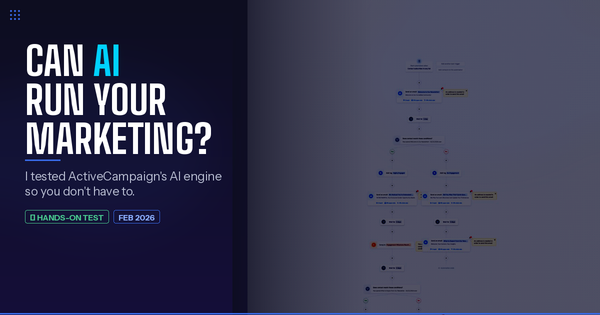YouTube Thumbnail Design Tips (2026): 8 Rules That Boost CTR

Your thumbnail does more work than your title. It's the thing people see first — a tiny image competing against dozens of others in a feed. Get it right and your click-through rate climbs. Get it wrong and it doesn't matter how good your video is, because nobody watches it.
These 8 rules are based on what actually works across high-performing YouTube channels. No filler, no vague advice — just the specific decisions that move CTR.
1. Lead with high contrast colors
YouTube's interface is mostly white in light mode and dark grey in dark mode. Your thumbnail needs to fight for attention in both.
The approach is simple: pair a saturated, bright color against a darker or neutral background. Think bright yellow text on a deep navy background, or a vivid red against black. The contrast creates visual separation that your eye can't ignore, even when the thumbnail is the size of a postage stamp.
A practical framework is the 60-30-10 rule: 60% of the frame is your dominant color (usually the background), 30% is a secondary color (your subject or overlay), and 10% is an accent (your text or highlight). This prevents your thumbnail from looking chaotic while still being eye-catching.
The test that matters: shrink your thumbnail to 168×94 pixels — that's the actual size it appears in mobile feeds. If you can't instantly tell what the thumbnail is about at that size, the contrast isn't working.
2. Keep text to 3–5 words, bold and big
The biggest mistake creators make with thumbnail text is writing too much. Your title already handles the detail — the thumbnail text is a billboard, not a paragraph.
Stick to 3–5 words maximum. Use a bold sans-serif font (weight 700 or heavier) that covers roughly 20–30% of the frame. Add a white or contrasting outline around the text so it doesn't bleed into whatever's behind it.
Good thumbnail text examples: "I QUIT MY JOB", "This Changes Everything", "5 Mistakes", "$0 to $10K". Each one creates curiosity or promises value in a split second.
What to avoid: ALL CAPS on every word (it looks like shouting), thin or decorative fonts (unreadable at small sizes), and text that repeats your video title word for word (that's wasted real estate).
3. Use faces with genuine emotion
Human faces are attention magnets. We're wired to look at them — it's basic psychology. Thumbnails with clear, expressive faces consistently outperform those without.
The key word is genuine. A real look of surprise, excitement, or curiosity connects. The exaggerated "YouTube face" with the mouth wide open works for some creators, but it's becoming overused and viewers are getting numb to it. Match the expression to your content: excitement for challenges, thoughtfulness for deep dives, a subtle smile for tutorials.
Practical details:
- Position eyes in the upper third of the frame
- Use natural or soft lighting so skin tones look good at small sizes
- Keep the same expression style across videos so returning viewers recognise you instantly
- If you run a faceless channel, this still applies — use illustrations, characters, or strong iconography in place of a face
4. Apply the rule of thirds
Imagine your thumbnail divided into a 3×3 grid. The four points where those lines intersect are where your eye naturally lands. Place your focal point — a face, product, or key text — on one of those intersections instead of dead centre.
This sounds basic, but most creators still centre everything. Off-centre composition creates visual tension that feels more dynamic and professional. It also leaves room for text on the opposite side without covering your subject.
Quick implementation: both Canva and Photoshop have a rule-of-thirds grid overlay you can toggle on. Turn it on, position your main element at an intersection, and align your text along one of the grid lines. It takes 10 seconds and immediately makes your thumbnails look more intentional.
5. Use one directional element — not five
Arrows, circles, and highlight boxes work because they tell the viewer exactly where to look. But most creators overdo it. One arrow pointing at a key detail is effective. Three arrows, two circles, and a zoom box is visual noise.
The rule: one directional element per thumbnail, in a colour that contrasts with the background. Point it at whatever you want the viewer to notice — a product feature, a reaction, a before/after difference.
This technique is especially useful for tutorials, tech reviews, and unboxing videos where you need to draw attention to a specific detail in a complex image.
6. Build a recognisable template
The most successful YouTube channels have thumbnails you can identify without reading the title. That consistency isn't accidental — it's a deliberate template.
Pick a consistent layout: same font, same general colour palette, same position for text and faces. This doesn't mean every thumbnail looks identical, but they should clearly belong to the same family.
Why this matters for CTR: returning viewers scroll fast. If your thumbnails have a recognisable look, existing subscribers spot your new uploads instantly. New viewers also perceive a cohesive channel as more professional and trustworthy, which makes them more likely to click.
Start by creating 2–3 templates in your design tool of choice. Use them for 80% of uploads and only break the pattern for special content like milestones or collaborations.
7. Create depth with layered contrast
This is the difference between a flat, amateur thumbnail and one that looks polished. Layered contrast means making sure every element — background, subject, text — is visually distinct from the others.
A simple approach: slightly blur or darken the background, keep the subject sharp and well-lit, and overlay text in a colour that pops against both. This creates three visual layers that your brain can instantly parse, even at thumbnail size.
A useful trick: convert your thumbnail to black and white. If you can still clearly distinguish every element, your tonal contrast is strong enough. If things merge together, you need more separation.
8. Test, measure, and iterate
YouTube Studio has a built-in thumbnail A/B testing feature (called "Test & Compare") for channels that have access. If you have it, use it on every upload. If you don't, you can still test manually by swapping thumbnails after a week and comparing CTR in your analytics.
What to test: change one element at a time. Swap the background colour. Try text versus no text. Test a close-up face versus a wider shot. When you change multiple things at once, you can't attribute what caused the difference.
What to measure: focus on CTR percentage, not raw clicks. A video with 10,000 impressions and 5% CTR is performing better than one with 50,000 impressions and 2% CTR. Track your results in a simple spreadsheet — date, thumbnail version, CTR after 48 hours — and patterns will emerge within a month.
Quick reference: all 8 rules at a glance
| Rule | What to do | Why it works |
|---|---|---|
| High contrast colours | 60-30-10 colour split, bright against dark | Stands out in crowded feeds |
| 3–5 word text | Bold sans-serif, weight 700+, contrasting outline | Instant message at any size |
| Faces with emotion | Genuine expression, eyes in upper third | Human psychology — we look at faces |
| Rule of thirds | Subject on grid intersection, not centre | Dynamic, professional composition |
| One directional element | Single arrow or circle in contrasting colour | Guides attention without clutter |
| Recognisable template | Same font, palette, layout across videos | Builds brand recognition and trust |
| Layered contrast | Distinct background, subject, and text layers | Readable and polished at small sizes |
| Test and iterate | Change one element, measure CTR after 48 hrs | Removes guesswork, compounds gains |
The best thumbnail strategy is boring: pick a template, follow these rules, test small changes, and repeat. The creators with the highest CTR aren't reinventing their design every upload — they're refining a system that works.