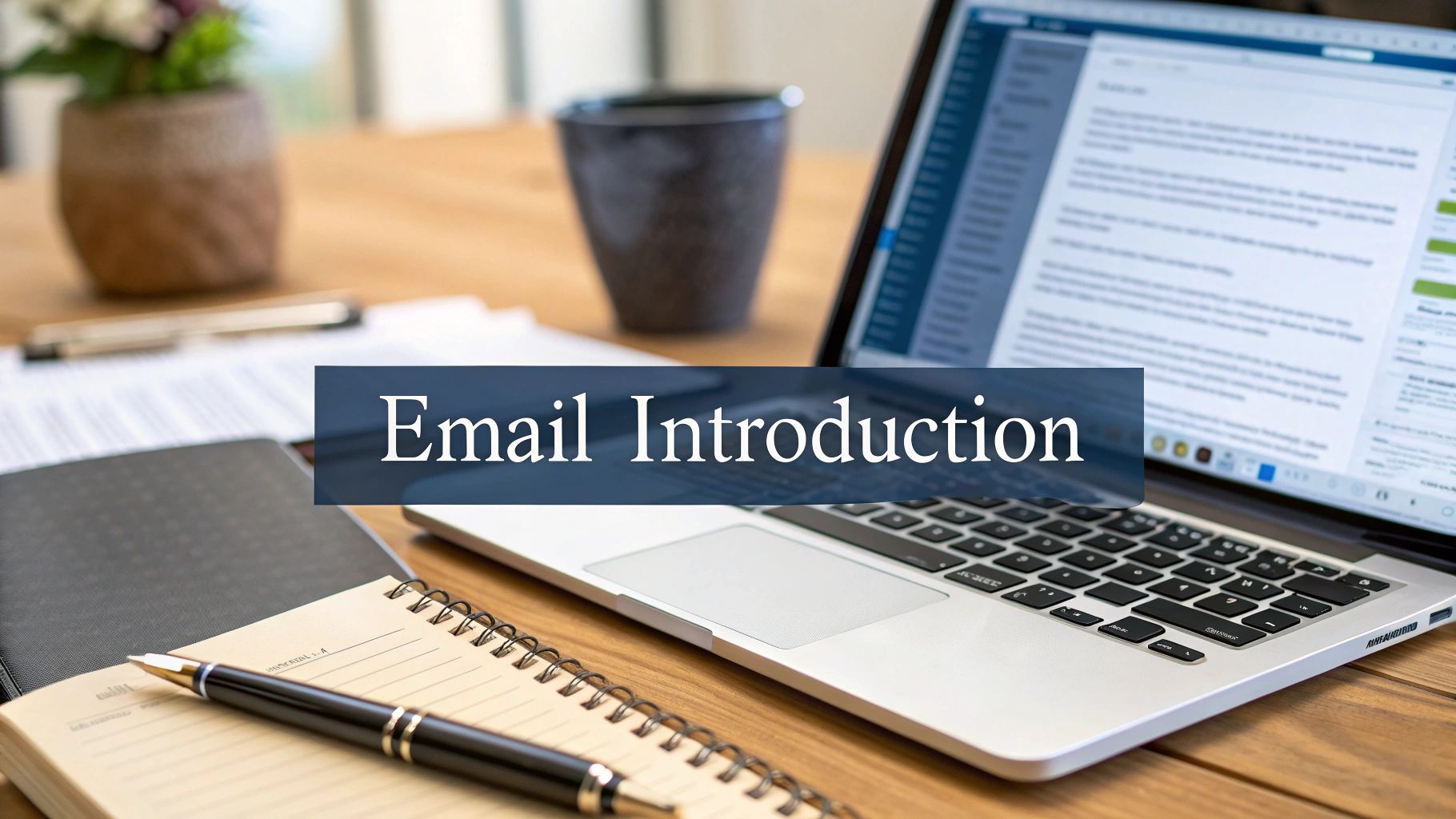Why Webflow Is a Smarter Choice Than Ever in 2025
How Webflow’s AI tools, CMS upgrades, and real-time collaboration make it a complete platform for building and scaling websites in 2025.
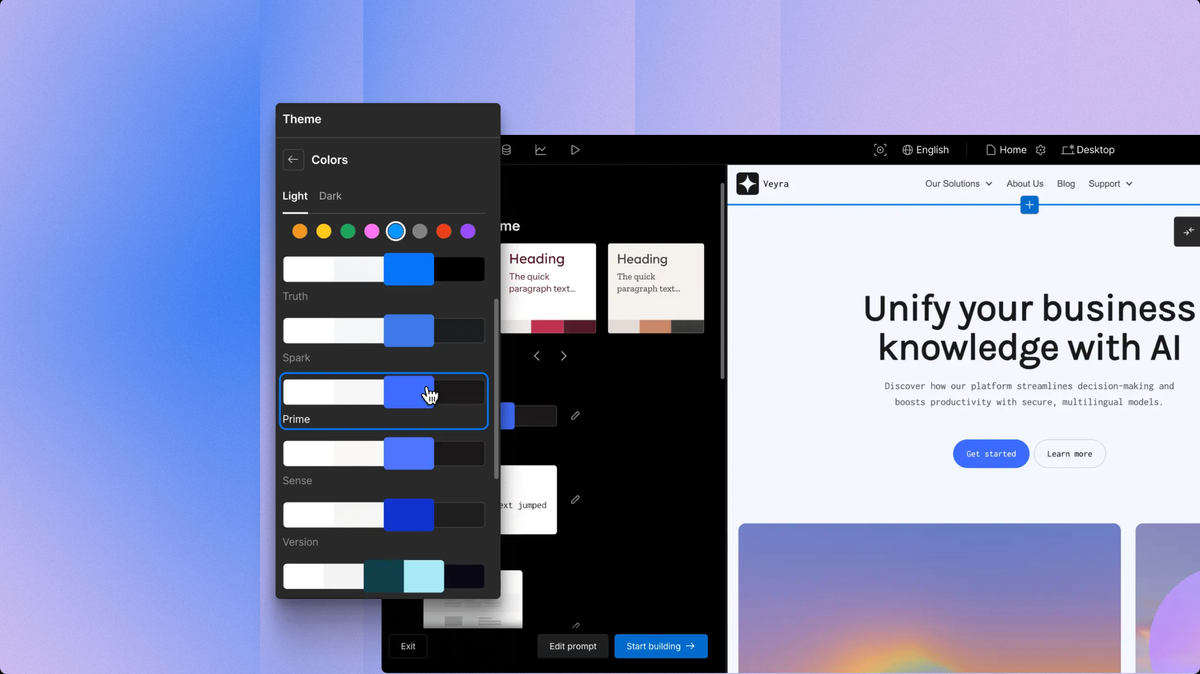
Webflow isn’t just a website builder anymore.
By 2025, it’s become what the company calls a Website Experience Platform — a visual, AI-powered system for designing, managing, and optimizing full digital experiences.
It’s not trying to compete on templates or “drag-and-drop” convenience. It’s becoming the all-in-one foundation for how modern teams design, publish, and grow online.
Here’s what’s new in Webflow this year, why these features matter, and why it’s such a good option right now.
1. AI That Builds, Edits, and Optimizes With You
Webflow’s new AI Assistant has turned from a simple helper into an actual design partner. It understands your site’s layout, your styles, and your CMS — so it can make real suggestions instead of generic ones.
You can ask it to:
- Generate full page sections that match your design system.
- Write SEO-optimized copy or alt text for images.
- Suggest performance and accessibility improvements.
- Help you build web apps or components from a plain English prompt.
For example, you could type “Create a pricing calculator for my services page”, and Webflow will build a working version that you can tweak visually.
This year’s big update is prompt-to-production — the AI doesn’t just design mockups; it creates real, deployable web apps using production-ready code.
It’s the most practical use of AI in no-code yet: fast drafts you can ship, not just prototypes that look pretty.
2. A Next-Gen CMS That Handles Serious Scale
The new Webflow CMS is built for scale. It now supports over one million items per collection, faster publishing, and nested references up to three levels deep.
That means:
- You can host massive databases — like product catalogs, directories, or content libraries — directly inside Webflow.
- Your publishing stays fast even with thousands of entries.
- You can connect content to multiple pages and templates without workarounds.
There’s also a public Content Delivery API, so you can use Webflow as a headless CMS and distribute your content anywhere — apps, microsites, or other platforms.
And because the CMS is structured for an AI-first web, it automatically keeps your content crawlable, structured, and optimized for emerging “answer engines” like ChatGPT or Perplexity.
In short, it’s not just a blog tool anymore. It’s a content system that can power full businesses.
3. Native Localization for Global Sites
Until now, multilingual sites in Webflow required plugins or manual setups. In 2025, Webflow released built-in localization.
You can now:
- Add and manage multiple languages directly in Webflow.
- Translate content in-context, right in the Designer.
- Automatically generate SEO-friendly URLs (
yoursite.com/es/...) and hreflang tags.
It’s a no-code, native solution for going global. Updates stay synced across languages, and editors can manage everything from one dashboard.
For businesses expanding internationally — or agencies building for global clients — this is a huge time-saver and removes a major previous limitation.
4. Real-Time Collaboration for Teams
One of the biggest pain points in Webflow used to be that only one person could work in the Designer at a time. That’s gone.
Now, multiple team members can edit the same project live, just like Google Docs or Figma.
Designers can adjust layouts while copywriters edit text — no waiting, no “locked files.”
There’s also comment-only share links that let clients leave feedback directly on the live draft without needing a Webflow account.
Webflow also replaced its old “Editor” with a unified Edit Mode, giving content teams access to make changes safely within the same environment. Editors can now update text, images, and CMS items directly in the site view, while designers still control the structure.
This all means faster workflows, less back-and-forth, and fewer bottlenecks — which is especially important for distributed or remote teams.
5. Built-In Analytics and Optimization Tools
Webflow is now a full growth platform, not just a design tool.
The Analyze dashboard includes:
- Heatmaps and scroll maps built right into the Designer.
- Goal tracking and funnel analytics.
- Insights on traffic from AI search engines and chatbots.
And the Optimize add-on makes A/B testing and personalization simple. You can create page variants, target visitors from different traffic sources (like ChatGPT vs Google), and use the AI Assistant to suggest new copy or design tweaks.
That’s all inside Webflow — no need for external analytics scripts or testing software.
This reflects a shift in 2025: Webflow isn’t just helping people launch websites anymore, it’s helping them improve them continuously.
6. Memberships and User Accounts
Webflow spent the past two years developing native memberships — allowing gated content, login systems, and paid user tiers directly inside the platform.
While Webflow has since announced plans to phase out its own membership engine in favor of official integrations (like Outseta and Memberstack), the point stands: you can now build user-based websites in Webflow.
Whether it’s a course platform, client portal, or paid newsletter site, Webflow supports it through these native-level integrations.
This makes Webflow relevant beyond marketing pages — it’s now usable for SaaS front-ends, digital communities, and personalized content experiences.
7. Automation and Integrations
Webflow’s Logic tool was originally built for creating “if-this-then-that” automations (like sending form submissions to your CRM).
While Logic is being retired in late 2025, Webflow has doubled down on open integrations with Zapier, Make, and similar tools.
That’s actually a positive change — you get more flexibility and reliability using platforms purpose-built for automation.
So whether you want to:
- Auto-publish new blog posts to LinkedIn,
- Send leads to a CRM,
- Notify your team in Slack,
…it’s all possible, directly through Webflow’s connected ecosystem.
8. Performance and Hosting You Don’t Have to Worry About
Every site published on Webflow runs on Cloudflare’s global network (over 330 cities in 125 countries).
You get:
- Fast global load times.
- Built-in SSL and DDoS protection.
- Image optimization and auto-caching.
- No maintenance, no server setup.
Updates go live almost instantly, and sites regularly achieve high Core Web Vitals scores without needing plugins or manual tuning.
In short: you design and publish, and Webflow handles the infrastructure.
9. The Core Strengths Still Stand
Even as it adds all these new capabilities, Webflow’s foundation remains the same — and that’s part of what makes it special in 2025:
- Visual development, clean code. You design everything visually but Webflow generates production-ready HTML, CSS, and JS underneath.
- Advanced design freedom. Custom breakpoints, grids, animations, and now GSAP-powered interactions give you near-unlimited creative control.
- Component systems and libraries. Teams can now share design systems and co-editable components across projects, just like in Figma.
- Enterprise reliability. Webflow is now used by over 300,000 businesses and agencies, supported by a global infrastructure and SOC2-compliant security.
For creators, that combination means the freedom to design exactly what you want — without sacrificing performance or scalability later.
Why Webflow Is Worth Choosing Now
October 2025 is a turning point for Webflow.
It’s not a new platform anymore — it’s a mature ecosystem that now includes AI, analytics, collaboration, and automation under one roof.
A few reasons it stands out right now:
- AI is usable, not gimmicky. You can actually build production features with it.
- Global reach is built in. Localization and API access make it future-proof for multi-language and multi-channel publishing.
- Collaboration is seamless. Teams can finally work together in real time.
- You can grow inside it. From small marketing sites to large, complex projects — the same platform scales with you.
Webflow has effectively become the bridge between traditional coding and true no-code freedom. You can design, publish, analyze, and improve — all from one platform that keeps getting smarter.
If you’re building a digital brand, product, or publication in 2025, Webflow isn’t just a convenient option anymore. It’s the strategic one.