Your SEO Content Brief Template for Flawless Workflow

An SEO content brief is essentially a blueprint for a piece of content. It’s a structured document that lays out everything a writer needs to create something that’s not only well-written but also laser-focused on ranking in search engines and hitting specific marketing goals. At its core, it includes the primary keyword, a clear picture of the target audience, the underlying search intent, a suggested outline, and a look at what top competitors are doing.
This simple document ensures all the strategic heavy lifting is done before a single word is written.
Why a Content Brief Is Your Most Valuable SEO Tool
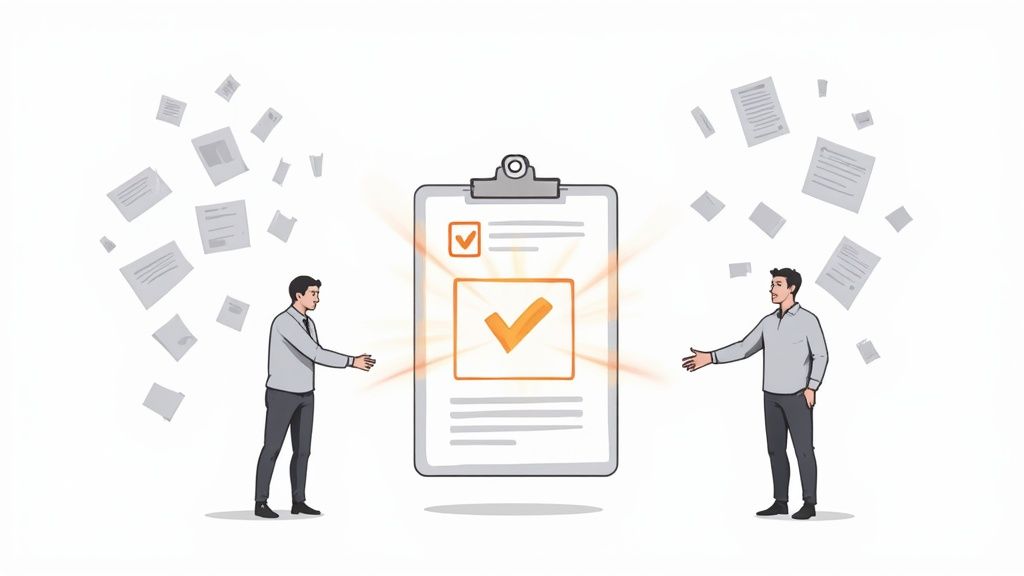
Let's be real—content creation can get chaotic. An idea starts in one place, the writer interprets it their way, and an editor has a completely different take. This messy process usually ends in endless revisions, missed SEO opportunities, and a final piece that just doesn't land. A solid content brief template is what turns that chaos into a predictable, scalable system.
Think of it as the single source of truth for everyone involved. It’s the formal handshake between the SEO strategist and the writer, making sure everyone is on the same page about the goals, keywords, tone, and audience from the get-go. Without one, you're basically just crossing your fingers and hoping everyone shares the same vision in their head.
From Guesswork to a Goal-Oriented Strategy
Flying blind without a brief is expensive. You end up wasting hours on back-and-forth edits, burning out your creative team with frustrating rewrites, and ultimately publishing content that never ranks. The true cost isn't just the time sink; it's the missed organic traffic and lost revenue from content that fails to perform.
A well-defined brief flips that entire dynamic on its head. It forces you to do the strategic thinking upfront, which frees up the creative process to be purely about quality and execution. This isn't just about being organized; it's a strategic shift that has a direct, measurable impact on your rankings and ROI.
The data backs this up. A Content Camel industry survey found that a staggering 78% of digital marketing agencies and in-house teams now rely on standardized content brief templates. The results? They saw a 54% average increase in organic traffic within the first year and cut down revision time by 2.3 hours per article.
Core Benefits of Using an SEO Content Brief
A quick look at the major advantages you gain by integrating a standardized SEO content brief template into your workflow.
| Benefit | Impact on Your Content Strategy |
|---|---|
| Ensures SEO Alignment | Guarantees every article is built on a solid SEO foundation, targeting the right keywords and matching search intent from the start. |
| Drastically Reduces Revisions | Eliminates the guesswork that leads to multiple drafts by defining the scope, structure, and key talking points upfront. |
| Scales Content Quality | Helps you maintain a high standard of quality and strategic focus, whether you work with one freelancer or a full in-house team. |
| Empowers Writers | Gives writers the strategic context they need to produce their best work confidently, knowing they're on the right track from day one. |
Adopting a template brings clear, measurable advantages that compound over time. You’re building a system that produces consistent results instead of just hoping for the occasional creative home run.
Here's the bottom line:
- You get true SEO alignment. The brief makes sure every piece of content is built to rank. This is a non-negotiable step if you’re trying to learn how to do search engine optimization yourself.
- Revision cycles shrink. By defining everything upfront, you slash the back-and-forth that kills productivity.
- Quality stays high as you scale. A template is your key to maintaining standards, no matter how many writers you bring on.
- Writers are set up for success. A great brief doesn't stifle creativity; it channels it. It gives writers the guardrails they need to produce amazing work without the anxiety of guessing what you want.
A content brief isn't a set of rigid rules; it's a map. It gives your writer the destination (the SEO goal) and the key landmarks (topics to cover) but empowers them to choose the most effective route to get there.
Ultimately, making an seo content brief template a core part of your workflow is one of the highest-leverage things you can do. It turns content creation from an art of chance into a science of predictable growth, ensuring every single article serves a purpose and contributes directly to your bottom line.
The Anatomy of a Brief That Actually Gets Results
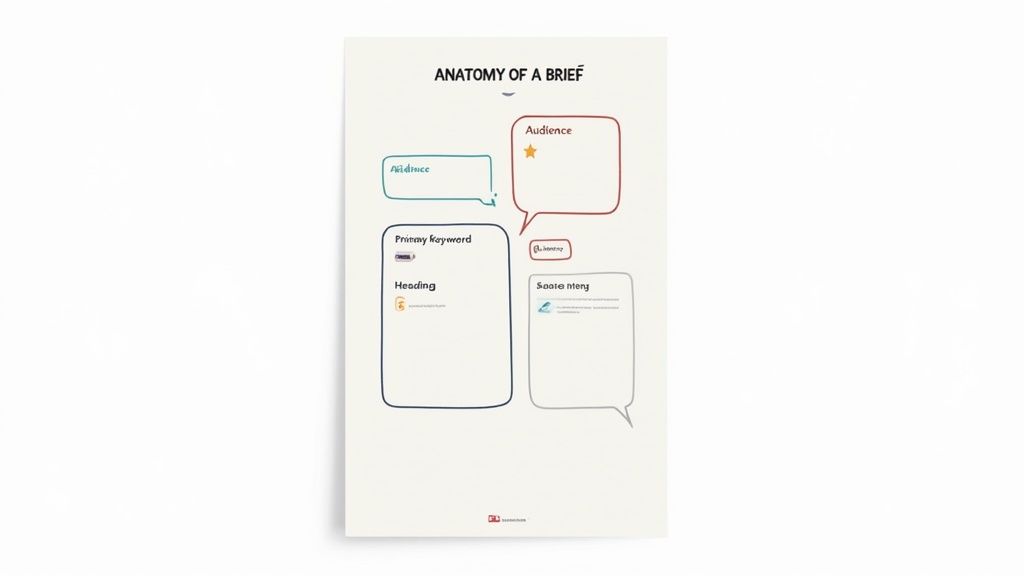
Let's get one thing straight: a good seo content brief template is not just a document with a keyword list. Not even close. It's a strategic blueprint, a translation layer that turns messy SEO data into a clear, actionable game plan for your writer.
When you nail the brief, you eliminate the guesswork. You empower your writer to stop reverse-engineering your intent and start doing what they do best—creating fantastic content. The goal is to build a document that writers genuinely appreciate and that search engines can’t help but reward.
The data backs this up. An analysis of over 10,000 articles showed that content born from a detailed brief was 3.2 times more likely to rank in the top 10. Why? Because those briefs helped writers cover 27% more relevant subtopics, leading to a 41% lower bounce rate. You can dig into the full study over on Clearscope's blog.
So, let's break down the essential pieces that separate a "meh" brief from a truly effective one.
Define the Core Objective and Target Audience
Before you even think about keywords, you have to answer two simple but critical questions: What is this piece of content supposed to do, and who are we talking to? The objective is your finish line. Are we trying to grab top-of-funnel traffic, generate leads for a specific service, or cement our authority on a pillar topic?
Defining the audience is just as important. A blog post for a scrappy solo founder is going to have a completely different tone, vocabulary, and set of examples than one written for an enterprise marketing director.
- For a Solo Founder: You might use action-oriented language and reference tools they're already using, like Notion or Apollo.
- For an Enterprise Director: You’d shift the focus to ROI, team integration, and scalability, adopting a more polished, professional voice.
Getting this context right shapes every other decision you'll make, from the keywords you choose to the call-to-action at the end.
Nail Down Keywords and Search Intent
Keywords are the foundation, sure, but search intent is the architectural plan. A brief that just lists keywords is leaving the most important work undone. You have to explicitly state what a user is trying to accomplish when they type in that search term.
Primary Keyword: This is your North Star. It's the non-negotiable focus of the article and should show up in the title, H1, intro, and flow naturally throughout the piece.
Secondary & LSI Keywords: These are the related concepts and synonyms that give your content depth. They help Google understand the nuance of the topic and allow you to rank for a whole constellation of related queries. Tools like Frase are fantastic for uncovering these related topics quickly.
Search intent is the why behind the search. Failing to match it is the number one reason content doesn't rank. If Google is showing "how-to" guides and you create a landing page, you've already lost.
Understanding intent is so vital that we've dedicated an entire guide to it. You can learn more about how to use Frase for search intent and content briefs in our detailed walkthrough.
Provide Actionable Competitor Insights
Simply listing the top 10 competing URLs is lazy. A powerful brief analyzes them and pulls out actionable takeaways. Don't make your writer sift through thousands of words of competitor content—do that heavy lifting for them.
Your analysis should highlight:
- Common Themes: What topics does every single high-ranking article cover? Consider these table stakes.
- Content Gaps: What are they all missing? This is your golden opportunity to create something better.
- Unique Angles: Did one competitor use a killer case study? Did another include a unique data point? Note these winning tactics.
- Structural Patterns: Are the top results mostly listicles, "ultimate guides," or comparison posts? This tells you the format Google clearly prefers for this query.
This section isn't a data dump. It's a concise summary that tells the writer, "Here’s what works, here’s what’s missing, and here’s how we’re going to win."
Structure the Narrative Flow
Finally, a great brief provides a logical outline with suggested H2 and H3 headings. This isn't about micromanaging; it's about making sure the article flows logically and hits all the key subtopics you uncovered during your research.
A good structure does two things. First, it guides the reader through the content in a way that makes sense, answering their questions in a natural sequence. Second, it gives search engines clear signposts about the article's hierarchy and the most important themes.
By baking these core elements into your seo content brief template, you turn it from a simple instruction sheet into a strategic tool that consistently produces high-quality, high-ranking content.
Alright, theory is one thing, but having a tool you can actually use is what really matters. This is where we get our hands dirty and turn all that SEO strategy into a system you can plug right into your content workflow.
Below you’ll find the comprehensive, fillable SEO content brief template that I use. You can copy it, tweak it to your liking, and start using it today.
Think of this as more than just a document—it's a communication tool. It's designed to build a solid bridge between your SEO research and your writer's creative process, making sure everyone is on the same page from the get-go. I’ve broken it down into logical sections, with clear instructions and real-world examples for each part.
The Comprehensive SEO Content Brief Template
This template is built for depth. It’s perfect for those high-stakes pieces of content—pillar pages, cornerstone blog posts, or anything where ranking is non-negotiable. Just copy this into a new document in Notion, Google Docs, or whatever project management tool you live in.
1. Admin & Housekeeping
- Article Title (Working Title): [Provide a clear, keyword-focused working title]
- Author: [Assign the writer]
- Editor: [Assign the editor/reviewer]
- Due Date (First Draft): [Set a clear deadline]
- Publish Date (Target): [Set a target go-live date]
- Status: [e.g., Briefing, Writing, Editing, Published]
2. The Strategic Core
- Primary Keyword: [The single most important search term this article must rank for]
- Search Intent: [Informational, Commercial, Navigational, or Transactional? What does the user want to accomplish? E.g., "User wants a step-by-step guide to compare options."]
- Target Audience: [Who are we writing for? Describe their role, knowledge level, and pain points. E.g., "Solo founders who are new to SEO and need a practical, low-budget workflow."]
- Content Goal: [What business objective does this piece support? E.g., "Drive top-of-funnel traffic," "Generate leads for our Webflow service," "Build topical authority around content marketing."]
3. Keyword Targets
- Secondary Keywords (3-5): [Important related terms that must be included. E.g., "content brief example," "how to write a content brief."]
- LSI Keywords & Related Questions (5-10): [Semantic terms and questions from "People Also Ask." E.g., "what to include in a content brief," "content brief vs content outline."]
4. Competitor Intel & Content Gaps
- Top 3 Competing URLs:
- URL 1: [Link to competitor]
- URL 2: [Link to competitor]
- URL 3: [Link to competitor]
- What They Do Well: [Summarize the strengths. E.g., "All three have great visuals and include a downloadable template."]
- Identified Content Gaps (Our Opportunity): [What are they missing? This is how we win. E.g., "None of them provide AI prompts to speed up the process or offer a one-page version for solo creators."]
5. The Blueprint: Outline & Structure
- H1: [Should match the working title and include the primary keyword]
- H2s:
- Why [Topic] is Important
- Key Elements of [Topic]
- How to Implement [Topic] - Step-by-Step
- Common Mistakes to Avoid
- H3s (under a specific H2):
- Mistake 1 Description
- Mistake 2 Description
- Key Talking Points: [Bulleted list of must-include concepts, stats, or arguments.]
6. On-Page SEO Checklist
- Internal Linking Suggestions: [List 2-3 relevant pages on your site to link to, with suggested anchor text.]
- External Linking Guidance: [Note any requirements. E.g., "Link to at least one high-authority, non-competing source to back up statistics."]
- Call to Action (CTA): [What should the reader do next? E.g., "Download our free checklist," "Sign up for a demo of our software."]
- Tone of Voice: [Describe the desired style. E.g., "Conversational and practical, not academic. Use short sentences."]
- Target Word Count: [Provide a range, e.g., 1800-2200 words, based on competitor analysis.]
The Solo Creator's One-Page Brief
When you're a solo founder or running a small team, speed is everything. A five-page brief can feel like total overkill when you just need to get a solid article out the door. This streamlined version cuts to the chase, focusing only on what's essential for agile content creation.
The whole point of the one-page brief is maximum clarity with minimum friction. It's designed to be filled out in under 30 minutes, giving you a strategic foundation without getting you bogged down in the details.
Here’s the quick-fill variant:
| Section | Instructions |
|---|---|
| Topic & Goal | What are we writing about and why? (e.g., "Guide to cold email for freelancers to get more leads.") |
| Primary Keyword | The main SEO target. (e.g., "freelance cold email template") |
| Audience Pain Point | What specific problem does this solve for the reader? (e.g., "They don't know what to write and are afraid of sounding spammy.") |
| Must-Answer Questions | List 3-5 questions the reader has that this post MUST answer. |
| Unique Angle | How will this be better/different from what's out there? (e.g., "Include a fillable template and a follow-up sequence.") |
| Call to Action | What do we want them to do? (e.g., "Download the template.") |
Use AI to Accelerate Your Briefing
You can seriously speed up the research part of creating a brief by leaning on AI. Instead of spending hours digging through search results, you can get a structured summary in minutes. Specialized tools like Frase are purpose-built for this, but even general AI chatbots can do a lot of the heavy lifting.
Here are a few prompts you can swipe to quickly populate your SEO content brief template:
- For Competitor Summaries: "Analyze the top 3 ranking articles for the keyword '[your primary keyword]'. Summarize their main H2 headings, common themes, and identify any content gaps they all seem to miss."
- For Generating Outlines: "Create a logical blog post outline for an article targeting the keyword '[your primary keyword]'. The target audience is [your audience description]. The outline should be structured with H2 and H3 headings and answer common user questions."
- For Finding Related Questions: "What are the most common questions people ask related to '[your topic]'? List them out, suitable for an FAQ section or for use as H3 headings."
By pairing a solid template with AI-powered research, you end up with a repeatable system. It's a simple way to make sure every single piece of content you create is strategically sound, targeted, and built to rank.
How to Adapt Your Brief for Different Content Formats
A great SEO content brief template is a solid starting point, but it's never a one-size-fits-all solution. Think about it: the job of a deep-dive blog post is completely different from a landing page that’s laser-focused on getting a conversion. If you want to get the most out of every single piece of content, you have to tweak your brief for the specific format you're creating.
This doesn't mean you're starting from scratch every time. It’s more about knowing which knobs to turn. You need to signal to your writer that a pillar page has to feel broad and encyclopedic, while a landing page needs to be sharp, persuasive, and obsessed with a single call to action.
Briefing for a Deep-Dive Blog Post
For your standard blog post, the game is all about topical relevance and satisfying informational search intent. Your goal is to answer a reader's question so comprehensively that they have zero reason to hit the back button and check out another search result.
Your brief needs to put a spotlight on these areas:
- Secondary and LSI Keywords: Go deep here. A blog post has the room to rank for dozens of related queries, so arm your writer with a rich list of questions from "People Also Ask" and related searches.
- Internal Linking: This is non-negotiable for blog posts. Specify at least 3-5 internal links to other relevant articles on your site, complete with suggested anchor text. This is how you build strong topic clusters and guide users deeper into your ecosystem.
- Competitor Content Gaps: Pinpoint the exact angles or subtopics that competing articles glossed over or missed entirely. This is where your post can really shine and offer unique value.
A brief for a blog post is like a treasure map. Your job is to mark the main landmarks (the H2s) and point out the hidden gems (content gaps) for the writer to uncover.
Crafting a Brief for an Authoritative Pillar Page
A pillar page is the sun in your topic cluster's solar system. It’s meant to be the definitive, go-to resource on a broad subject. Because of that, the brief needs to reflect that massive scope and authority. You're not just targeting one long-tail keyword; you're trying to own an entire topic.
The brief has to shift its focus to:
- Broad Topic Coverage: The outline section is everything. Instead of a simple, linear article structure, think in terms of major sub-themes. Your H2s should represent the core pillars of the main topic itself.
- Cluster Content Planning: Here's what makes a pillar page brief unique: it should also plan for the future. I always include a section that lists potential "cluster" or "spoke" articles that will eventually link back to this pillar page.
- High-Level Definitions: The writer’s job is to make complex ideas feel simple. The brief should instruct them to start with foundational, easy-to-grasp definitions before they get into the nitty-gritty details.
Using a tool like Frase can be a huge help for this, as it’s fantastic at analyzing broad topics and suggesting outlines that cover all the essential ground.
Tailoring a Brief for a Conversion-Focused Landing Page
When you're briefing a landing page, SEO takes on a slightly different role. Keywords are still part of the equation, but the primary mission shifts from providing information to driving persuasion and action. Every single element in that brief should be engineered to push a visitor toward a conversion—a sign-up, a download, a purchase, whatever it may be.
Your brief must hammer home these points:
- User Pain Points: This section is an absolute must. Clearly articulate the specific, nagging problem the user is trying to solve. The copy has to speak directly to that pain.
- Benefit-Driven Copy: Instruct the writer to focus on outcomes, not just features. The brief should list the key benefits and explicitly connect them to how they solve the user's problems.
- A Singular, Powerful Call-to-Action (CTA): Be crystal clear about the one thing you want the user to do. Provide the exact CTA button text (e.g., "Start Your Free Trial," not a vague "Submit"). Platforms like Unbounce or Leadpages are built around this very principle—they help you create pages with a single, focused goal.
To make this even clearer, here's a quick cheat sheet on how to adjust your focus for each content type.
Template Customization for Different Content Types
| Brief Component | Blog Post Focus | Pillar Page Focus | Landing Page Focus |
|---|---|---|---|
| Primary Goal | Answer a specific question thoroughly; informational intent. | Become the definitive resource on a broad topic. | Drive a single, specific conversion (e.g., sign-up, sale). |
| Keywords | Heavily emphasize secondary and LSI keywords. | Target broad, high-volume "head" terms. | Focus on transactional or commercial-intent keywords. |
| Outline/Structure | Linear flow, logical progression of sub-topics. | Hub-and-spoke model with major sub-themes as H2s. | AIDA model (Attention, Interest, Desire, Action); short & punchy. |
| Internal Linking | Crucial for topic clustering; link to related articles. | Link out to cluster content and define the topic hub. | Minimal; keep the user on the page to convert. |
| CTA | Can be subtle (e.g., "Read more," newsletter signup). | Multiple CTAs to related cluster articles or a lead magnet. | One primary, unmissable, and benefit-driven CTA. |
| Competitor Analysis | Find content gaps and unique angles to stand out. | Ensure more comprehensive coverage than any competitor. | Analyze competitor messaging, offers, and social proof. |
Ultimately, a brief is a communication tool. Customizing it for the job at hand ensures that you and your writer are perfectly aligned on what success looks like before a single word is written.
Building a Briefing Workflow Your Team Will Actually Use
Having a killer SEO content brief template is only half the battle. Seriously. The real challenge—and where I see most teams drop the ball—is turning that document into a living, breathing part of your daily operations.
A perfect template sitting unused in a folder is worthless. But a good one that’s consistently followed? That’s a growth engine. The secret is to build a workflow that feels less like a chore and more like a tool that genuinely makes everyone's job easier.
This process turns your brief from a static document into a dynamic asset. The core idea is to create a foundational brief that you can adapt for different content formats, keeping everything aligned with your strategy.
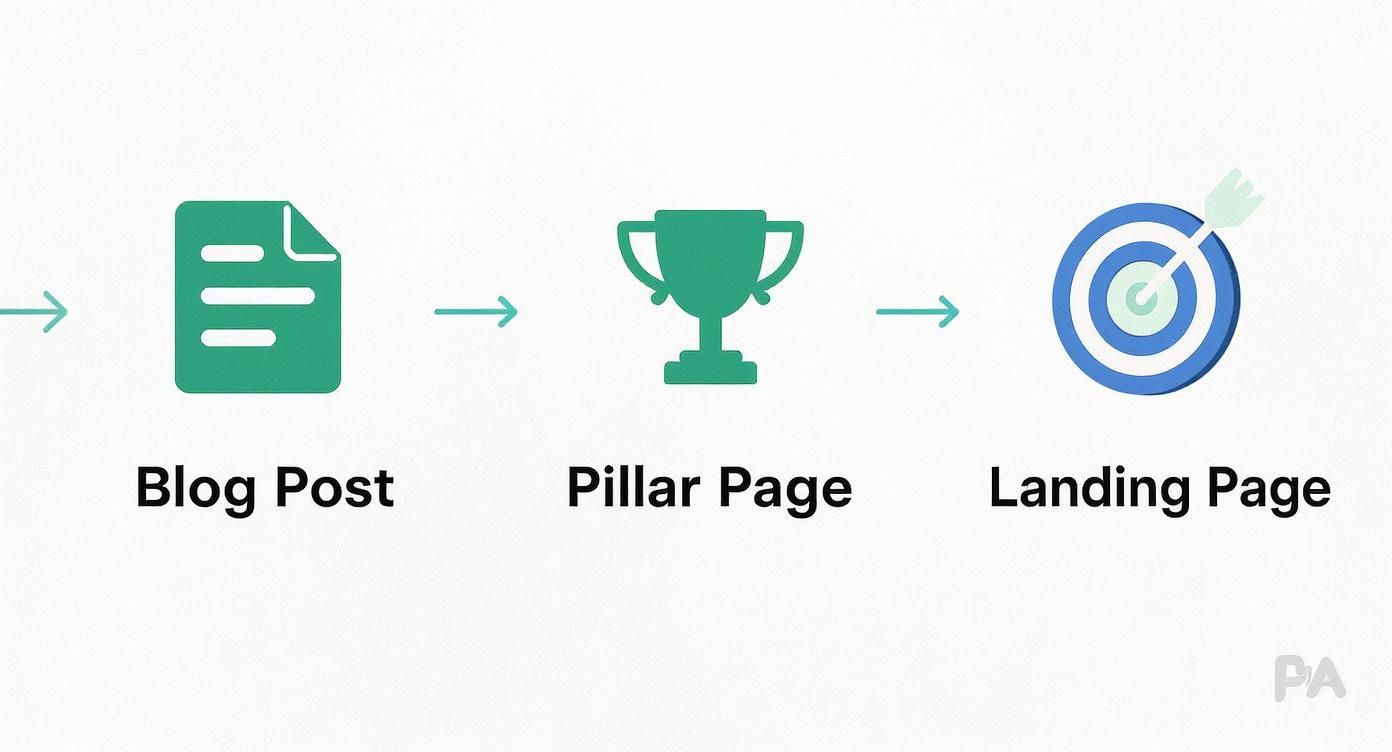
As you can see, the same strategic research can fuel a blog post, a pillar page, or a landing page. The goal is to create a system so smooth that your team can’t imagine going back to the old way.
Managing the Brief Lifecycle
To make briefs stick, you have to bake them into the tools you already use. Don't add another app to the stack. Instead, create a dedicated space for your briefs in a tool like Notion or set up a recurring task template in Todoist.
This creates a clear, predictable lifecycle for every single piece of content:
- Strategist Creates the Brief: The SEO or content strategist does the heavy lifting, filling out the template with all the research and analysis.
- Writer Kickoff & Handoff: The brief gets assigned to a writer. But this isn't just a notification—it's an invitation for a quick chat to go over the angle and clear up any questions before a single word is written.
- Editor Review: Once the draft is ready, the editor reviews it against the brief. This is the most important part. The brief becomes the source of truth for feedback, which cuts way down on subjective, "I don't like this" comments.
This simple flow builds accountability at each stage and ensures a smooth handoff. No more strategic details getting lost in translation between team members.
Refining Your Briefs with Feedback
Your first brief template won't be your last. The best workflows have a feedback loop built right in. After a few pieces of content have gone through the full cycle, schedule a quick review with your writers and editors.
Ask them direct questions:
- What part of the brief was most helpful for you?
- Which section felt unclear or confusing?
- Was there any information you needed that wasn't there?
This kind of collaboration doesn't just improve the template; it gets the whole team bought into the process. When writers feel like their input matters, they become champions for the workflow.
The ultimate goal of a briefing workflow is to spend more time on creativity and less on clarification. It should empower your writer by giving them strategic clarity, not constrain them with rigid rules.
Recent data shows just how critical this clarity has become. One report found that 92% of top-ranking articles now include explicit search intent statements in their briefs. On top of that, teams using AI tools to help generate briefs saw a 35% improvement in content relevance. You can find more insights on this in the full Briefsmith report.
A Lean Workflow for Solo Creators
If you're a solo founder or creator, the process is much leaner but just as important. Your "workflow" might just be a simple checklist in your project manager. Use the one-page template from the previous section and get disciplined about blocking out time for "strategist mode" and "writer mode."
Even for a team of one, separating the strategic research from the creative writing is a game-changer. For a deeper look at separating these stages, check out our guide on the 5-step writing process. This discipline stops you from writing until you know exactly what you need to create, saving you from hours of frustrating rewrites down the line.
Common Questions About SEO Content Briefs
Even with a killer seo content brief template, you're going to have questions. Creating and using briefs isn't a static, one-and-done process. It's dynamic. Getting ahead of the common sticking points will make your entire workflow run a whole lot smoother.
Let's walk through some of the questions I hear all the time. Getting these answers straight will help you fine-tune your process and get way better results from your content.
How Much Detail Is Too Much?
A great brief provides direction, not dictation. Think of it as giving your writer strategic guardrails, not a restrictive paint-by-numbers kit that kills their creativity. You absolutely need to include the core strategic stuff—keywords, search intent, who the audience is, and the main topics they need to hit.
Where you get into trouble is scripting out every single sentence or paragraph. You have to leave room for the writer's expertise and voice to come through. A solid brief empowers them with clarity, letting them focus their creative horsepower on writing something great that actually meets your strategic goals.
Should I Create a Different Brief for Updating Old Content?
Yes, but it's a tweaked version of your standard template, not a totally new beast. A content refresh brief has a different mission altogether. It’s all about finding and plugging the gaps in a piece that already exists. Instead of starting from scratch, this kind of brief is built on the back of a quick content audit.
For a refresh brief, you'll want to focus on:
- A Content Gap Analysis: What are the top-ranking competitors covering now that your original article completely missed?
- Updated Keyword Targets: Have search trends moved on? Are there new long-tail or secondary keywords you can weave in?
- New Internal Linking Opportunities: What new, relevant articles have you published since that you can link out to from this piece?
- Sections to Expand or Rewrite: Pinpoint the specific parts that are outdated, thin, or just need more depth to really claim topical authority.
What Are the Best Tools for Automating Brief Creation?
A few tools can seriously cut down the time it takes to research and draft a brief. Your foundational SEO platforms like Ahrefs or Semrush are non-negotiable for the keyword and competitor research that every brief needs.
But for more specialized automation, platforms like Frase or SurferSEO are absolute game-changers. They analyze the top search results for your target keyword and can automatically spit out comprehensive outlines, topic ideas, and related questions people are asking. This automates the most grueling part of the research, letting you build a data-backed brief in a tiny fraction of the time.
How Do I Get Writer Buy-In for a New Briefing Process?
This is crucial. You have to frame the brief as a tool built to help them win. A well-made brief is a writer's best friend. It saves them hours of tedious research, gets rid of the frustrating back-and-forth revisions, and gives them a clear, confident runway to create content that actually gets results.
My best advice? Involve your writers when you create or refine the template. Ask for their feedback. Find out what information they find most valuable. When they feel like collaborators in building the process, they'll become the biggest champions for your new workflow.





