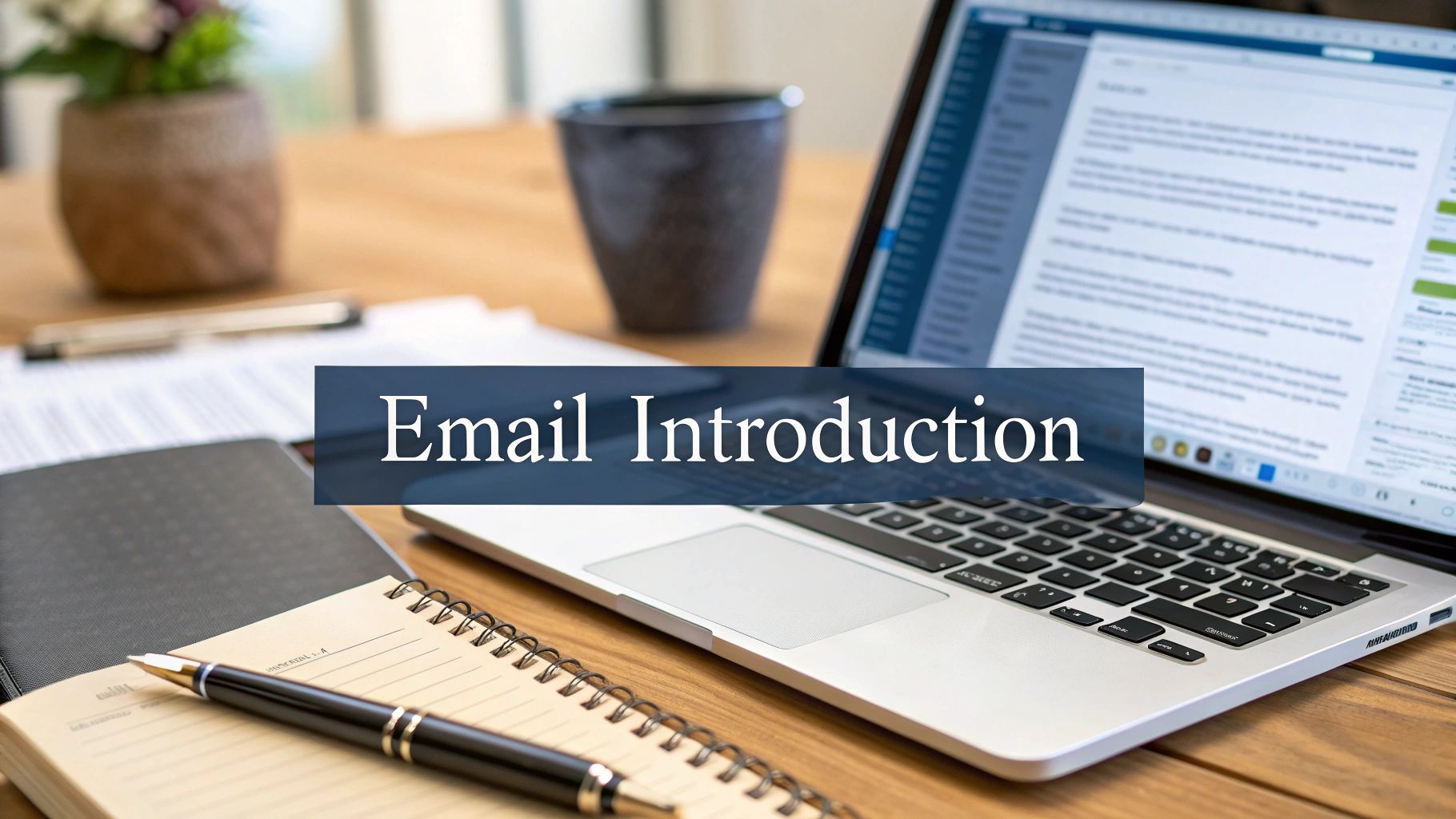PhantomBuster vs Apollo: the 2025 buyer’s guide for solo founders and small teams
A practical, neutral comparison with real workflows, pricing tables, and clear pick-this-if decisions
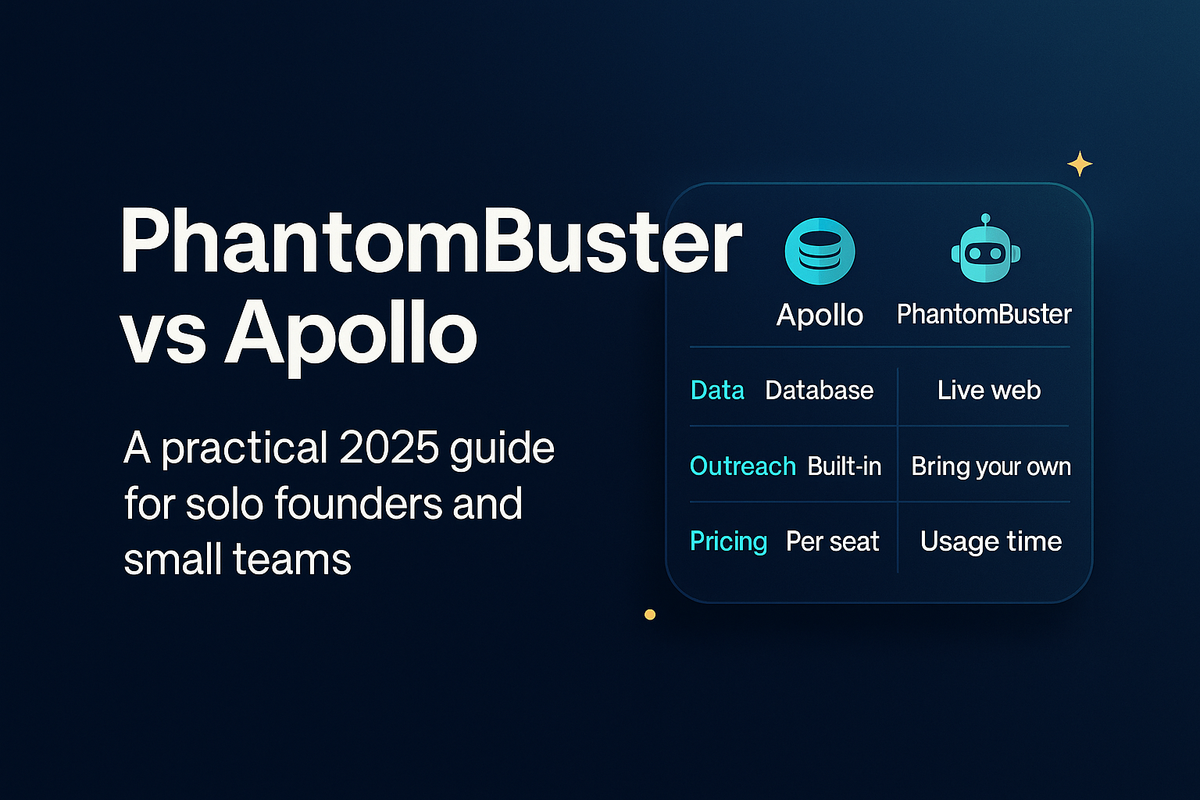
TL;DR
If you want an all-in-one outbound engine with a built-in B2B database and native email sequences, choose Apollo.
If you want live web and social data, flexible scraping, and automations that feed any CRM or sender, choose PhantomBuster.
Many small teams pair them, using PhantomBuster to source niche or real-time leads, then Apollo to run sequences and reporting.
Who this is for
- Marketers, solo founders, and small teams that need clients and prefer practical steps over hype.
Quick answer
- Choose Apollo if you want database search, one place to build lists, and built-in email and call sequences with analytics.
- Choose PhantomBuster if you need to extract live web or social data, enrich anything, and push it into Sheets, Zapier, HubSpot, or your email tool.
- Use both if your audience is hard to find in static databases, or you need social signals and event-based data to personalize outreach at scale.
Feature comparison, at a glance
| Area | Apollo | PhantomBuster |
|---|---|---|
| Core purpose | Sales intelligence and engagement platform with a large B2B database plus native outreach | Cloud automations that scrape and orchestrate actions across web and social, then push data anywhere |
| Data source | Proprietary B2B data, Chrome extension, enrichment | Live scraping from LinkedIn, Sales Navigator, Google Maps, Instagram, X, and more via “Phantoms” |
| Outreach | Native email sequences, tasks, dialer, and LinkedIn steps | No native email sequences, provides social actions and exports for your sender or CRM |
| Integrations | 50+ connectors, including Salesforce and HubSpot | Zapier or Make to almost anything, plus native hooks to common tools |
| Analytics | Sequence and engagement analytics in one place | Logs and exports, analysis done in your BI or spreadsheet tools |
| Ease of use | Easy to get started, depth to master | Templates help, safe limits and schedules need learning |
| Best fit | Teams that want a turnkey outbound stack | Teams that want flexible data capture and automations |
Pricing comparison, November 2025
| Plan | Apollo (per user, billed annually) | PhantomBuster (billed annually) |
|---|---|---|
| Free or Trial | Free plan with limited credits | 14-day free trial, no permanent free tier |
| Entry paid | Basic, commonly listed around $49 per user per month | Starter, commonly listed around $56 per month with execution time and slots |
| Mid | Professional, commonly listed around $79 per user per month | Pro, commonly listed around $128 per month with higher execution time and slots |
| Higher | Organization, commonly listed around $119 per user per month, often with a seat minimum | Team, commonly listed around $352 per month with much higher limits |
Always confirm inclusions like credits, dialer, export limits, and API on the official pages: Apollo pricing and PhantomBuster pricing. Prices and inclusions can change, verify before purchase.
Deep dive: where each tool shines
Data and prospecting
Apollo, database-first: filter by title, seniority, industry, location, company size, and more, then save searches and enroll contacts in sequences. The value is speed, fewer moving parts, and built-in analytics.
PhantomBuster, source-agnostic: export LinkedIn searches, scrape profiles, mine Google Maps, collect social followers, then enrich and route to Sheets or your CRM. The value is breadth and live data from places a static database cannot reach.
Outreach and automation
Apollo: multistep email sequences with phone steps, LinkedIn steps, rules, and A/B tests. Keep strategy, sending, and analytics in one platform.
PhantomBuster: prebuilt “Phantoms” to automate social actions and data flows, chained with Zapier or Make. Use your preferred mailer or sequence tool for sending.
Ease of use
Apollo is familiar to anyone who has used a CRM or outreach tool. You can stand up a working search and sequence quickly using the official guidance inside the sequences documentation.
PhantomBuster is straightforward once you understand inputs, cookies, safe limits, and schedules. It rewards teams that like to template and iterate.
Step-by-step walkthroughs
Walkthrough A: ship an Apollo outbound sequence
- Create an account and connect your mailbox. Optionally connect your CRM so replies and stages sync.
- Build your ICP in People search with filters like job titles, industries, locations, company size, and technologies. Save the search as a dynamic list.
- Draft a 4 to 6 step sequence, for example Day 1 email, Day 3 call task, Day 5 automated follow-up, Day 8 LinkedIn task, Day 12 final email. Add rules that stop a contact on reply and A/B test the opener.
- Enroll a small batch first, watch open, reply, and bounce rates, then adjust send windows, copy, and subject lines. Use the sequence dashboard to fix weak steps.
For deeper configuration, review the official sequences documentation.
Walkthrough B: ship a PhantomBuster LinkedIn lead capture
Important: review the LinkedIn automated activity policy. LinkedIn does not allow third-party scraping or automated activity. If you choose to automate, you accept risk and should operate conservatively.
- Create a PhantomBuster account and install the browser extension.
- Choose the LinkedIn Search Export or LinkedIn Profile Scraper Phantom, paste a LinkedIn or Sales Navigator search URL, or point to a Google Sheet of URLs.
- Set conservative daily caps and random delays, then launch.
- Review the CSV output, chain an enrichment step if needed, and route to Sheets or your CRM.
Plan specifics and limits are listed on the PhantomBuster pricing page.
Prefer to avoid LinkedIn risk
Use PhantomBuster Google Maps, X, or website-level Phantoms to gather prospects, then email them from your sender of choice. Supported platforms and examples are outlined on the PhantomBuster pricing page.
Playbooks that work for small teams
Playbook 1, database-first outbound, fastest to value
- Apollo People search to match your ICP
- Short, intent-led sequence, add one call step
- Enroll 100 to 300 contacts, then iterate on reply-driving steps using sequence analytics
Playbook 2, live social sourcing to email
- PhantomBuster exports LinkedIn search results or event attendees, or Google Maps business results
- Enrich and route to Sheets or HubSpot
- Send from your outreach platform, keep timing and volume conservative
Playbook 3, the hybrid stack
- PhantomBuster gathers hard-to-find segments and social edges
- Apollo runs email sequences and reporting
- Move data via CSV or Zapier, schedule weekly refreshes for freshness
Compliance, limits, and risk
LinkedIn does not allow the use of third-party software or extensions that scrape or automate activity on its website. Accounts can be restricted or banned. Review the LinkedIn automated activity policy before you automate anything.
Pros and cons
What you will like about Apollo
- All-in-one flow from list building to sequencing to analytics in one UI
- Clear path for non-technical teams to start fast
- Official guidance inside the sequences documentation makes setup and optimization straightforward
What to watch with Apollo
- Per-seat pricing can add up as you grow
- Data accuracy varies by segment and region, verify before scaling with exports and tests on your ICP, see current limits on the Apollo pricing page
What you will like about PhantomBuster
- Live, flexible data capture across platforms, ideal for niche segments and event-based targeting
- Powerful no-code automations and easy exports to any system
What to watch with PhantomBuster
- Learning curve around inputs, cookies, and safe operating limits
- No built-in email sequence engine, you still need a sender or CRM, plan details are listed on the PhantomBuster pricing page
Decision recipes
Pick Apollo if
- You want one place to find, email, and track prospects with minimal setup
- Your ICP is well represented in a B2B database
- You prefer per-seat pricing over usage-based execution time
Pick PhantomBuster if
- You need live or unconventional data, for example event attendees, social followers, or Google Maps categories
- You want to keep your current outreach tool and just feed it fresh leads
- You prefer usage-based pricing that scales with automations rather than seats
Pick both if
- You source from social or the open web, then want reliable sending, tracking, and reporting in one place
- You want database coverage plus the ability to target micro-segments not present in static directories