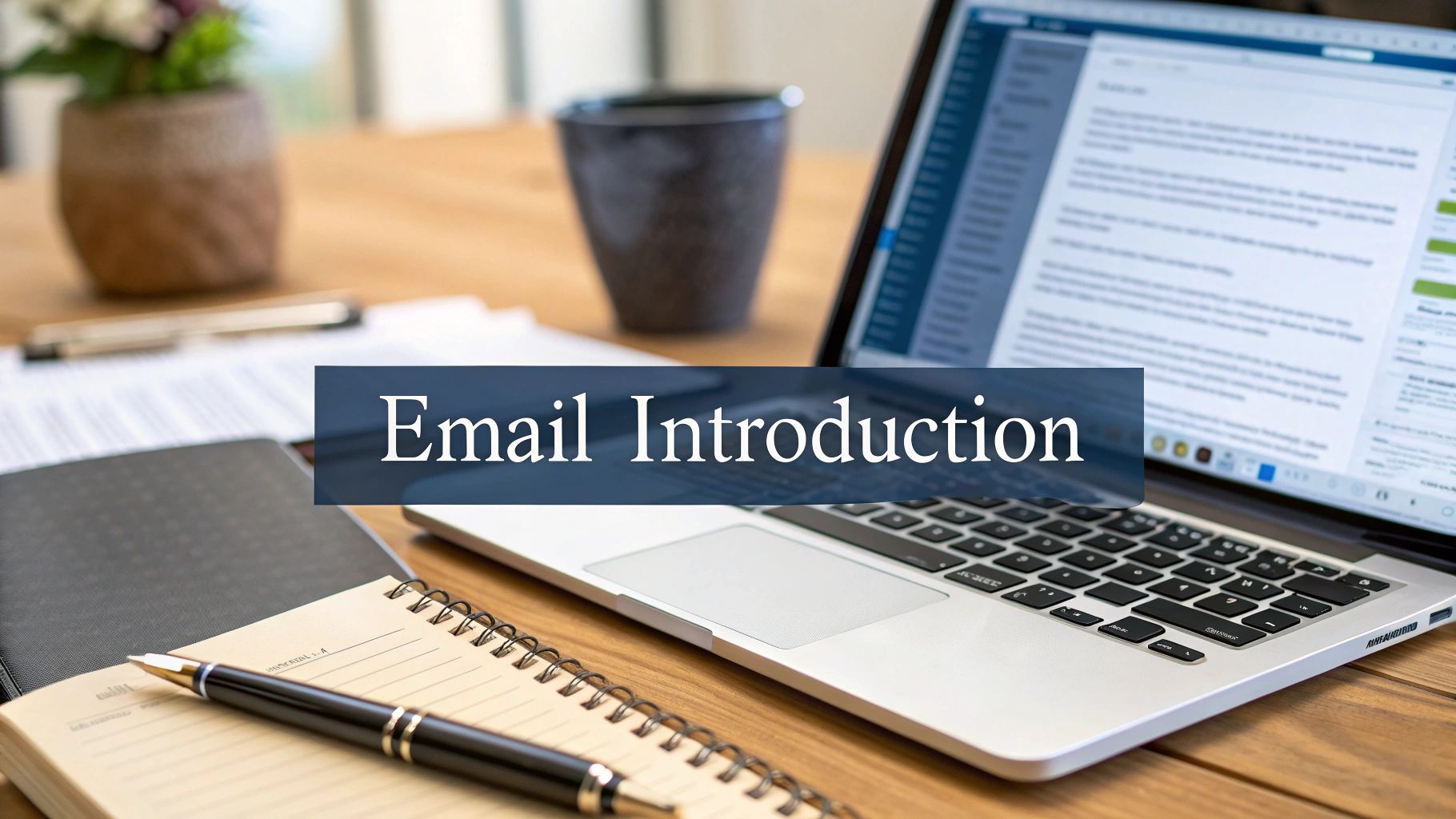Leadpages vs ClickFunnels in 2025
My hands-on workflow, what actually changed this year, and the facts you can trust
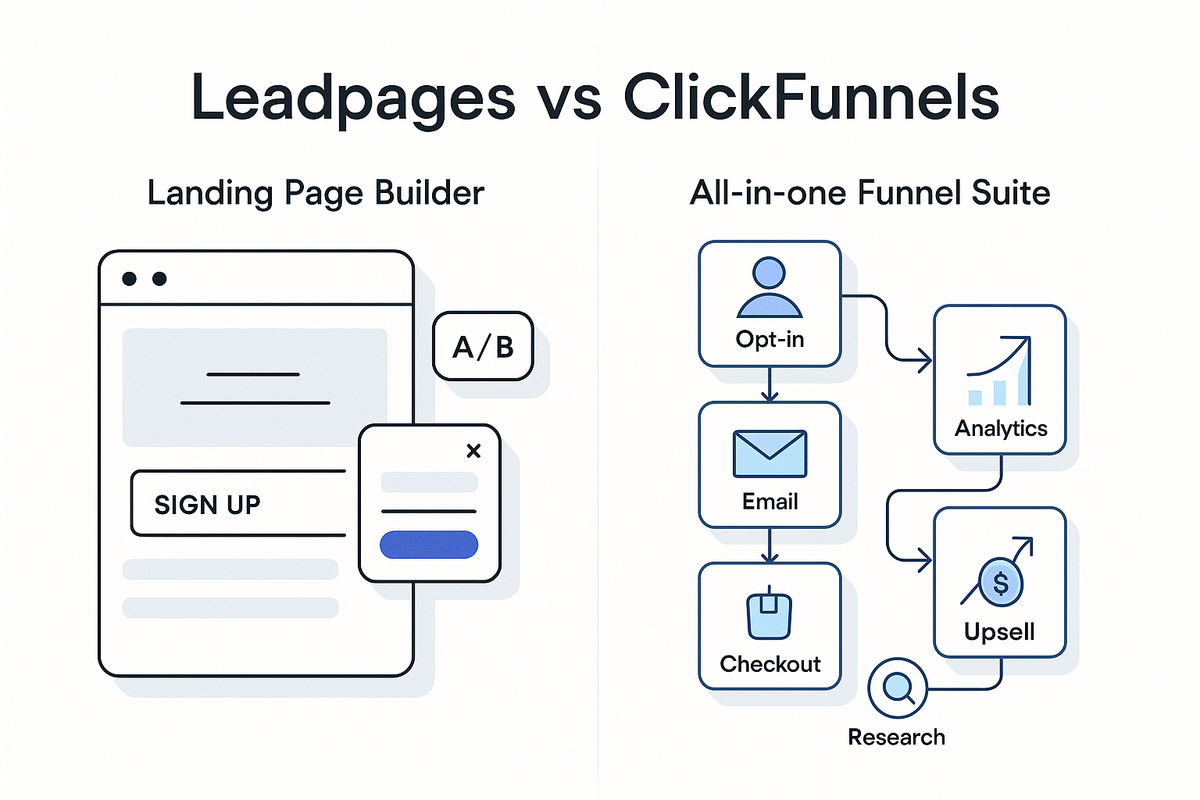
If you need clean landing pages live this week, A/B testing, pop-ups, and a simple stack, I recommend Leadpages.
If you want an all-in-one system to run multi-step funnels with email, ecommerce, courses, and a lightweight CRM in one place, go ClickFunnels 2.0.
Below is the exact workflow I followed in both tools, a side-by-side fact sheet verified today, and a simple decision framework so you do not waste budget.
Disclosure: Some links in this review are affiliate links. If you sign up, I may earn a commission at no extra cost to you. I only recommend tools I would use myself.
Why I switched
I stuck with a landing page tool that was not converting because I had already paid for it.
When I tried Leadpages, my pages looked cleaner and started converting.
I decided to build a fresh lead-gen page and document the steps.
My Leadpages build, start to publish
- I started a free 14-day trial from the homepage, entered my email, and created an account.
- I chose a plan, added payment details, and finished onboarding. I added my brand colors for quick access in the editor.
- I opened the full template library, filtered by use case and style, and picked a clean lead-gen layout.
- In the editor I worked from the left sidebar: Layout, Sections, Widgets, Styles, Settings, and a Writing Assistant.
- I replaced the hero background, set global fonts and buttons, and dragged in a Video widget under the intro text.
- I set SEO and Social metadata, added my GA4 ID, and set the display language for built-in elements.
- I built a popup form for the CTA, connected my email tool via a native integration, added a consent checkbox, and enabled reCAPTCHA.
- I previewed on desktop, tablet, and mobile, then published to a hosted subdomain and submitted a test lead.
Notes: The Leadmeter inside the builder acted like a checklist. It flagged issues that quietly reduce conversions, such as long button copy or burying the CTA below the fold.
The Writing Assistant helped me generate a first pass for headlines and hero text, which I edited to match my voice.
My ClickFunnels 2.0 build, start to revenue
- I started a 14-day trial on ClickFunnels, named a Workspace, and used the free subdomain for testing.
- In Workspace Settings I set currency to USD, connected a payment gateway, and uploaded a logo and favicon.
- I created a digital product, uploaded the asset, and installed a Product Launch funnel with opt-in, sales page, order, and confirmation steps.
- I customized each step, attached the product to checkout, added an order bump, and later tested a one-click upsell.
- I used the Email app to build a welcome template and the Workflows app to automate a short nurture sequence.
- I ran a small test purchase in test mode, switched to live, and watched Funnel Analytics for opt-ins, orders, and conversion.
The biggest win was centralization.
Pages, checkout, upsells, email, automations, and a customer portal lived in one dashboard.
That saved wiring time and reduced moving parts for launch week.
What changed in 2025
- ClickFunnels 2.0 surfaces contact and monthly email limits by plan, along with workspace counts, and clearly shows a 14-day free trial and 30-day money-back guarantee on the pricing page.
- Leadpages keeps the 14-day free trial and lists Standard with 5 landing pages and 1 domain, Pro with unlimited landing pages and 3 domains, plus “Unlimited A/B Testing” on both tiers.
- Both tools expanded AI features.
Need a page live this week?
Try Leadpages free for 14 days to ship clean, fast landing pages with pop-ups and A/B tests in minutes.
Leadpages vs ClickFunnels, the 2025 fact sheet
All changing facts checked Saturday, 8 November 2025.
| Category | Leadpages | ClickFunnels 2.0 |
|---|---|---|
| Free trial | 14-day free trial on Standard and Pro | 14-day free trial, plus 30-day money-back guarantee stated on pricing page. |
| Plan structure | Two tiers: Standard and Pro. | Launch, Scale, Optimize, Dominate, with listed limits for contacts, emails, workspaces. |
| What you pay for | Publishing capacity and domains, with advanced features on Pro. | Contact and monthly email limits, plus workspaces and team members. |
| Pages and funnels | Standard: 5 landing pages. Pro: Unlimited landing pages. Simple sites supported. | Visual funnel builder with upsells and downsells. |
| Custom domains | Standard: 1 domain. Pro: 3 domains. | Multiple domains, increasing with plan level. |
| A/B testing | Unlimited A/B testing on Standard and Pro. | A/B testing for funnels and email campaigns. |
| Email and automation | No built-in ESP, integrates with email tools (Leadpages pricing lists core site and page features; email is via integrations). | First-party Email and Workflows apps with listed limits by plan. |
| Ecommerce and checkout | “Sales & Payments” included on Standard and Pro. | Smart Checkout, order bumps, one-click upsells listed on pricing. |
| CRM or pipeline | Lead capture with light profiles, designed to hand off to CRM (feature emphasis on pages, popups, alert bars). | “Opportunities,” Contacts, Appointments shown among included apps. |
| Integrations | Standard and advanced integrations noted, with add-ons available. | Integrations plus API and Webhooks on higher plans. |
| AI and conversion helpers | Leadmeter conversion guidance, popups and alert bars. | AI coaching, A/B testing, Short Links among listed apps. |
Pricing pages sometimes phrase annual savings in ways that read oddly. I capture the exact pricing-page wording at publish time and advise confirming plan inclusions at checkout.
A simple decision framework
- Single lead-gen page plus ads this week: choose Leadpages. You will publish faster, test headlines quickly, and add exit-intent pop-ups with one click.
- Course launch with checkout, bump, and email nurture next month: choose ClickFunnels 2.0. Pages, email, automations, upsells, and a customer center live in one hub.
- Agency shipping quick client microsites and landing pages: choose Leadpages Pro. Unlimited pages and multiple domains help you iterate and hand over fast. Move a client to ClickFunnels only if they need a full funnel with upsells and a member area.
Need funnels, checkout, and email in one place?
Start your ClickFunnels 14-day free trial and build a full launch flow with upsells and automations in one dashboard.
Costs and value for small teams
Under 100 dollars per month for a single brand, Leadpages is the pragmatic pick.
You get unlimited traffic, fast publishing, and testing without paying for features you do not need.
If your plan is a launch with upsells and a growing list, ClickFunnels consolidates pages, email, and checkout.
Budget against contact and monthly email caps, then upgrade when the list justifies it.
Mini checklist for landing page optimization
- Put your primary offer and form above the fold.
- Keep button copy short, action focused, and easy to read.
- Use a single focused CTA per page.
- Cut form fields to the minimum needed for the first step.
- Use bulleted lists for readability.
- Test a time-limited popup or exit intent offer for cold traffic.
- Run simple A/B tests on headline and hero image first.
- Preview and adjust spacing on mobile after every major edit.
- Tag every traffic source with UTM parameters for clean reporting.
- Check analytics and heatmaps weekly, then iterate one change at a time.
FAQ
What is ClickFunnels used for versus Leadpages?
ClickFunnels is an all-in-one funnel platform with checkout, automations, and member areas.
Leadpages is a landing page and simple site builder that integrates with your existing email and CRM.
Can Leadpages replace ClickFunnels?
Not fully.
Leadpages can link pages into a simple funnel and sell on Pro, but it does not aim to replace a full funnel stack with upsells, an affiliate center, and built-in email.
Is ClickFunnels worth it for a single product?
Yes if you want checkout, upsells, and email in one place.
If you only need a page and a form, Leadpages is leaner.
Does Leadpages Standard include A/B testing?
Yes, “Unlimited A/B testing” is listed on Standard and Pro on the current pricing page.
What is a good cost per landing page?
Under 100 dollars per month with testing and pop-ups is a good baseline for most small teams.
Start with the leanest plan that covers your domain and page needs, then grow.
First-person takeaways from my builds
I used to cling to tools that were not converting because I had already paid for them.
When I finally tried Leadpages, my pages looked cleaner and started converting.
The Leadmeter nudged me to shorten button copy and keep the form visible early.
Sections and Widgets kept me focused on outcomes, not layout trivia.
Pop-ups and alert bars, plus an exit-intent offer, lifted opt-ins on cold traffic.
I connected my ESP directly and added reCAPTCHA to cut junk.
It went from idea to working lead funnel in a single session.
On ClickFunnels 2.0, centralization was the advantage.
I built the landing flow, attached a product, added an order bump, and wrote a short email sequence that triggered from the opt-in, all inside one workspace.
Automations handled waits and behavior rules, and Short Links kept tracking tidy across ads and emails.
There is more to learn than a pure landing page tool, but when I needed upsells and a customer center, having the stack under one roof was faster than stitching three apps together.
Methodology, sources, and disclosure
- Leadpages pricing, plan limits, and trial length verified on the pricing page on 8 November 2025 (source).
- ClickFunnels plan names, limits, trial, and guarantee verified on the pricing page on 8 November 2025 (source).
- Leadmeter description confirmed on the product and help pages (product, help).
Disclosure: affiliate links help support Unkoa at no extra cost to you.
Try Leadpages free Start ClickFunnels trial
Author: Nathan Chesworth is the founder of Unkoa Marketing.
He helps small teams ship helpful SEO content and conversion assets that drive revenue without massive budgets.