Framer AI vs Webflow AI: The 2025 No-Code Website Builder Showdown
Compare Framer AI vs Webflow AI in this 2025 guide. Discover which no-code builder offers better speed, SEO, AI features, and value for your site.
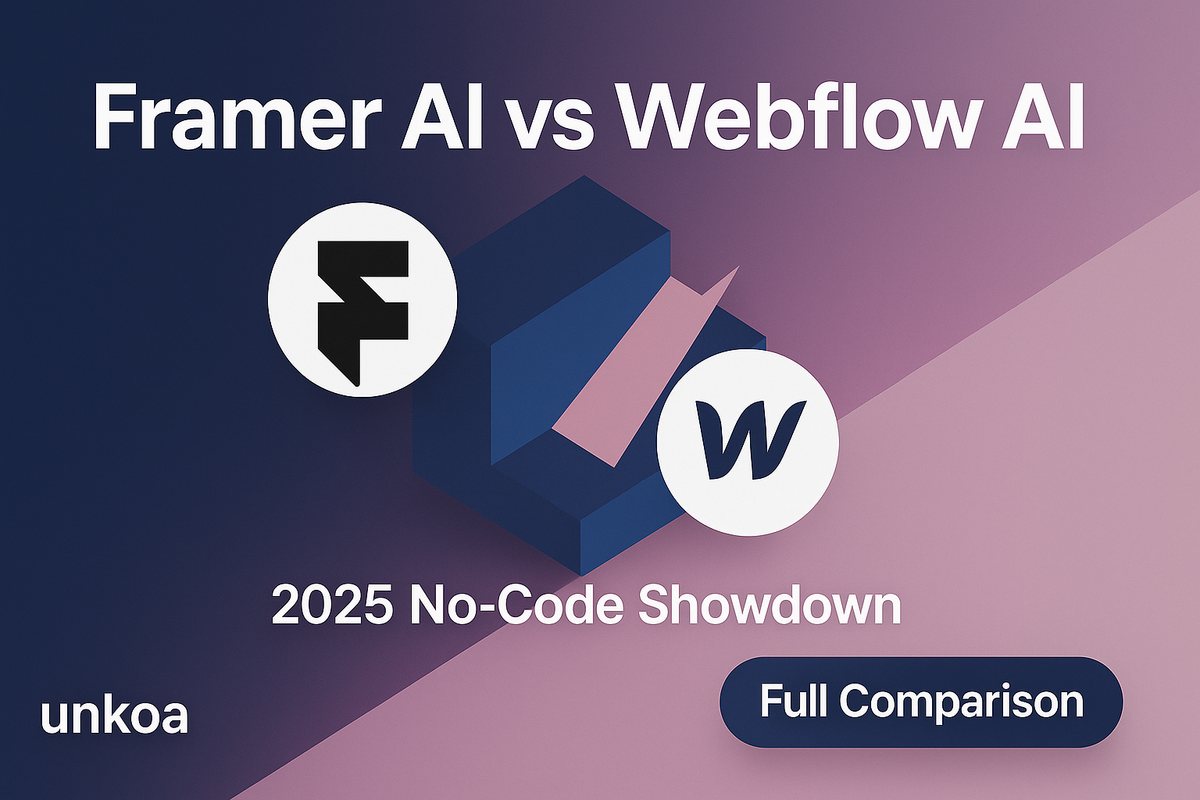
In 2025, the world of web design is being reshaped by AI-powered tools. Two of the top contenders in the no-code space are Framer and Webflow,both now offering AI integrations that promise faster, smarter, and more accessible site building.
But which one should you choose?
In this article, we’ll compare Framer AI vs Webflow AI across key criteria: ease of use, AI-generated site quality, design flexibility, performance, SEO, pricing, and ideal use cases. If you’re a solo founder, marketer, or designer deciding which platform can get you from idea to live site fastest,without compromising quality,you’re in the right place.
Ease of Use: Which Platform Feels More Intuitive?
Framer: Designed Like a Design Tool
Framer’s strength is its simplicity. The interface resembles Figma: freeform canvas, draggable components, and minimal menus. You can start typing a prompt to generate a layout instantly or use pre-built templates. It’s fast, visual, and beginner-friendly.
You won’t need to know what a div or flexbox is. Most adjustments happen through simple sliders or drag-and-drop positioning. For designers used to prototyping tools, Framer’s layout is intuitive.
Webflow: Steeper Learning Curve, More Structure
Webflow is more complex, because it offers more control. The interface is closer to a visual HTML/CSS editor. If you understand the box model and DOM structure, you’ll feel right at home. If not, expect a bit of a learning curve.
However, the payoff is power. Webflow gives you granular control over every pixel, class, and interaction,if you’re willing to invest the time to learn.
Winner: Framer for ease of use, especially for first-time site builders or non-technical users.
AI Capabilities: Who’s Really Delivering AI-Powered Design?
Framer AI
Framer's AI tools are more advanced at the time of writing:
- Full-page generation from a prompt (e.g., "Create a modern portfolio site for a UX designer")
- AI Style Generator to apply different themes in one click
- Text Rewriter and Translation tools built-in
- Localized versions of your site with zero setup
You can go from zero to something functional in minutes. The generated layouts are surprisingly creative, though some tweaking is still needed.
Webflow AI
Webflow AI is newer and still rolling out, but promising:
- Generates a homepage + supporting pages after asking a few questions
- Suggests copy for headings, paragraphs, CTAs
- Automatically sets up color themes and style guides
- Future updates will include AI-generated images, code, CMS content, and metadata
Right now, it’s a more guided co-pilot than a full site generator,but it integrates well with Webflow’s powerful designer.
Winner: Framer has the edge in AI maturity, but Webflow’s system is more structured and catching up quickly.
Design Flexibility: How Far Can You Customize?
Framer
Framer is great for visual creativity. It allows:
- Freeform layout (no locked-in grid or section system)
- Smooth animations with no-code triggers
- Code components with embedded React if needed
- Community component store
However, complex interactions and structured layouts can get messy without a consistent system.
Webflow
Webflow is a visual developer’s dream:
- Fine control over CSS classes, breakpoints, z-index
- Complex animations via timeline editor
- Built-in interactions and logic flows
- Third-party integration via scripts and embeds
It supports pixel-perfect designs and advanced UX flows, like multi-step forms, modal popups, or scroll-based animations.
Winner: Webflow, especially if you need deep customization or plan to scale.
CMS Power: Dynamic Content Management
Framer CMS
Framer’s CMS is simple but elegant:
- Add blog posts, projects, testimonials, etc.
- Supports up to 10,000 items
- Basic filtering and search
- Localization support built-in
It’s perfect for marketing pages, small blogs, or portfolios,but lacks advanced relational fields.
Webflow CMS
Webflow’s CMS is robust:
- Custom collections with reference/multi-reference fields
- Dynamic content filtering, sorting, pagination
- Great for directories, blogs, and landing page variants
- Supports rich content workflows and editor permissions
Winner: Webflow, by a wide margin for content-heavy or SEO-driven sites.
SEO and Performance
Framer
- Optimized for speed out of the box
- Automatic meta tags, Open Graph, sitemap
- Excellent Lighthouse scores
- Limited advanced SEO config (e.g., custom schema, robots.txt)
Webflow
- Full SEO control: meta tags, canonical URLs, schema, alt text, etc.
- Advanced features like 301 redirects, sitemap control
- Fast global CDN, image optimization, lazy loading
- AI-generated meta titles/descriptions coming soon
Winner: Webflow for power users, but Framer is great for hands-off SEO.
Pricing: Which Tool Offers More Value?
Framer
- Free plan: Publish with Framer branding
- Pro plan ($30/month): Custom domain, full CMS, all AI tools, team editing, 10k pages
- Transparent, all-in-one pricing
Webflow
- Free plan: Limited to 2 projects
- CMS plan (~$23/month annual): 2,000 CMS items, 3 editors, limited form submissions
- Add-ons: E-commerce, memberships, Logic flows cost more
Webflow has more granular plans and a broader pricing ladder, but Framer gives you more per tier,especially for solo creators.
Winner: Framer for simplicity and AI-inclusive pricing.
💡 Affiliate Note: Try Webflow here with their free plan and explore AI features for yourself.
Use Cases: When to Choose Which
Framer is Best For:
- Designers who want quick, beautiful sites
- Portfolios, small business sites, event pages
- One-pagers and prototypes
- Creative teams who want real-time collaboration
Webflow is Best For:
- Content-heavy websites (blogs, directories, SaaS marketing)
- SEO-focused projects
- Sites requiring e-commerce, gated content, memberships
- Agencies and freelancers delivering client sites
Final Verdict: Which Should You Choose?
There’s no one-size-fits-all. If you’re a designer or founder who wants to go from prompt to live site in an hour, Framer is your tool. If you need a full-featured, scalable, client-ready platform with the power of code,without writing code,Webflow remains the king.
Both are evolving fast, both are worth trying. The good news? You can start with either for free.
Framer’s playground for creativity and Webflow’s structured scalability make them both top-tier choices in the AI website builder game. The real question is: what kind of builder are you?
TL;DR Comparison Table
| Feature | Framer AI | Webflow AI |
|---|---|---|
| Ease of Use | Very beginner-friendly | Moderate (steep for non-tech) |
| AI Tools | Site generator, rewrite, styles | Site assistant, content suggest |
| Design Flexibility | Freeform, animations | Full control, interactions |
| CMS Power | Simple, scalable, 10k items | Advanced, relational data |
| SEO Tools | Auto-optimized | Manual control, full SEO suite |
| Pricing | All-in-one, transparent | Modular, more granular |
| Best For | Prototypes, small sites | Content-rich, scalable projects |





