Fathom vs. Otter.ai: Which AI Meeting Assistant is Truly Free in 2025?
A 2025 Head-to-Head Breakdown of Fathom and Otter.ai’s Free Plans—What You Actually Get Without Paying
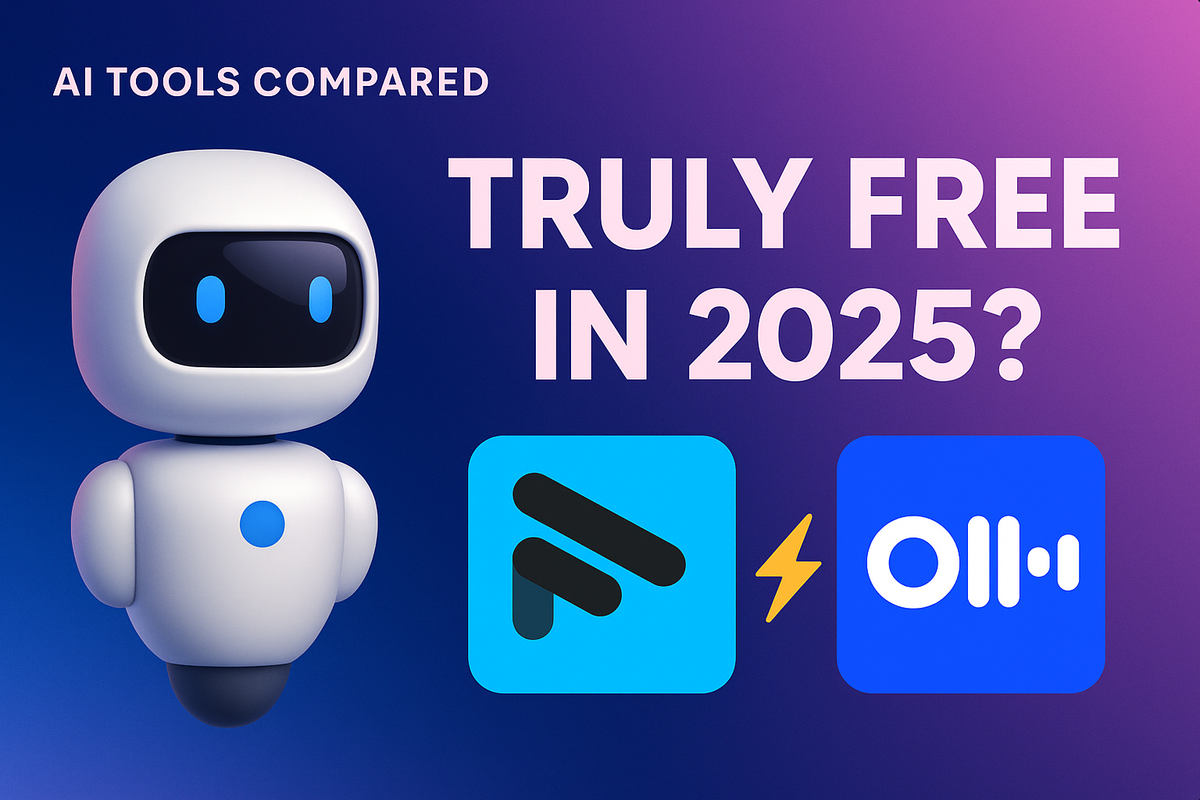
In the era of remote work, AI meeting assistants promise exceptional productivity—transcribing meetings, summarizing key points, and allowing you to focus fully on conversations. However, many users quickly face frustration due to the limitations of supposedly "free" plans. This article compares two leading tools, Fathom and Otter.ai, to identify which offers genuine value without hidden costs.
The Challenge: "Freemium Fatigue" and Finding a Real Solution
"Freemium fatigue" is user frustration caused by "free" services whose restrictions make them nearly unusable, effectively forcing users toward paid subscriptions. Common limitations include:
Hidden Costs of "Free" AI Meeting Assistants
- Transcription Minute Limits: Often capped at around 300 minutes per month, quickly depleted by long meetings.
- Meeting Caps: Restrictions on the number or duration of meetings you can record.
- Locked Features: Premium capabilities such as advanced summaries and integrations reserved for paid tiers.
- Limited Storage: Minimal cloud storage forcing deletion or paid upgrades.
Why Zoom's Built-In Transcription Falls Short
Zoom’s transcription service has several significant drawbacks:
- Requires Paid Zoom Plans: Automatic transcription only available for Pro, Business, or Enterprise users.
- English-Only Support: Limited language support, unsuitable for multilingual teams.
- No Advanced AI Features: Missing features like intelligent summaries and action-item detection.
Fathom vs. Otter.ai: A Comprehensive Comparison
When comparing genuinely useful free AI assistants, Fathom and Otter.ai stand out. Here's how their free plans stack up:
Free Plan Comparison: Where Fathom Excels
| Feature | Fathom (Free) | Otter.ai (Basic) |
|---|---|---|
| Meeting Recordings | Unlimited | Unlimited |
| Transcription Minutes | Unlimited | 300 mins/month |
| Meeting Duration | No limit | 30 mins per meeting |
| AI Summaries | Unlimited | Limited |
| Advanced AI Features | First 5 calls/month | Upgrade required |
| Language Support | 7 languages | English only |
| Integrations | Zoom, Google Meet, Microsoft Teams | Zoom, Google Meet, Microsoft Teams |
Detailed Features: Beyond Transcription
Both platforms offer robust capabilities, each with distinct strengths:
Fathom Highlights:
- Fully Unlimited: No restrictions on recordings or transcriptions, removing worries about paywalls.
- "Ask Fathom!" Feature: Interactive AI allows users to query meeting content for quick answers.
- Multilingual Support: Supports transcription in seven languages, ideal for global teams.
Otter.ai Highlights:
- Otter AI Chat: Interactive meeting summaries and content queries.
- Proven User Experience: Established reputation and polished interface.
User Experience and Integrations
Both tools integrate seamlessly with Zoom, Google Meet, Microsoft Teams, Slack, Salesforce, and HubSpot. However, some integrations may require paid upgrades.
Who Should Use Fathom?
Fathom is ideal for users who need a reliable, comprehensive, and truly free AI assistant, including:
- Sales Professionals: Automated notes and CRM synchronization.
- Customer Success Teams: Easy reference and follow-up of customer interactions.
- Entrepreneurs: Significant reduction in administrative tasks.
- Recruiters: Efficient and unbiased candidate evaluations.
Conclusion: Why Fathom is the Top Choice
While Otter.ai is powerful, its free plan limitations effectively make it a trial rather than a sustainable solution. Fathom clearly stands out by providing its core, essential features—unlimited recording, transcription, and summaries—completely free. For most professionals seeking a dependable, cost-effective AI meeting assistant, Fathom is the superior choice in 2025.
Ready to eliminate note-taking forever? [Sign up for Fathom for free today.]
Frequently Asked Questions (FAQ)
1. Is Fathom genuinely free?
Yes, Fathom’s primary features—unlimited meeting recording, transcription, and summaries—are entirely free. Advanced AI functions like automatic action items are available for the first five calls per month.
2. Does Fathom integrate with Microsoft Teams and Google Meet?
Yes, Fathom works seamlessly with Zoom, Microsoft Teams, and Google Meet.
3. How secure is Fathom with meeting data?
Fathom is SOC2 Type II compliant, uses end-to-end encryption, doesn't train its AI on user data, and doesn't sell data to third parties.
4. Can Fathom transcribe YouTube or other recordings?
No, Fathom is designed specifically for live meetings and doesn't support pre-recorded content transcription.





