Beyond To-Do Lists: How to Create a Client-Winning Freelance Hub in Notion
Streamline Your Freelance Workflow and Impress Clients Using One Powerful Workspace
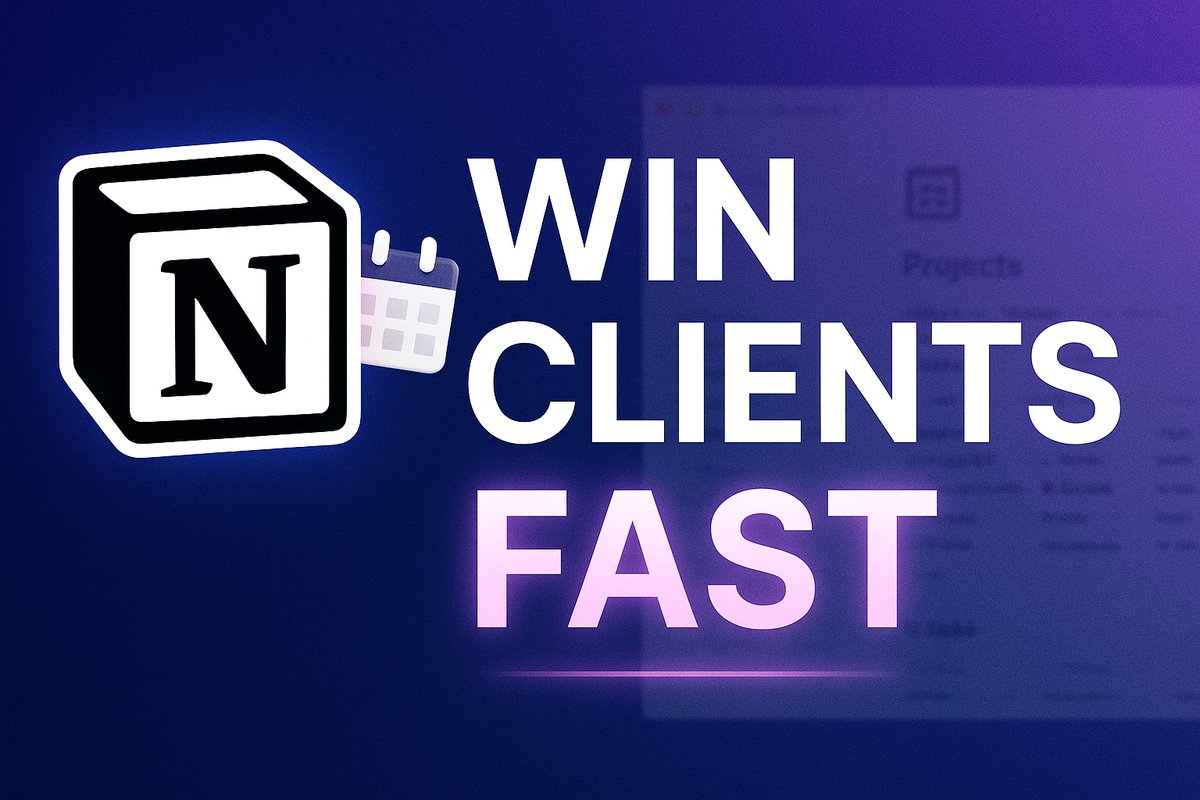
Are you tired of juggling numerous apps to manage your freelance business? Between tracking leads in spreadsheets, managing tasks in Trello, and sending invoices through another platform, you might feel overwhelmed and disorganized. This "app sprawl" wastes your time, drains resources, and increases the risk of missing critical details. Imagine managing your entire freelance workflow—from acquiring clients to project delivery and invoicing—all within one centralized platform. With Notion, this is possible. This guide will help you build an efficient, impressive freelance hub in Notion to streamline your business and win more clients.
Why Notion Is the Ultimate Tool for Freelancers
Notion isn't just a note‑taking app; it's a customizable all‑in‑one workspace tailored to your specific business needs. Unlike single‑purpose apps, Notion offers databases, pages, and integrations, allowing you to build a personalized management system.
Notion vs. Other Tools: A Freelancer’s Comparison
| Feature | Notion | Trello | Asana | HubSpot Free CRM | Evernote |
|---|---|---|---|---|---|
| All‑in‑One | ✅ | ❌ | ❌ | ❌ | ❌ |
| Customizable | ✅ | ❌ | ❌ | ❌ | ❌ |
| Free Plan | Generous | Limited | Limited | Limited | Limited |
| Pricing | Starts at $8/mo | Starts at $5/mo | Starts at $10.99/mo | Starts at $15/mo | Starts at $14.99/mo |
Clearly, Notion stands out by offering unmatched flexibility, allowing freelancers to consolidate all their business operations into a single platform—even on its generous free plan.
Building Your Freelance Hub: A Step‑by‑Step Guide
Ready to create your own freelance command center? Here’s how to set up essential elements in Notion:
1. Client Relationship Manager (CRM)
Your CRM manages leads, client relationships, and critical client details.
- Databases You'll Need:
- Clients: Track client details, statuses (lead, active, inactive), and priority.
- Contacts: Individual contacts linked to your Clients database.
- Interactions: Record communications like emails, calls, and meetings linked to Clients and Contacts.
- Key Properties to Include:
- Status: Track client stages ("Lead," "Proposal Sent," "Active," "Completed").
- Next Action Date: Schedule client follow‑ups.
- Project Value: Track potential or confirmed project values.
2. Project and Task Management
Organize your daily tasks and manage projects effectively.
- Databases You'll Need:
- Projects: High‑level overview linked to Clients.
- Tasks: Granular task lists linked to Projects.
- Pro‑Tip: Utilize Notion’s views (Kanban, calendar, timeline) to visualize tasks, schedules, and project timelines.
3. Secure Client Portal
Impress clients with a professional, informative client portal.
- Main "Client Portals" Page: Centralize all portals here.
- Client Portal Template: Filtered views of relevant Projects and Tasks.
- Share Securely: Grant "view‑only" access, allowing clients visibility without editing capabilities.
4. Finance Tracker
Maintain accurate financial records effortlessly.
- Databases You'll Need:
- Income: Log payments linked to Projects.
- Expenses: Record business expenses.
- Invoices: Track invoice statuses (draft, sent, paid), due dates, and amounts.
- Formula Tip: Automatically calculate financial metrics (e.g., profitability, monthly income) using Notion formulas.
5. Knowledge Base (Standard Operating Procedures)
Save time by creating a repository of templates, scripts, and checklists.
- Include:
- Templates: Proposals, contracts.
- Scripts: Client onboarding, sales calls.
- Checklists: Routine tasks like client onboarding or project launches.
Notion AI: The Freelancer’s Secret Weapon
Notion AI enhances your freelance business by automating tasks, generating ideas, and improving output quality:
- Proposal Drafting: Quickly generate detailed proposals based on client briefs.
- Summarizing Communications: Instantly condense lengthy emails or meeting notes.
- Project Planning: Effortlessly create detailed project timelines and task lists.
Frequently Asked Questions
1. Is Notion’s free plan sufficient for freelancers?
Yes. Notion’s free plan provides unlimited pages and blocks and allows page sharing with up to 10 guests, making it ideal for most freelancers. You may opt for a paid plan as your business expands to unlock advanced features.
2. Is it safe to store client data in Notion?
Notion employs industry‑standard encryption to safeguard data. Always use strong passwords and carefully choose the information stored. Consider specialized encrypted storage for highly sensitive data.
3. Can Notion handle invoicing?
While Notion effectively tracks invoices, it lacks built‑in payment processing. Continue using external services like Stripe or PayPal for payments while managing invoicing workflows within Notion.
Conclusion
Building your freelance hub in Notion helps you eliminate app sprawl, ensuring an organized, efficient, and profitable freelance business. Whether using our template or creating your own, establishing a centralized management system will significantly enhance your productivity and client satisfaction. Start building your freelance hub today and elevate your business success.





