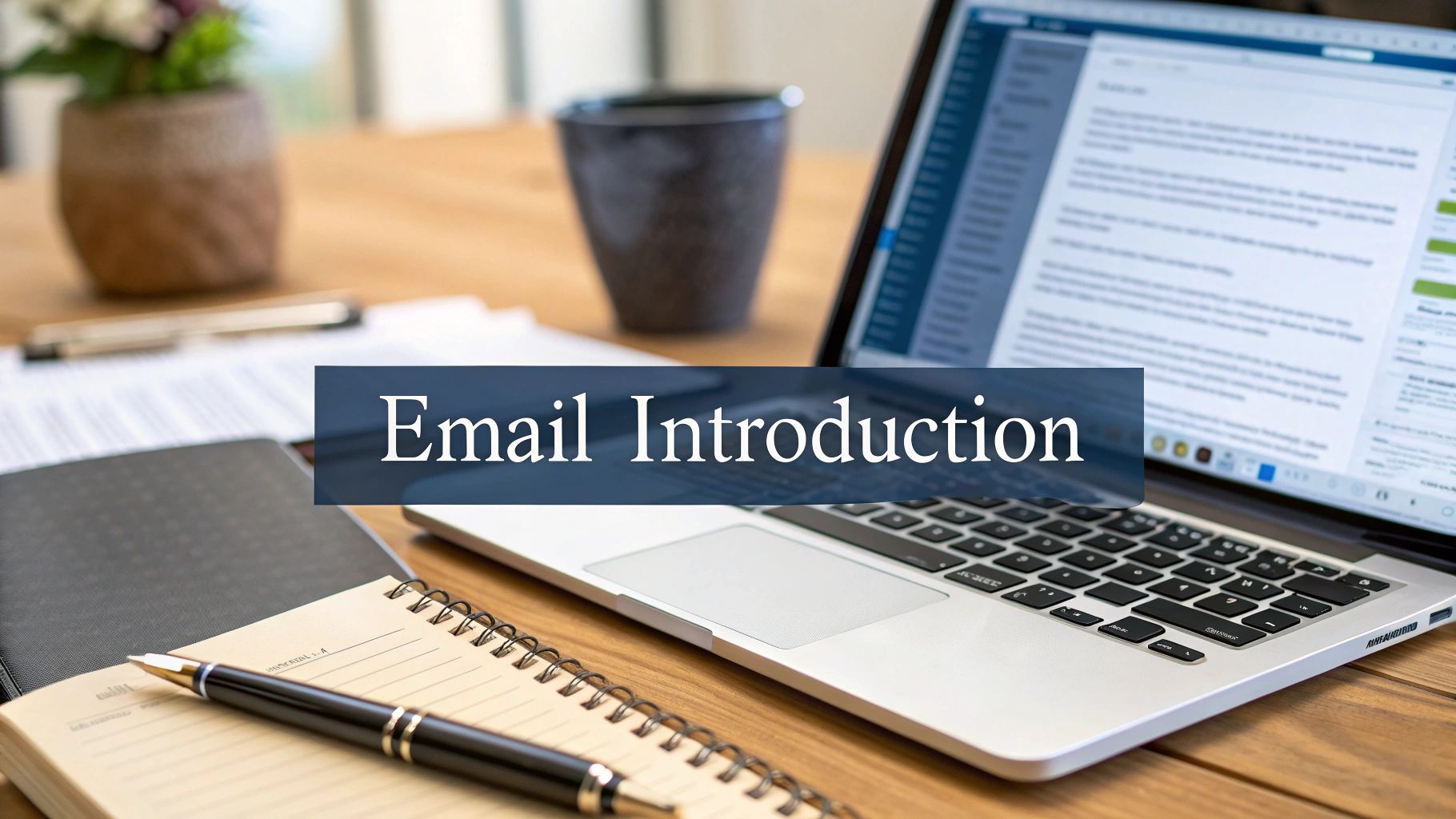AI Video Outreach for Solo Agencies: How to 5× Meeting Bookings Without Filming Yourself (2025)
A solo-friendly playbook to record once, personalize at scale, and turn cold emails into booked calls.

TL;DR
Send a 30–60 second video as your first touch. Say the prospect’s name in the first 3 seconds, mention one specific trigger, and link to a hosted video page with your calendar. Track watch time and follow up with people who watched most. Done well, video-first touches commonly lift replies 2–3× over text-only email, sometimes much more.
Why AI video outreach works
Human connection, fast. Faces, voices, and simple stories build trust faster than text. Video feels like a real person, so prospects are more willing to reply.
Pattern break. A thumbnail or short GIF in an inbox full of plain text earns a click of curiosity.
Clarity in less time. Thirty to sixty seconds can communicate more clearly than a long paragraph, which respects a busy person’s time.
Data-backed outcomes. Vendor reports and sales benchmarks show higher responses when personalized video is used, with many campaigns reporting reply rates above text-only baselines and meaningful lifts in meetings booked.
Create personalized sales videos without filming yourself
You do not need to record fifty unique clips. Record once, personalize many.
AI avatar video generators
Create a realistic presenter from your script, so you never appear on camera. Options: Synthesia, HeyGen, Colossyan, D-ID. Use a clean brand background and consistent framing.
Voice cloning for personal greetings
Clone your voice so the narration sounds like you, even when you did not record that day. ElevenLabs and Murf.ai turn text into natural-sounding audio in your own voice. This is powerful for name and company-specific openings.
One recording to thousands of variants
Platforms like Tavus and BHuman let you record one base video, then synthesize unique takes that speak each prospect’s name and detail.
Dynamic video templates
With platforms like Pirsonal and Hippo Video, mark on-screen elements as variables. Upload a contact list and generate versions that include the prospect’s name, logo, or a live screenshot of their site. This visually proves the message is meant for them.
Lightweight manual options
Batch-record a core message and splice a 3–5 second name intro, overlay each prospect’s name on a frame where you hold a blank card, or do a screen recording that shows their website while you speak.
A one-person weekly workflow
- Build a focused prospect list
Pull 25–100 ICP contacts from LinkedIn Sales Navigator, your CRM, or industry lists. Add one concrete detail per person, such as a recent post, hiring plan, tool change, or milestone. - Choose your creation method
Camera-shy, use an avatar plus voice clone.
Comfortable recording once, use a base video and a one-to-many personalization tool. - Script a 45–60 second template with merge fields
“Hi {Name}, noticed {Company} {trigger}. I recorded this because {idea} could help you {outcome}. If it resonates, there is a link nearby to grab a time.” - Generate the videos
Avatar path, upload your CSV and batch render.
Base-video path, synthesize variants from your one recording.
Dynamic template path, add on-screen name and logo or a captured home page. - Send the video safely via email
Do not attach the file. Use a clickable thumbnail or GIF that links to a hosted video page. Keep the email short. Put your calendar on the page. - Track, follow up, and iterate
Prioritize people who watched most of the video. A/B test hooks, thumbnails, and CTAs. Adjust your script to each micro-segment.
For safer personalization and domain setup, see Unkoa: Cold Email 3.0, Best Cold Email Software for B2B Outreach in 2025, Cold Outreach for Creators.
Best practices for solo operators
Length
Thirty to sixty seconds for the first touch. Short videos get watched, completion drops as length grows.
Personalize from second one
Say their name and cite one relevant detail. Show their site or logo briefly to signal this was made for them.
Simple story
Hook, value, clear CTA, warm close.
Tone over polish
Friendly, direct, and curious beats overproduced. If you use an avatar, write like you talk.
Thumbnails do the heavy lifting
Use a frame with their name, you waving, or their website, plus a play button overlay. Do not embed the video file in the email.
Timing and sequencing
Lead with a video first touch. Add a different video later in the sequence only if it adds new value.
Mobile first
Use a player and landing page that work perfectly on phones. Keep on-screen text large enough to read on mobile.
Case-in-point results
Teams that open sequences with personalized video often see faster replies and more meetings than text-only sequences, especially when the video is short, specific, and linked as a thumbnail to a hosted page. Expect the biggest lifts when you call the prospect by name, reference a trigger, and keep the ask simple.
Send videos without hurting deliverability
Do not attach video files
Use a thumbnail or GIF that links to a hosted page. This keeps messages light and reduces playback issues across providers.
Set up proper email infrastructure
Authenticate your domain with SPF, DKIM, and DMARC. Warm up new domains and control daily send volume.
Use reputable hosting and links
Known platforms like Vidyard, Loom, BombBomb, or Sendspark, or a page on your own domain. Custom link domains help build trust.
De-risk the click
State what is inside and why it is short. Example, “It is a 45-second walkthrough of an idea for {Company}.”
Streamline the landing page
Show your name or logo, the video, and a simple way to book, such as a calendar embed.
Test before scaling
Send to yourself across providers. Adjust subject lines, link-to-text ratio, and throttling if deliverability dips.
How to measure success
Track the same core metrics you use for cold email, plus video watch signals.
- Open rate: Are video-forward subject lines lifting opens.
- Click or play rate: Video emails often see much higher click or play than text-only baselines.
- Watch time and completion: If many drop early, tighten the hook or shorten the video.
- Replies and meetings booked: Many solo operators see reply lifts over text-only baselines when the video is short and specific.
- Conversion quality: Video-first leads often move faster and reference the video in replies.
- Qualitative feedback: “Loved that you personalized this” is a strong signal to keep going.
Practical tools by use case
Record or host videos, then send via email
Vidyard, Loom, BombBomb, Sendspark.
Create videos without appearing on camera
Synthesia, HeyGen, Colossyan, D-ID.
Scale one-to-one from one recording
Voiceover and voice cloning
Cold sending and personalization stack
If you need a sender with personalization and tracking, consider Lemlist. For broader tooling, see Unkoa’s software roundup below.
Copy-paste assets
1) 55-second base script template
Hi {Name}, I noticed {Company} {specific trigger}.
I recorded this quick idea because I think {approach} could help you {clear outcome}.
In the clip, I show {very short what they will see}, so you can decide fast if it is relevant.
If it resonates, there is a link on the page to grab a time.
2) First-touch email with thumbnail link
Subject: Quick 45s video for you, {Name}
Body:
Hi {Name},
I recorded a 45-second idea for {Company} on {benefit or outcome}.
Watch it here → [thumbnail link to your hosted video page].
If it is useful, there is a calendar on the page to pick a time.
If not, reply with "not a fit" and I will close the loop.
3) Follow-up sequence (short and respectful)
- Day 2: “Did you get the 45-second video I recorded for {Company}? It covers {outcome}. Link again in case it helps: {video_page_url}.”
- Day 5: “If {outcome} is not a focus, I can pause outreach. If it is, happy to share two examples on a quick call. Same link: {calendar_url}.”
4) CSV schema for personalization
first_name,company,trigger_line,website,video_page_url,calendar_url
Populate trigger_line with one specific note per contact, such as “hiring 2 AEs,” “migrated to HubSpot,” or “announced UK launch.”
Compliance, ethics, and accessibility
- Consent and disclosure: If a prospect asks, disclose synthetic voice or avatar usage.
- Data handling: Treat name, company, and on-screen assets as personal data for EU contacts.
- Accessibility: Add captions and a one-line text summary under the video.
- Brand risk: Use professional backgrounds and language that match your brand.
Sources and further reading
- Sendspark best practices for using video in email campaigns
- Vidyard sales and marketing video statistics and benchmarks
- Close personalization at scale with video for outbound and sequences